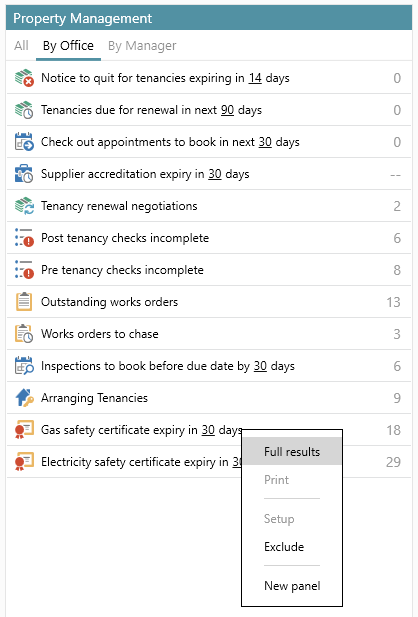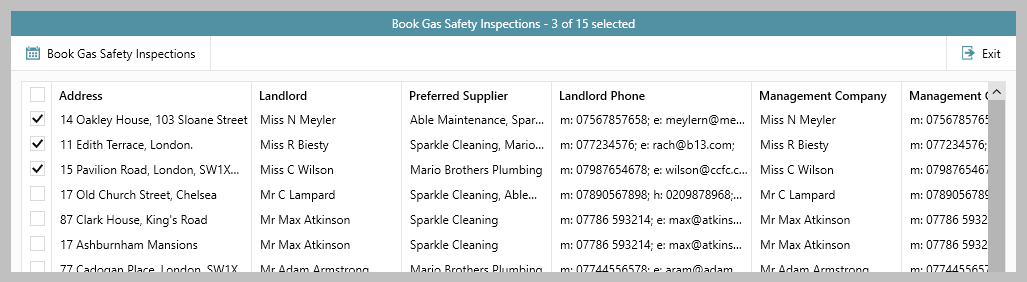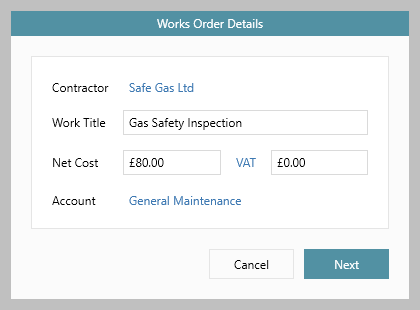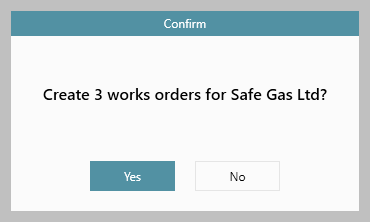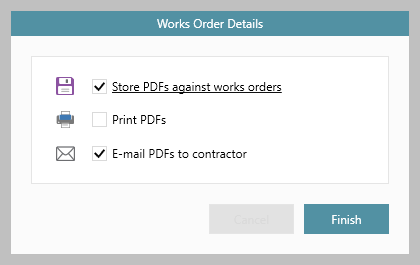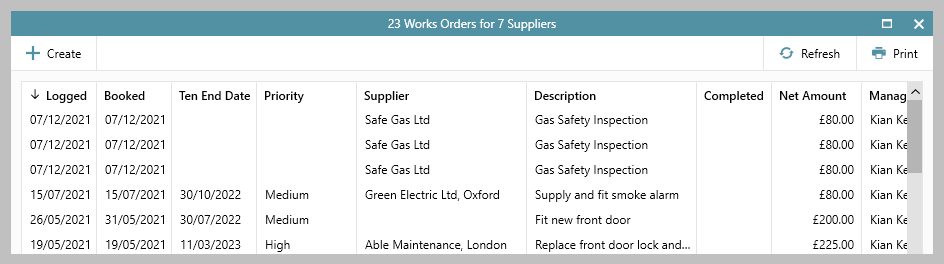...
1. Open list of certificates due to expire From the Organiser, Property Management panel:
| |||
2. Create and enter details for works orders The list of certificates due to expire is displayed
| |||
3. View works orders Works orders will be automatically created for the selected properties/tenancies From the main menu, click Lettings/Rentals:
| |||
Related articles
| Filter by label (Content by label) | ||||||||||||||||||
|---|---|---|---|---|---|---|---|---|---|---|---|---|---|---|---|---|---|---|
|
...