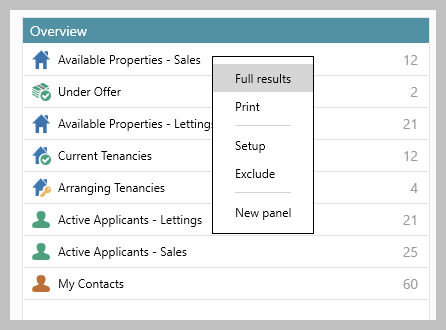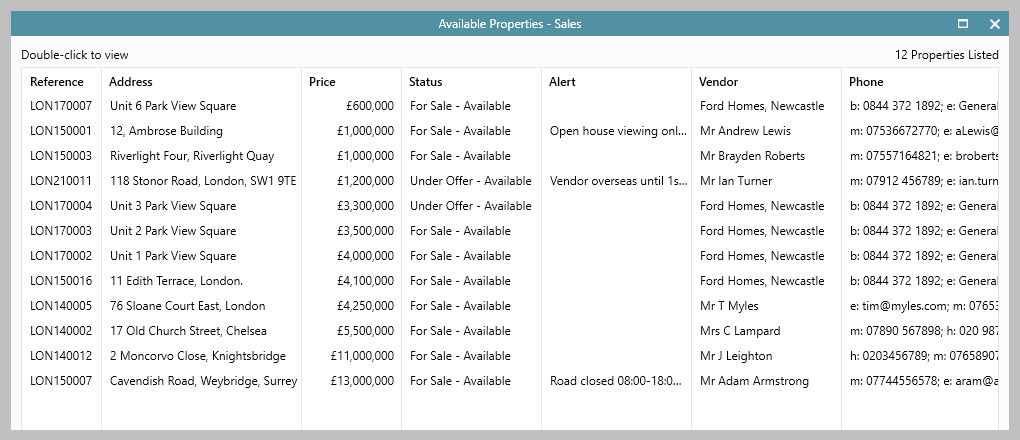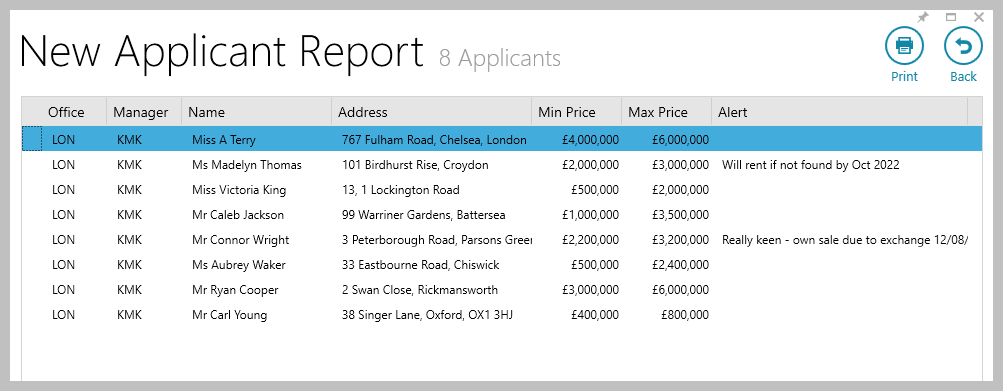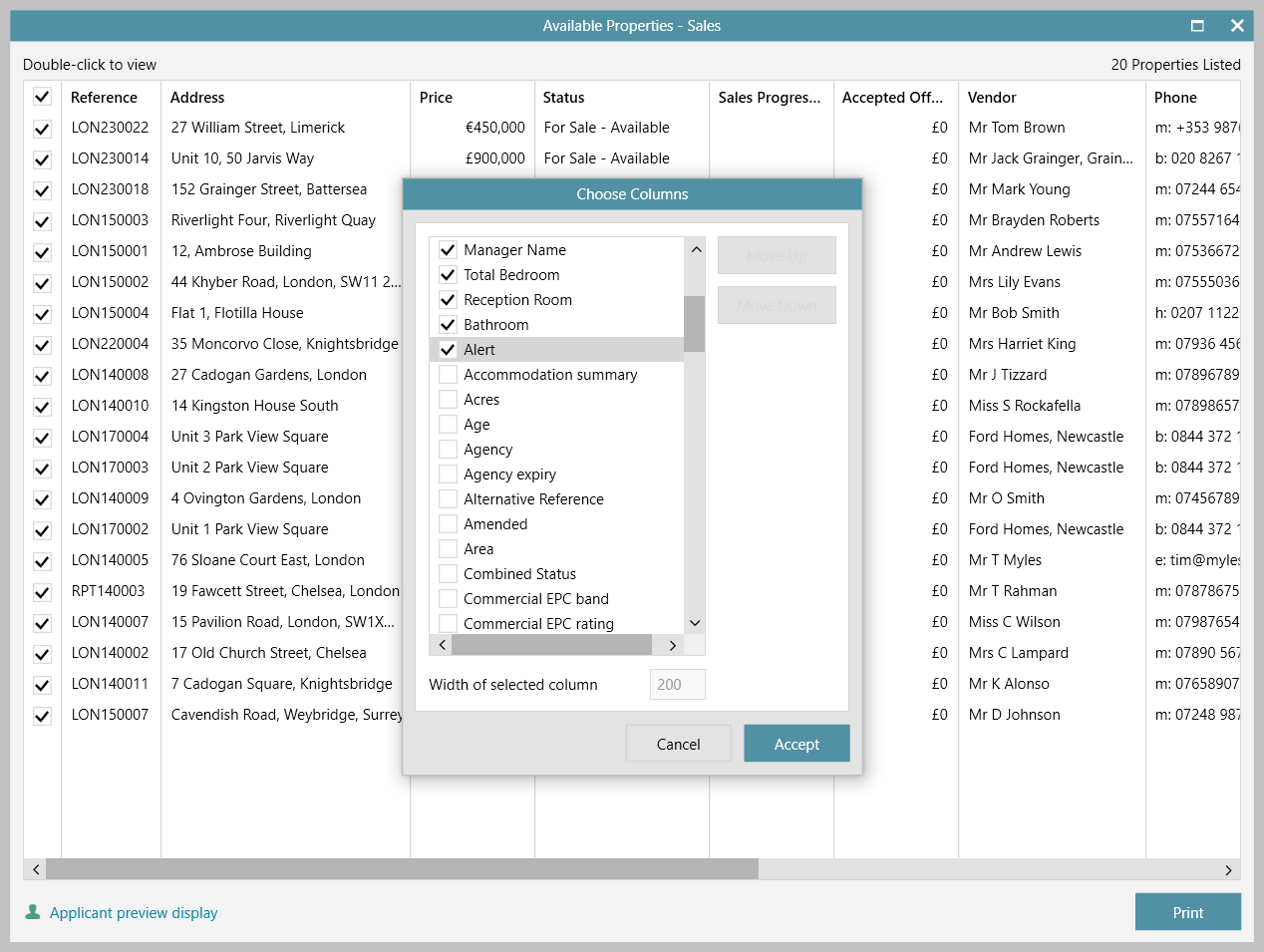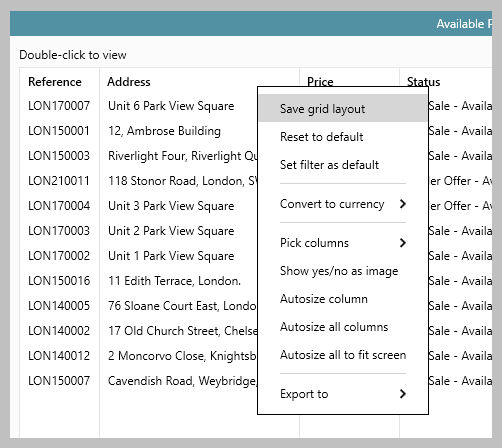| Info |
|---|
This guide has been reviewed against our global client base and classed as relevant to all regions |
When viewing a grid list of applicants, properties, tenancies or contacts In AgencyCloud 12.151, when viewing property, applicant and contact grid lists - alert information can be shown (in AgencyCloud 12.152, tenancy grids will also show alerts)
A grid is shown when viewing a full results list via the Organiser and also after running a Power Report
1. From the Organiser | From the OrganiserWhen choosing to view a full results list:
| of applicants, properties, tenancies or contacts
| ||
2. After running a Power Report After running a Power Report:
| from the grid results:
| |||
3. Add alert column to Organiser or Power Report results grid | (from Once added & saved on each grid type (i.e. contact, property, applicant), the alert column will always be displayed Via the Organiser or Power Report results grid (on a contact, property or applicant grid):
|
Related articles
| Filter by label (Content by label) | ||||||||||||
|---|---|---|---|---|---|---|---|---|---|---|---|---|
|
| Excerpt | ||
|---|---|---|
| ||
When viewing a grid list of applicants, properties , tenancies or contacts - alert information can be shown |
...