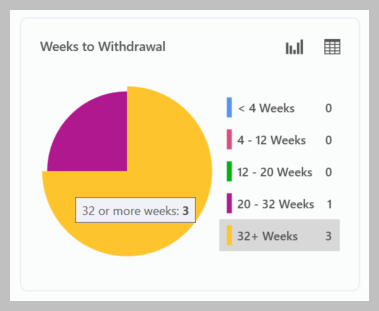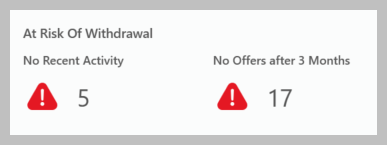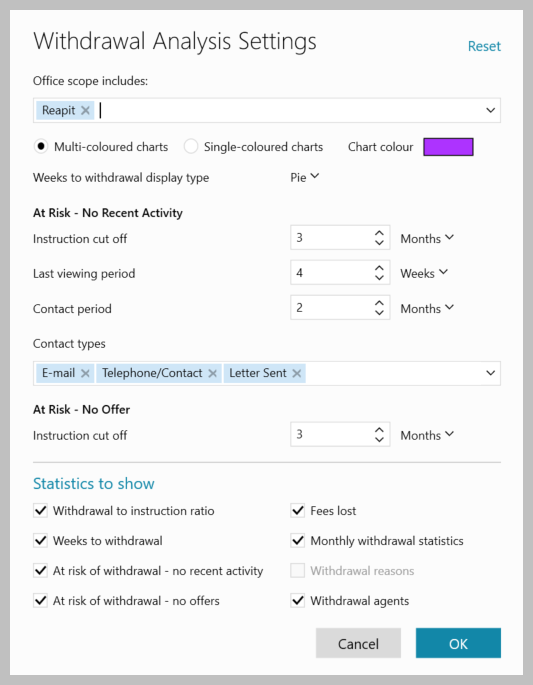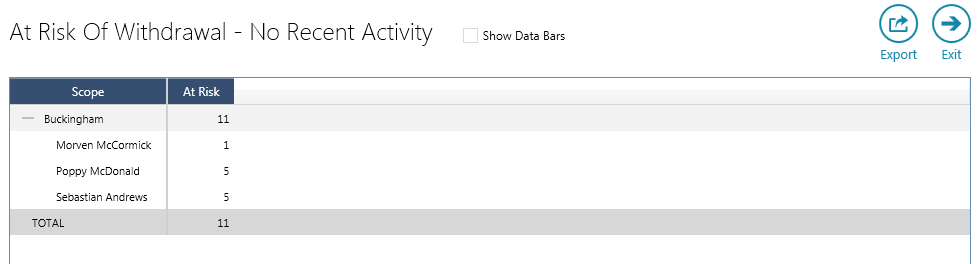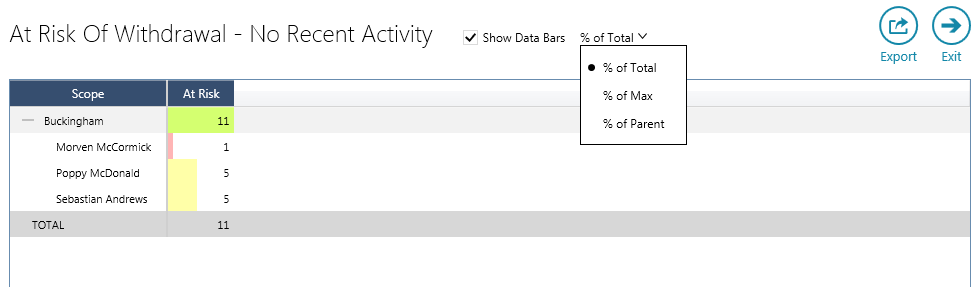...
|
At Risk of Withdrawal
No Recent Activity
No Offers after 3 months
|
...
Accessing Settings
| |
Settings options All Settings options are shown below
| |
...
Viewing data grids Data grids are available to allow you to drill down to view the data behind the chart/statistic
|
Data grid features
|
Show data bars
|
Related articles
| Filter by label (Content by label) | ||||||||||||||||||
|---|---|---|---|---|---|---|---|---|---|---|---|---|---|---|---|---|---|---|
|
...