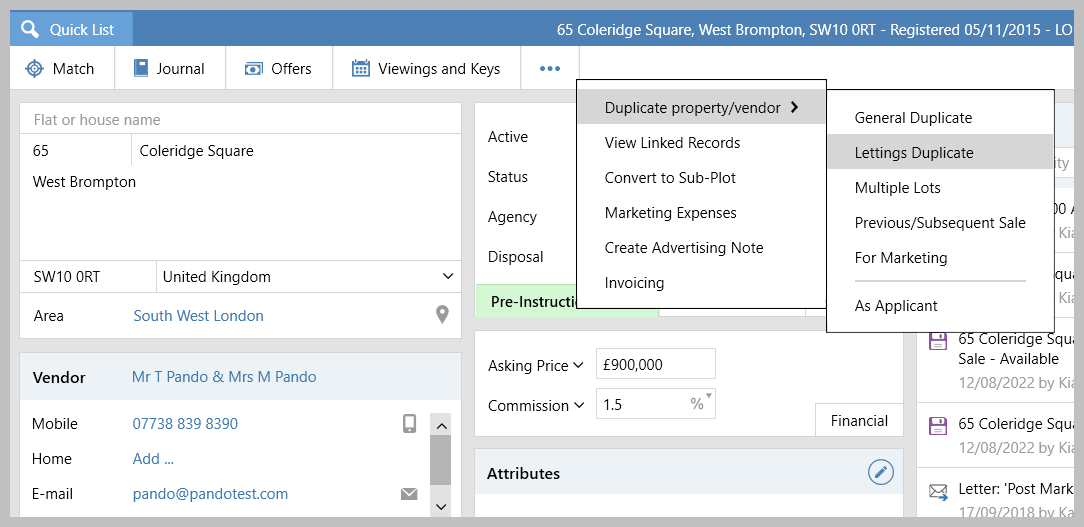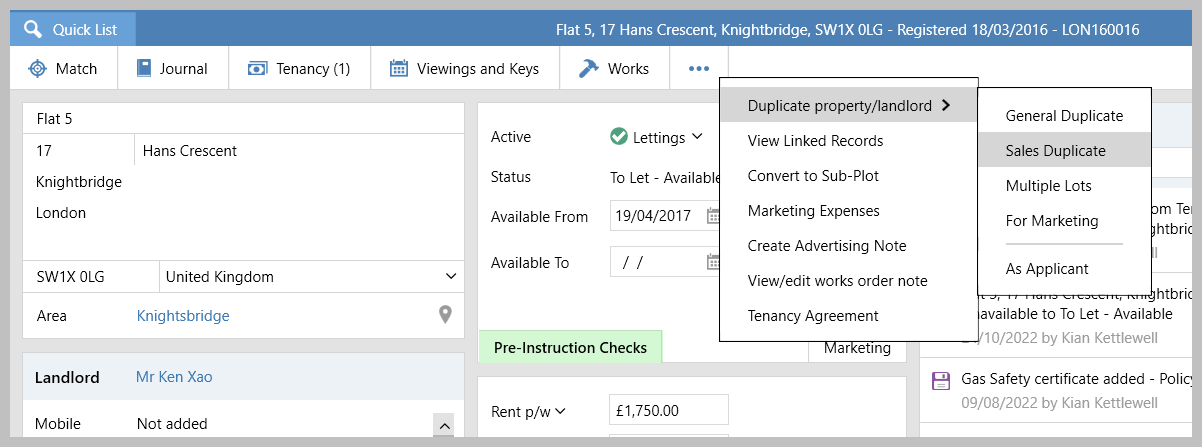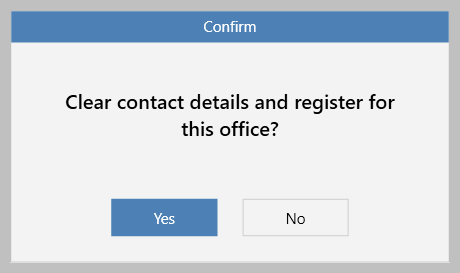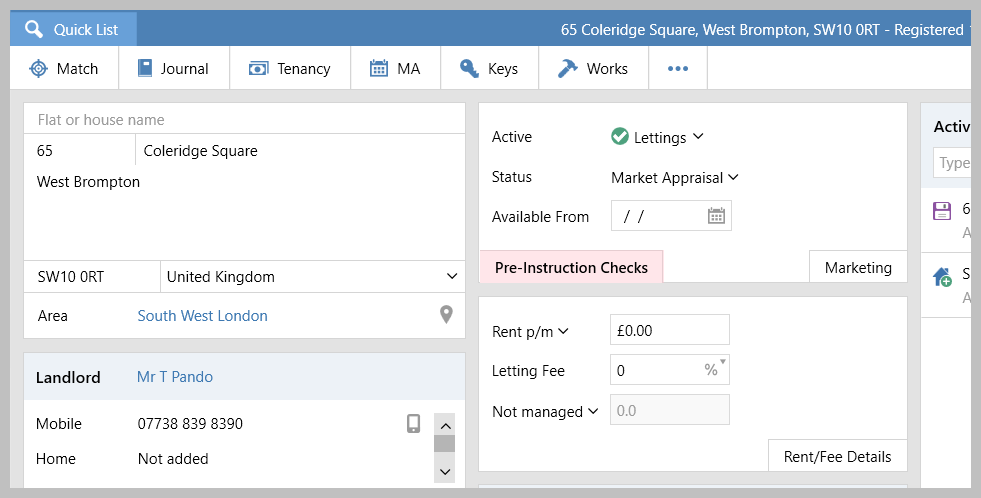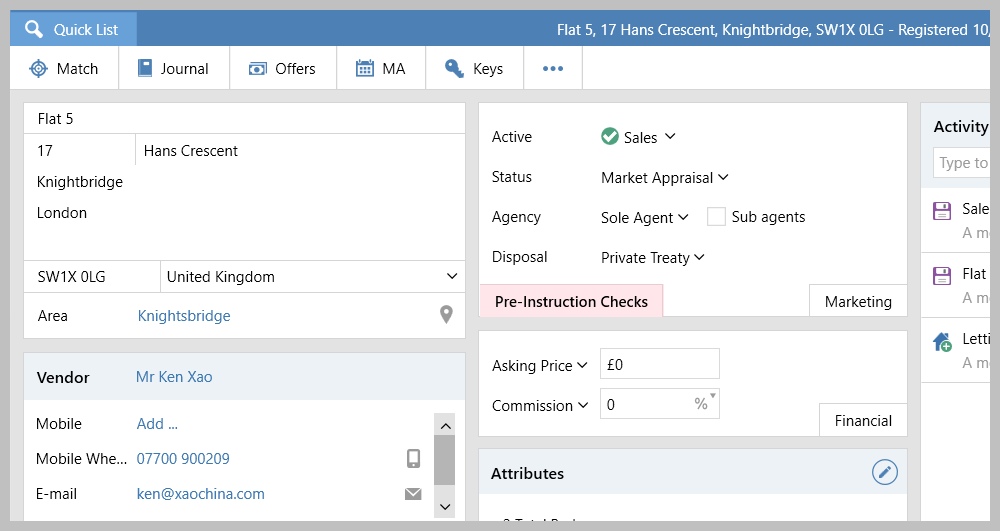...
From AgencyCloud 12.162+, an option is available which allows provides a more efficient option to duplicate:
...
1a. Sales property From sales property:
| ||
1b. Lettings property From lettings property:
| ||
2. Next steps
| ||
3a. Duplicated sales property as a lettings property The new lettings property record is created as a duplicate, meaning that the original sales property is still on the system as a separate record | ||
3b. Duplicated lettings property as a sales property The new sales property record is created as a duplicate, meaning that the original lettings property is still on the system as a separate record |
...
| Excerpt | ||
|---|---|---|
| ||
An option is available which allows a more efficient option to duplicate a sales property as a lettings property OR or a lettings property as a sales property without the need to dual-market the property first |
...