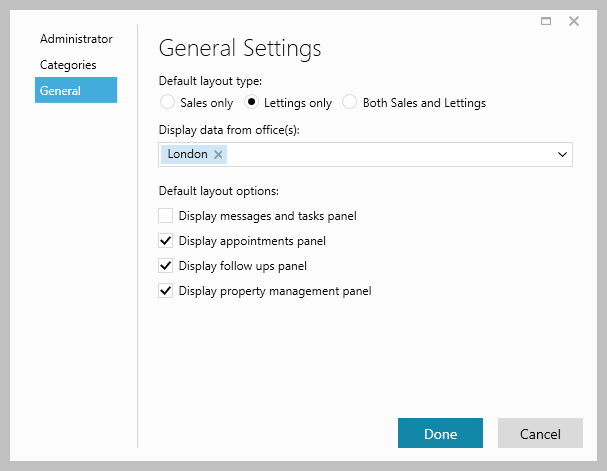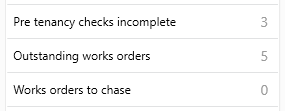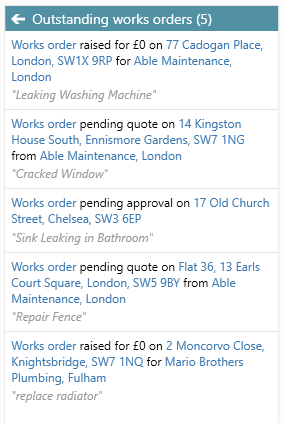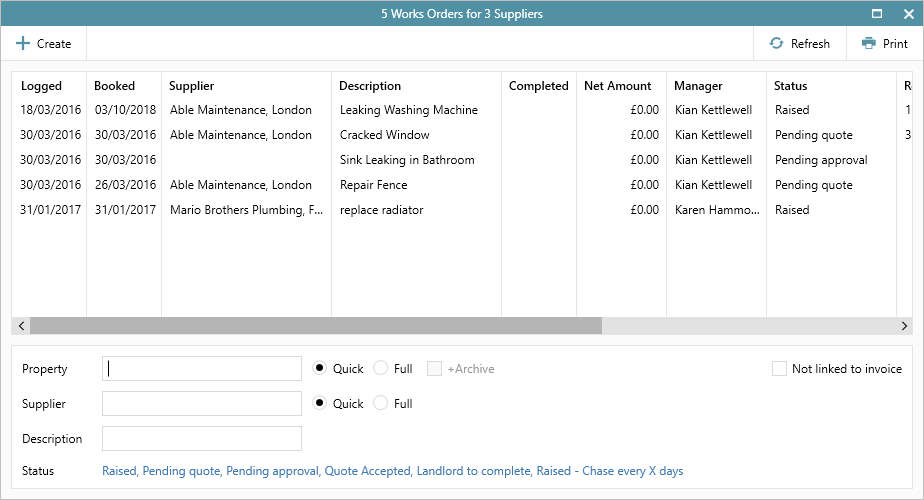...
From the Organiser:
|
Access Property Management panel, panel setup & add new categories
...
When a numeric entry is shown with a line under it, it is possible to change the number For example, to see Tenancies due for renewal in the next 90 days:
|
Access information behind the panel categories
This section covers how to access the detail behind the figures shown in the panel From an entry in the panel:
|
...
When viewing a list in the Organiser (as seen in the previous section), most sections allow you to view the data in a full results grid
|
...