This page shows how to directly access a property's map location on Google maps using a an inbuilt shortcut.
1. Locate the property postcode - Open the record where the postcode is displayed
This can be any record where an address is stored and a postcode is displayed in the postcode field
- If a postcode has not been entered in the postcode field, enter it now
| |
2. Access Google Maps - Right-click over the postcode
- Click Display Map
| |
Related articles
| Filter by label (Content by label) |
|---|
| showLabels | false |
|---|
| max | 5 |
|---|
| spaces | com.atlassian.confluence.content.render.xhtml.model.resource.identifiers.SpaceResourceIdentifier@a45 |
|---|
| showSpace | false |
|---|
| sort | modified |
|---|
| reverse | true |
|---|
| type | page |
|---|
| cql | label = "productguide" and label = "property" and type = "page" and space = "RW" |
|---|
| labels | power organiser category report panel column home page |
|---|
|