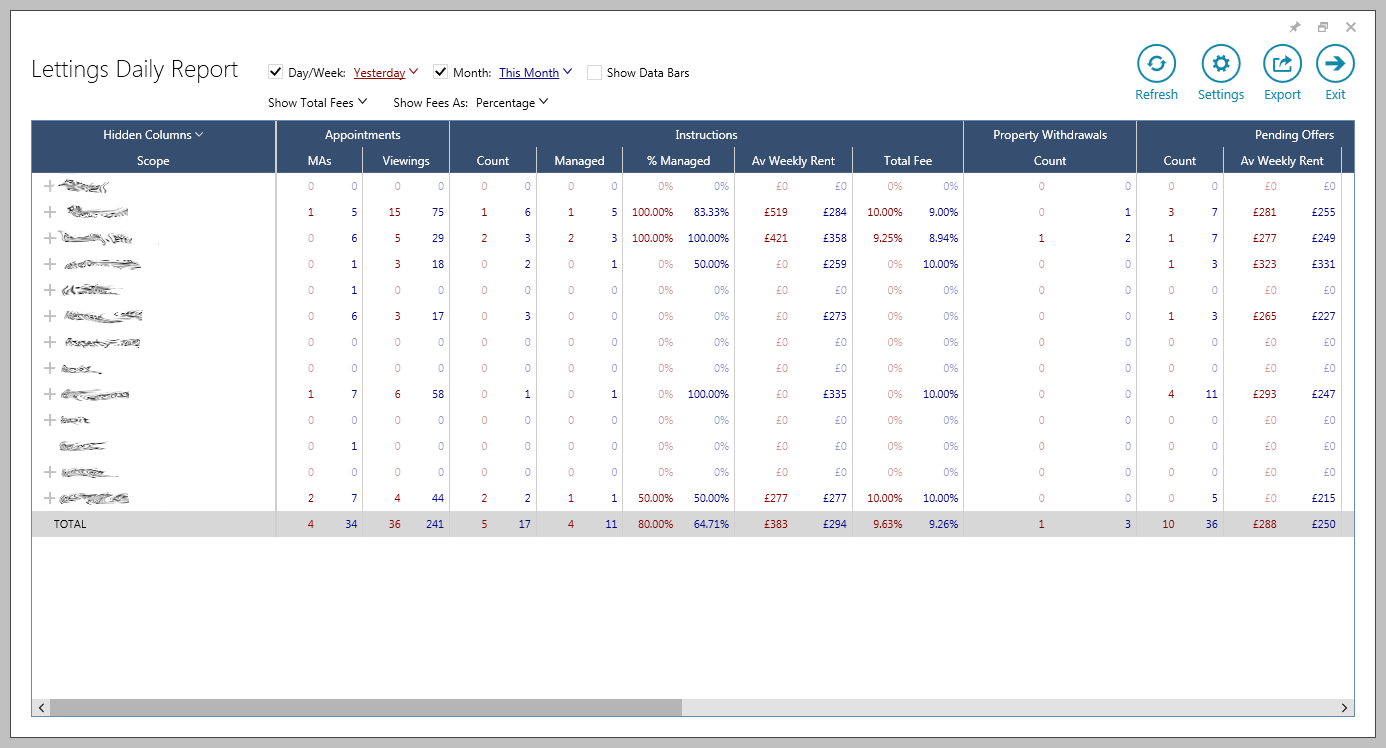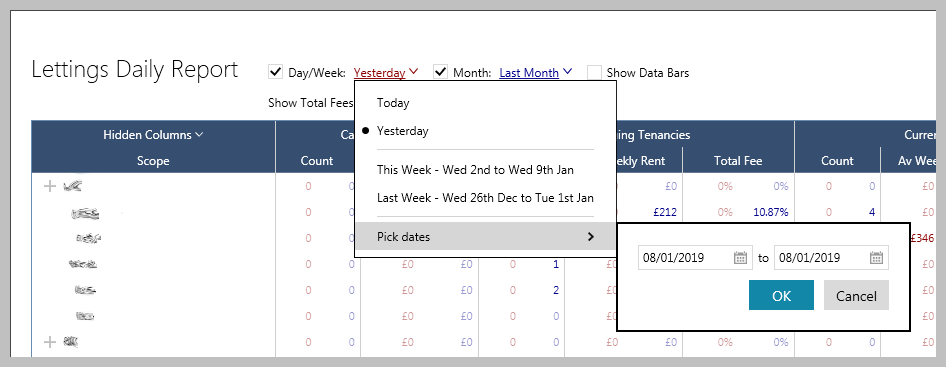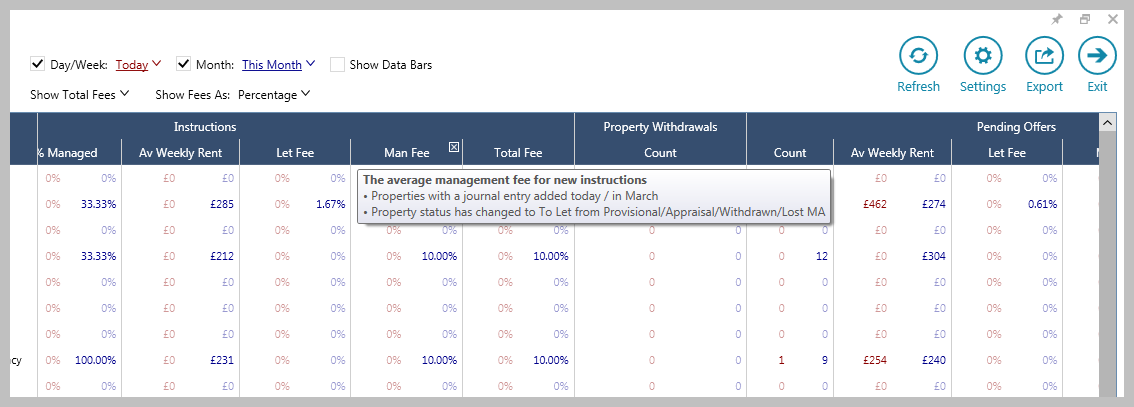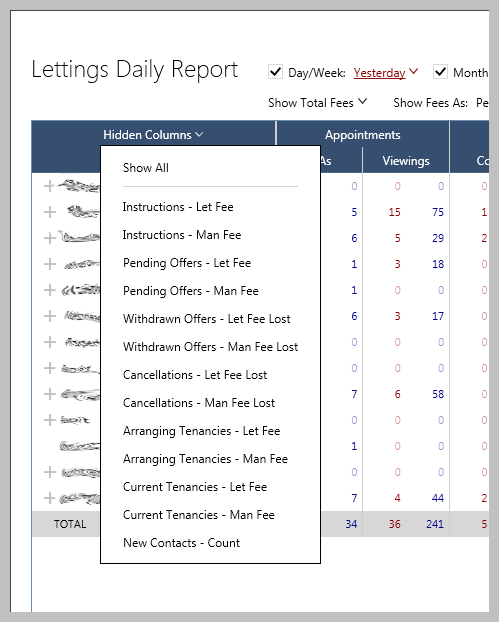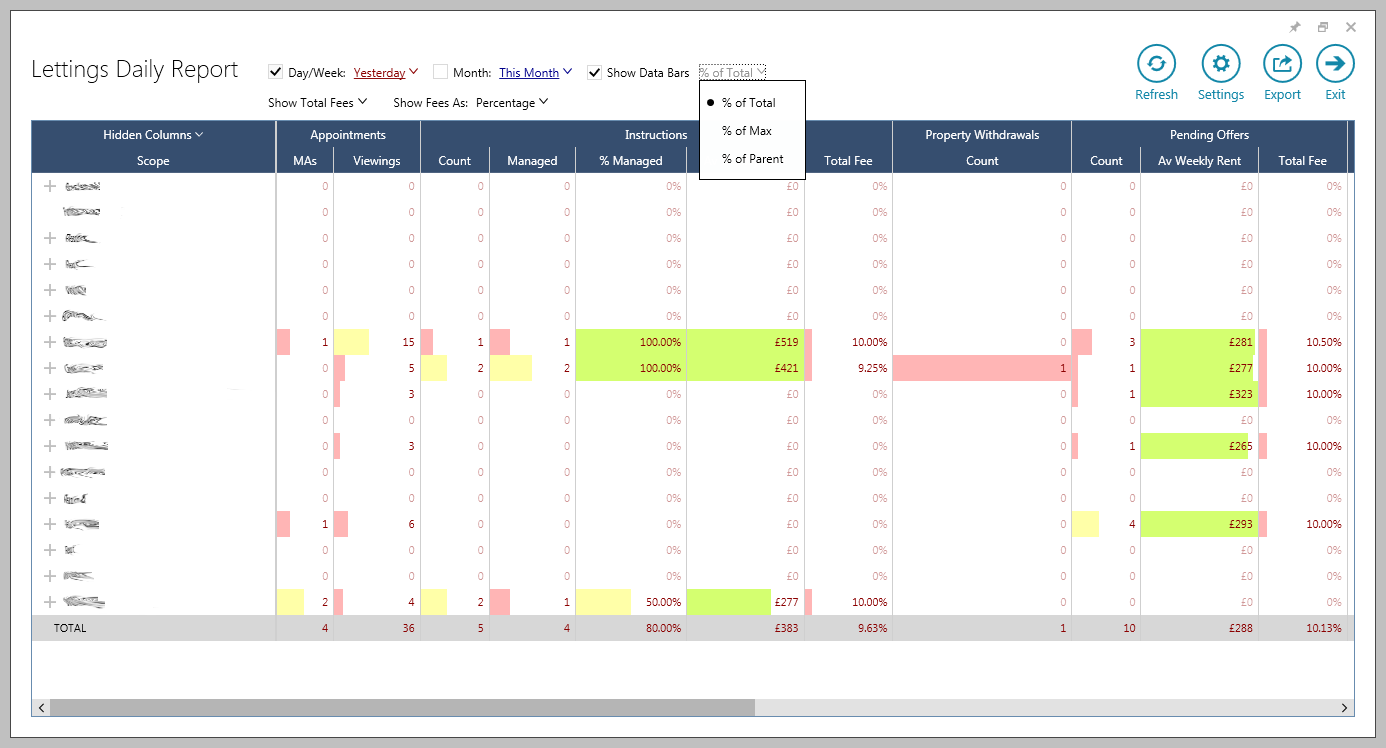...
...
...
| Info |
|---|
This guide has been reviewed against our global client base and classed as relevant to all regions |
The Lettings Daily Report provides an instant overview how your organisation is performing
...
- the grid based view makes it easy to drill into the detail of where your business is excelling or struggling
...
The
...
Lettings Daily
...
Report is perfect for morning meetings, enabling
...
managers to see what happened yesterday and focus their team on the areas they must improve on for the day ahead
...
- it is also an invaluable overall management report to review performance for the company, office or individual
Figures include: market
...
appraisal and viewing appointments,
...
new
...
instructions, withdrawals,
...
pending offers and withdrawn offers,
...
cancelled tenancies,
...
On the RPS main menu, click Reports, and select Sales Daily Report:
...
arranging tenancies and current tenancies – along with figures for newly added applicants and contacts - figures can be separated out to show fees generated for lettings and property management, or as a compete total
1. Accessing the report From main menu:
|
2. What's included in the statistics? |
...
|
...
|
...
|
...
...
...
|
3. Accessing statistic detail
|
4. Accessing statistic data
|
...
3. Accessing statistic data
|
...
...
Export & Data Bars functions Export
Data Bars |
...
|
...
|
Related articles
| Filter by label (Content by label) | ||||||||||
|---|---|---|---|---|---|---|---|---|---|---|
|
...
|
...
|
...
| Excerpt | ||
|---|---|---|
|
...
Basic information on how to access and use the features of the Lettings Daily Report |