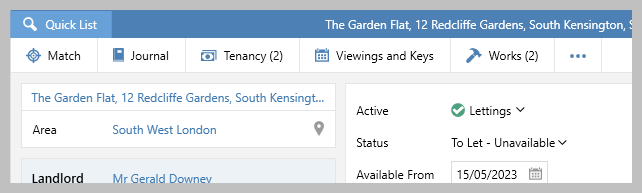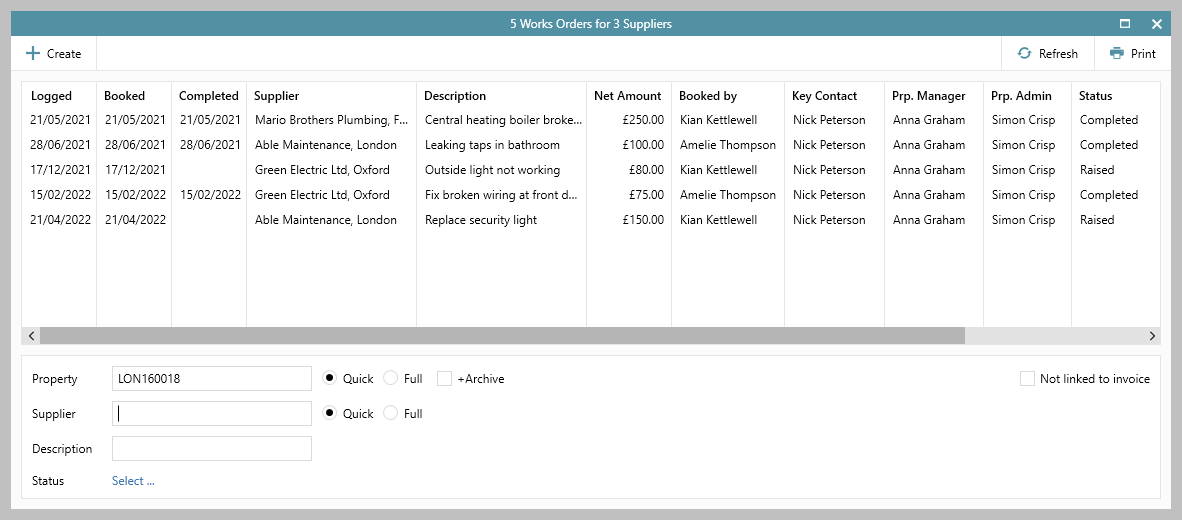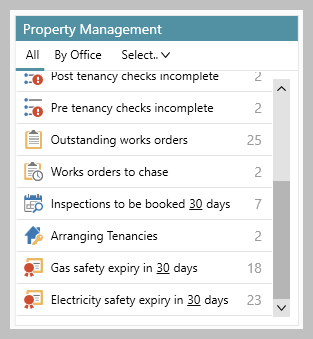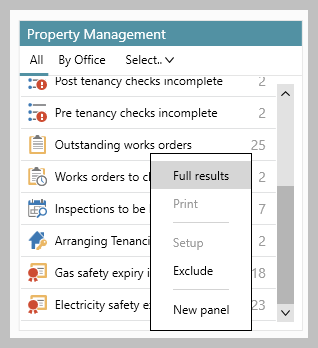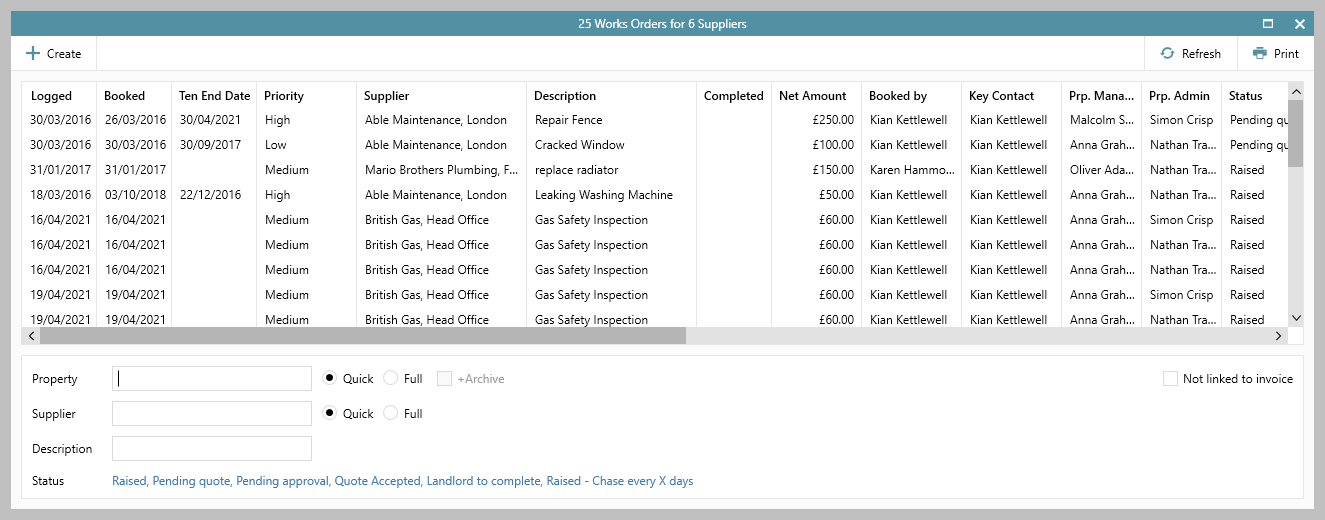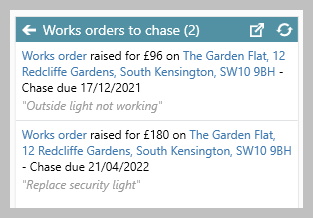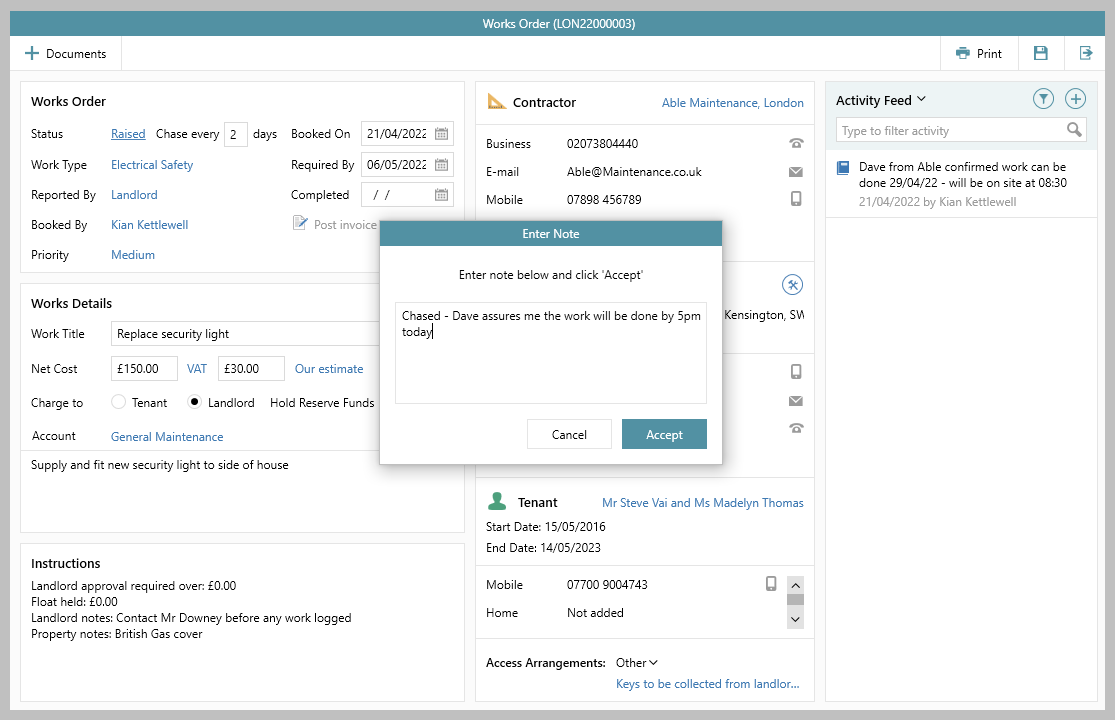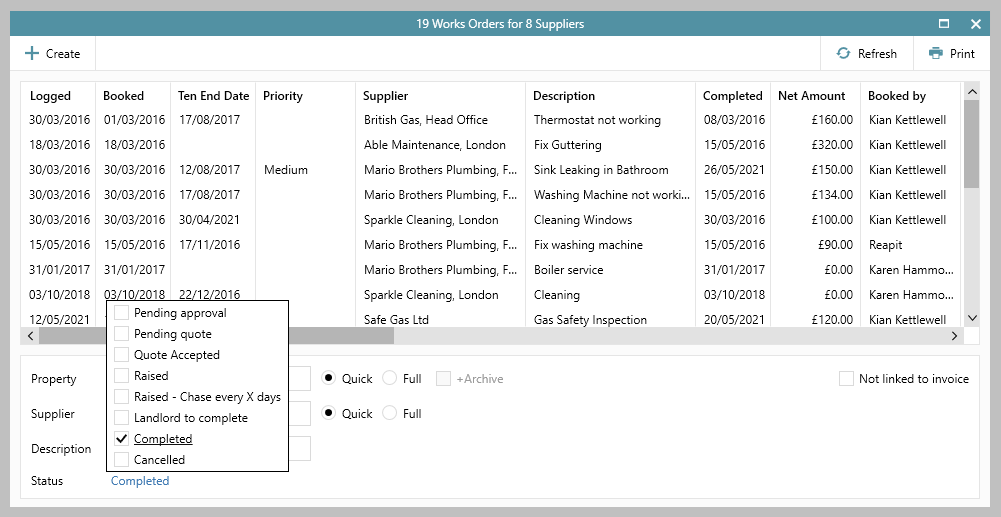...
 Image Removed
Image Removed
| Info |
|---|
This guide has been reviewed against our global client base and classed as relevant to |
...
This page outlines how to use the Organiser to find
...
outstanding works orders, works orders to chase and completed works orders
...
...
1. Viewing works orders for a specific property Works orders for a specific property can be accessed via the property record |
...
...
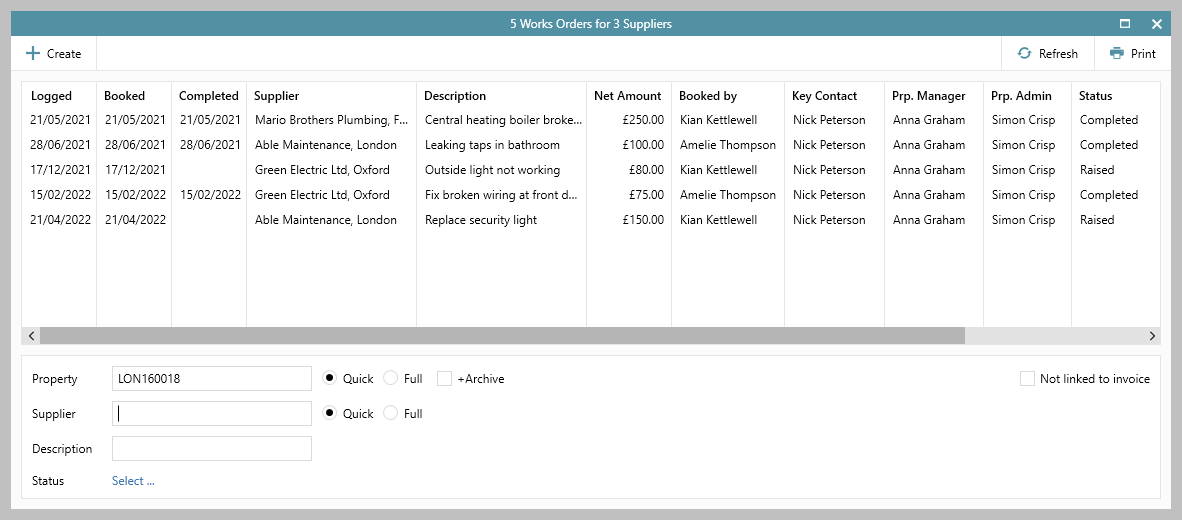 Image Added Image Added
Grid functions are available to help with viewing your works orders: Click the column headings allow you to sort by that column Click and drag a column to change its position in the grid Hover over the column heading and click the filter icon for options to group or filter the list Right-click the column headings for options to add more columns to the list (e.g. unit) and to also save the current layout
|
2. Accessing works orders from the Organiser From |
...
...
...
...
...
chase (step 4) are displayed
Outstanding works orders can also be accessed from the main menu via Lettings/Rentals, Outstanding Works Orders option
Use the filter options at the top of the panel to choose to
|
...
...
...
| 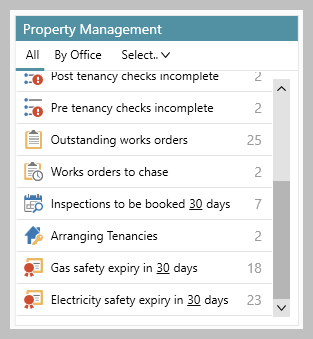 Image Added Image Added| Info |
|---|
For more information on the property management panel on the Organiser, |
|
...
...
 Image Removed
Image Removed
...
|
3. Outstanding works orders |
...
- Click Lettings and select Outstanding Works Orders
 Image Removed
Image Removed
...
From Organiser, Property Management panel: |
...
...
 Image Removed
Image Removed
...
When viewing a list of works orders:
...
From Organiser, Property Management panel: |
...
From the Organiser list:
...
...
To mark the works order as chased:
...
click and select Full results (see step 3)
OR To open works orders individually, click Works orders to chase to view a list in the Organiser panel 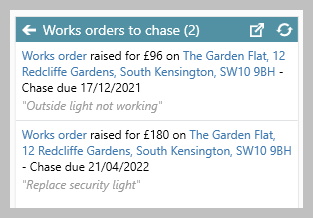 Image Added Image AddedClick Works order on the works order you wish to open
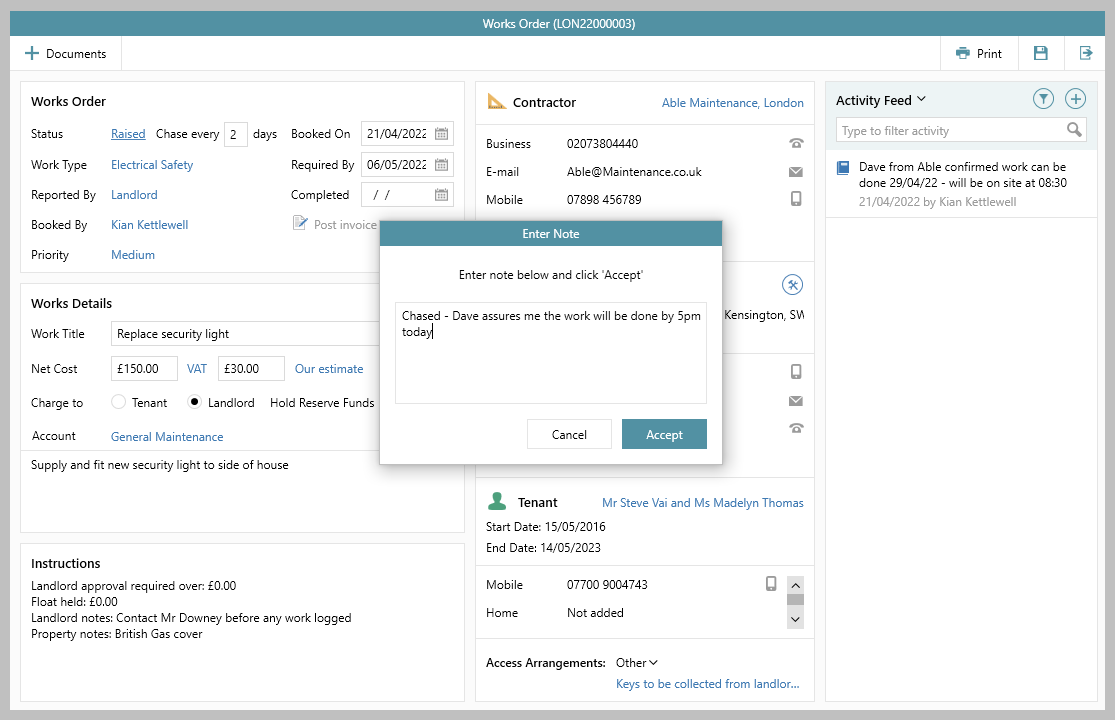 Image Added Image Added |
...
...
...
...
...
time added plus user ID
Adding a note removes the works order from the Works orders to chase list Save and Exit the works order Click Refresh on the Property Management panel
The works order will be removed from the
|
...
...
 Image Removed
Image Removed
...
When you no longer need to chase a works order, change the works |
|
...
...
to another relevant option, such |
|
...
|
5. Accessing completed works orders |
...
From the main menu: Click Lettings/Rentals and select Outstanding Works Orders Click link beside Status and ensure just Completed is selected, then click Refresh button (top right)
Only works orders with the status of Completed will be displayed 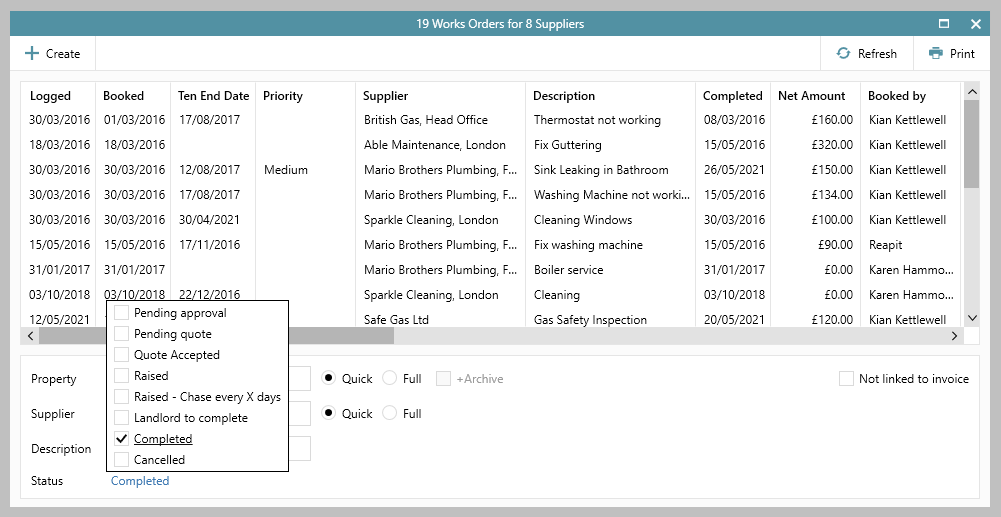 Image Added Image Added
|
Related articles
| Filter by label (Content by label) |
|---|
| showLabels | false |
|---|
| max | 5 |
|---|
| spaces | com.atlassian.confluence.content.render.xhtml.model.resource.identifiers.SpaceResourceIdentifier@a45 |
|---|
| sort | modified |
|---|
| showSpace | false |
|---|
|
...
| reverse | true |
|---|
| type | page |
|---|
| cql | label = " |
|---|
|
...
| worksorder" and type = "page" and space = "RW" | | labels | propman quick-pm |
|---|
|
...
...
Using the Organiser to find outstanding works orders, works orders to chase and completed works orders |