 Image Removed
Image Removed
| Info |
|---|
This guide has been reviewed against our global client base and classed as relevant to |
...
To allow for collection of service charges, Direct Debit can be set up per unit
...
For information on how to process Direct Debit payments, click here
1. Select unit From the estate record, Blocks/Units list: |
...
|  Image Added Image Added |
2. Access Direct Debit screen First check that the leaseholder details are entered and correct, including their bank details |
...
|  Image Added Image Added |
3. Create new Direct Debit |
...
|  Image Added Image Added| Expand |
|---|
| title | 3a. Enter details of existing instruction |
|---|
| Selecting this option pulls in existing Direct Debit information and allows you to delay the next collection if required |
|
...
 Image Added Image Added |
|
4. Creating a new instruction & sending the mandate Various fields will be completed for you Reference will be automatically added
Collection Amount, Frequency and A/C Details are completed from details already added on the unit
Clicking Calculate gives an alternative option for calculating the Collection Amount - see 4a
Enter the First Collection date
Click Send Direct Debit Mandate
The Letter Generator will be displayed - double-click the appropriate template to create the mandate
The Mandate Sent date will be automatically entered
The Journal keeps a log of key Direct Debit activity
|
...
|  Image Added Image Added| Expand |
|---|
| title | 4a. Collection amount - calculate options |
|---|
| Clicking Calculate offers the option to set the collection amount from the percentage of recurring service charges |
|
...
 Image Added Image Added |
|
5. Marking the mandate as received When the Direct Debit Mandate has been received |
...
|  Image Added Image Added |
6. Send Advance Notice When the mandate has been marked as received you now have the option to Send Advance Notice
The Letter Generator will be displayed - double-click the appropriate template to create the notice
The Direct Debit status is Pending Notice
|
...
|  Image Added Image Added |
7. Advance Notice sent When the Advance Notice has been sent, you now have the option to Resend Advance Notice
The Direct Debit status is Create instruction sent to queue
|
...
|  Image Added Image Added |
Related articles
| Filter by label (Content by label) |
|---|
| showLabels | false |
|---|
| max | 5 |
|---|
| spaces | com.atlassian.confluence.content.render.xhtml.model.resource.identifiers.SpaceResourceIdentifier@a45 |
|---|
| sort | modified |
|---|
| showSpace | false |
|---|
|
...
| | reverse | true |
|---|
| type | page |
|---|
| cql | label = "est-finance" and type = "page" and space = "RW" |
|---|
| labels | est-finance est-mgt |
|---|
|
...
...
To allow for collection of service charges, Direct Debit can be set up per unit |








