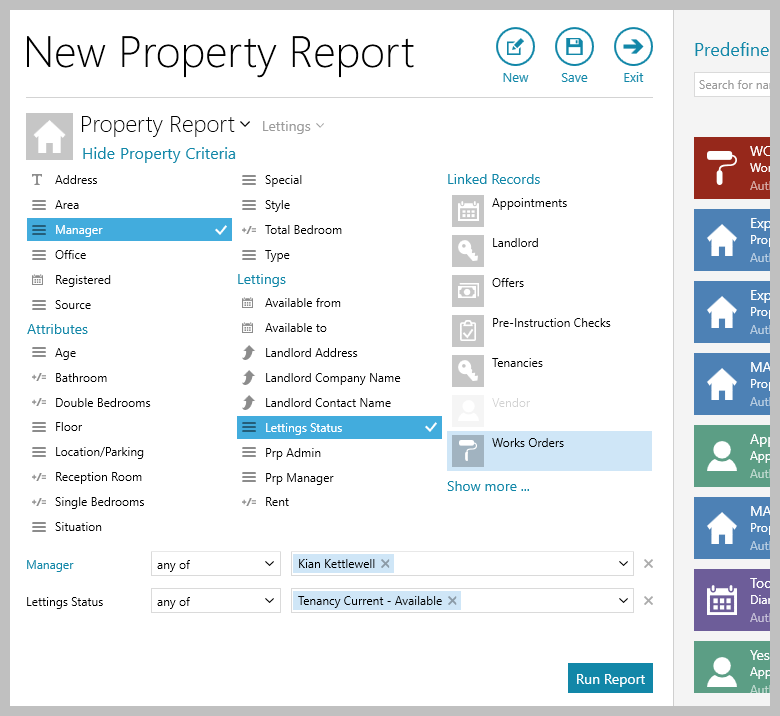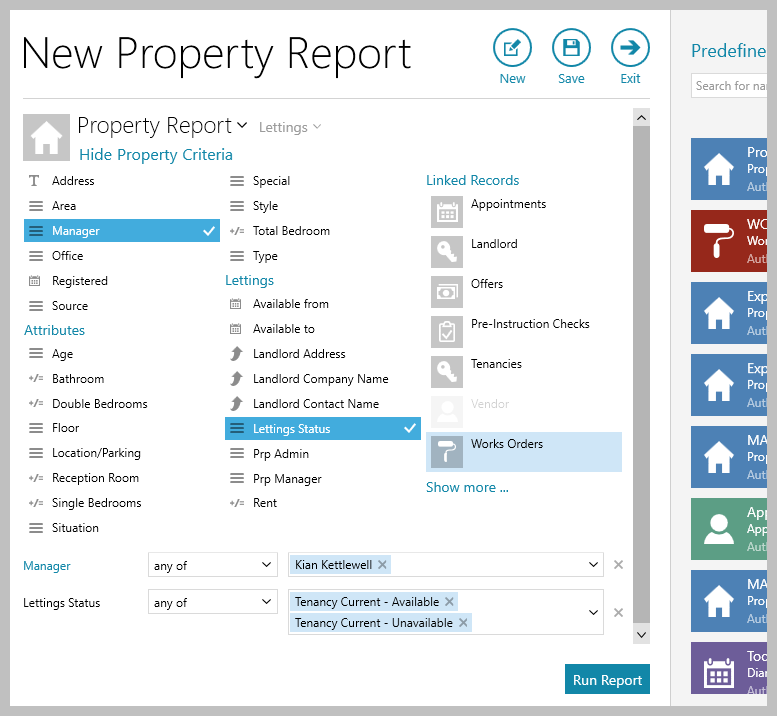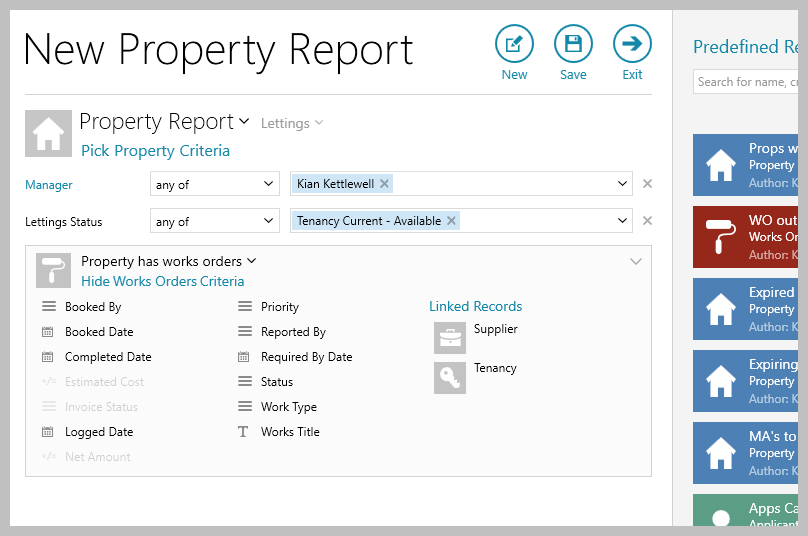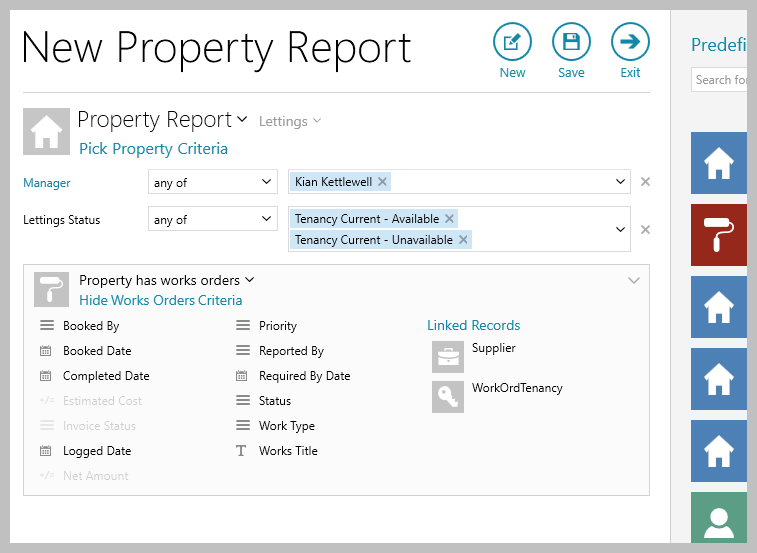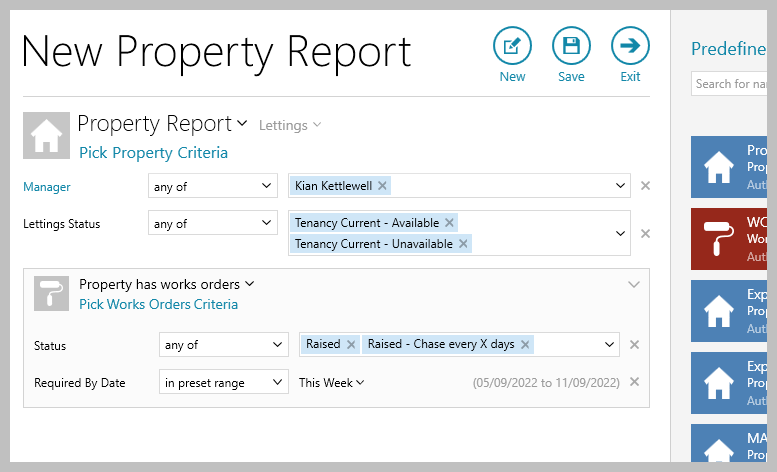...
From Power Reports:
Greyed out criteria options are currently not available to report on | ||
Example property report - reporting on works orders This report will return all properties with current tenancies, for a specific property manager, with outstanding works orders due to be completed this week |
Works order Power Reports can be added to a panel on the Organiser
...