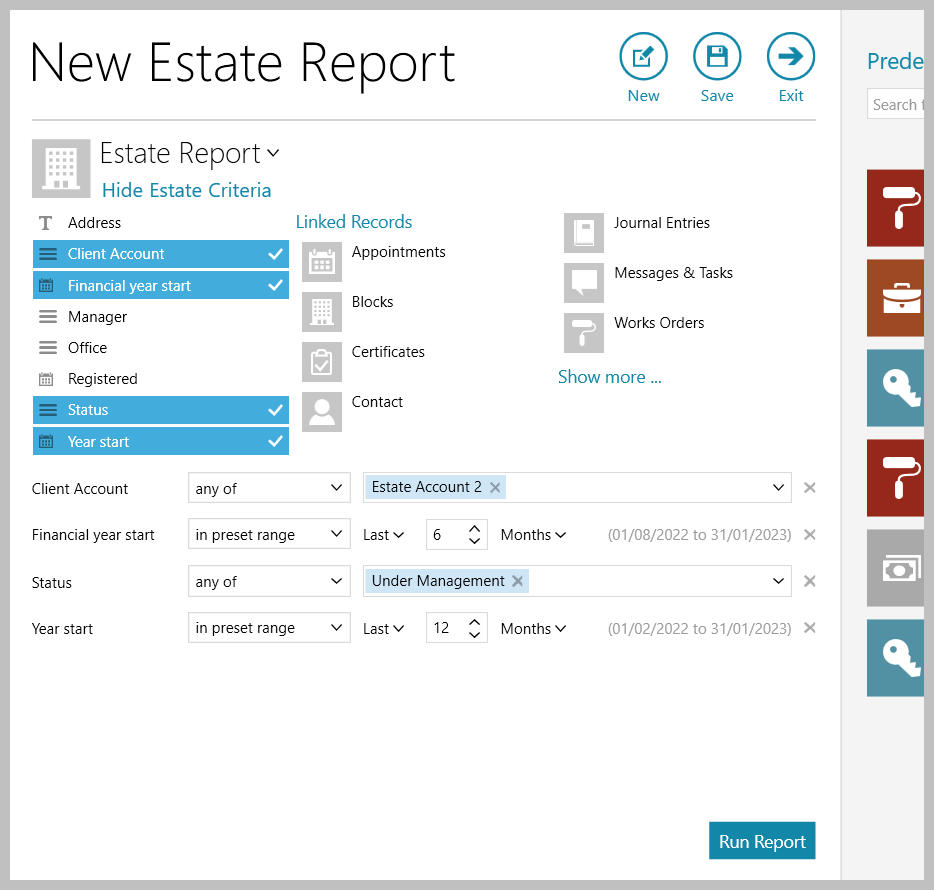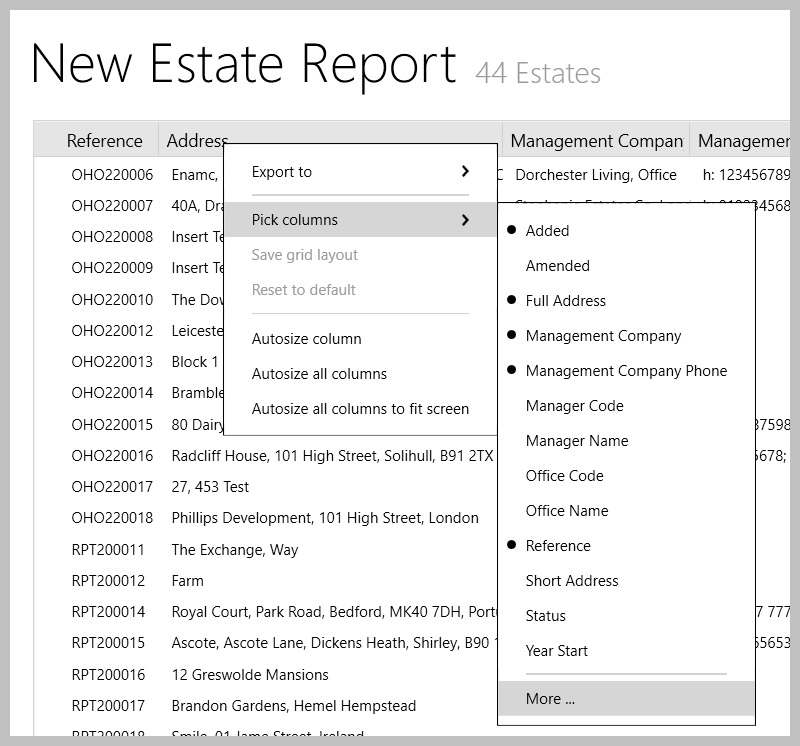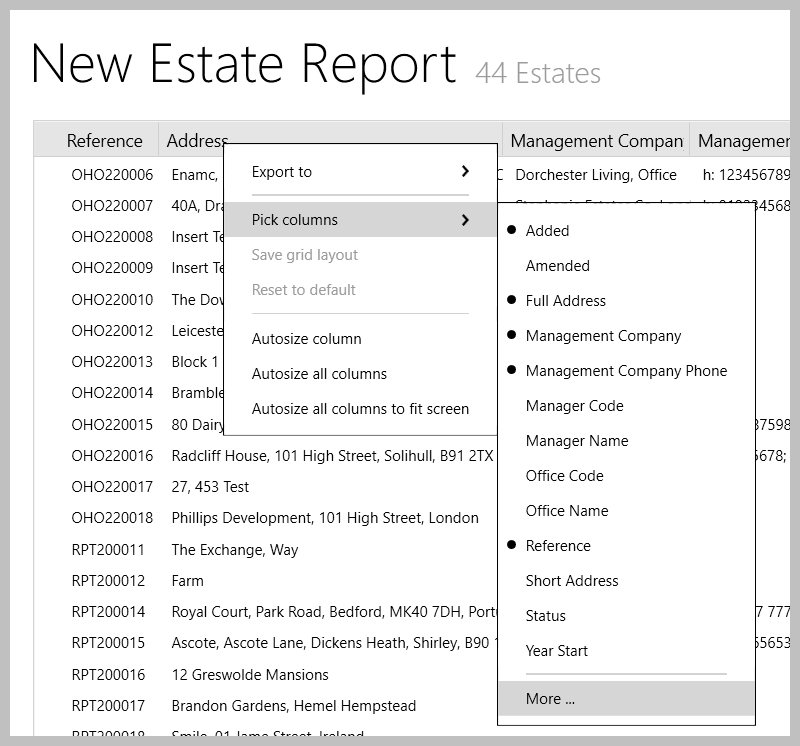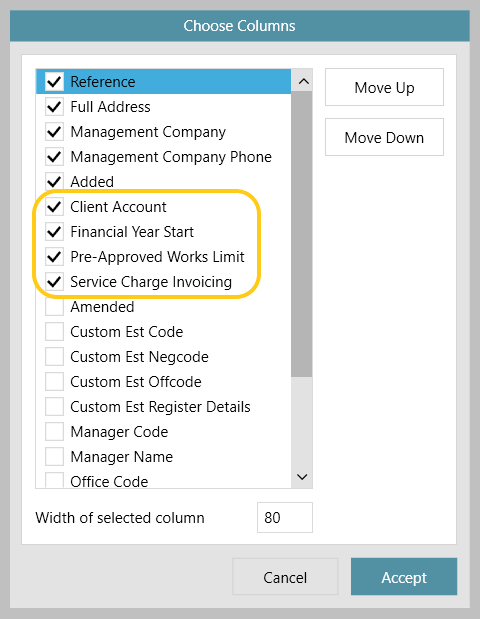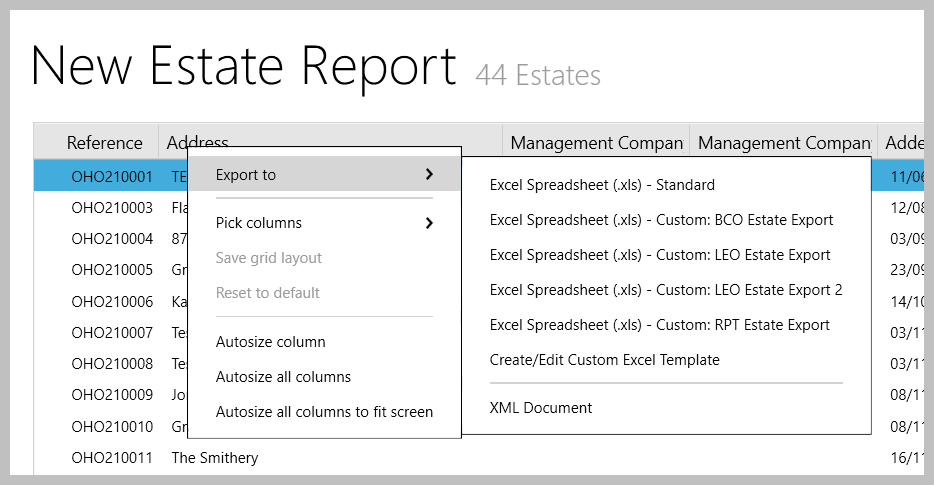1. Estate criteria When choosing to run an Estate Report, new criteria options have been added to allow you to filter the report results, as follows: Client Account: select specific account(s) to report on or exclude from your report Financial year start: report within a specific date range Status: select specific status type(s) to report on or exclude from your report Year start: report within a specific date range
The screen below shows all new options selected plus example criteria that can be chosen 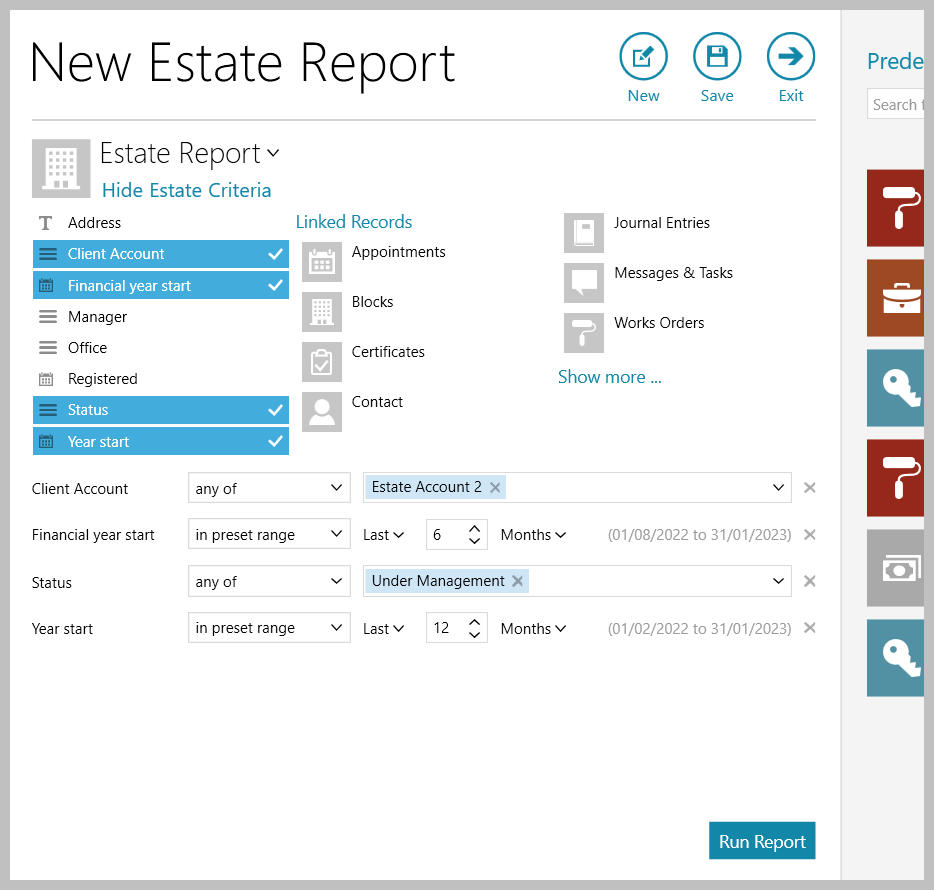 |
2. Report results grid a. Additional columns can be added to results grid Additional columns are available to be added to the report results grid From the report results grid: Right-click over grid headings, select Pick columns and click More 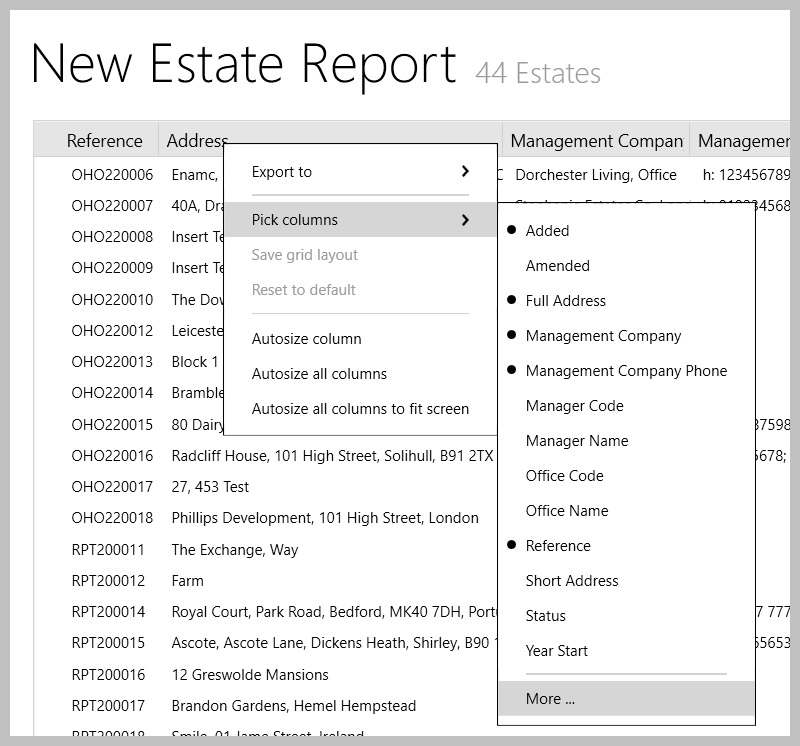 Image Removed Image Removed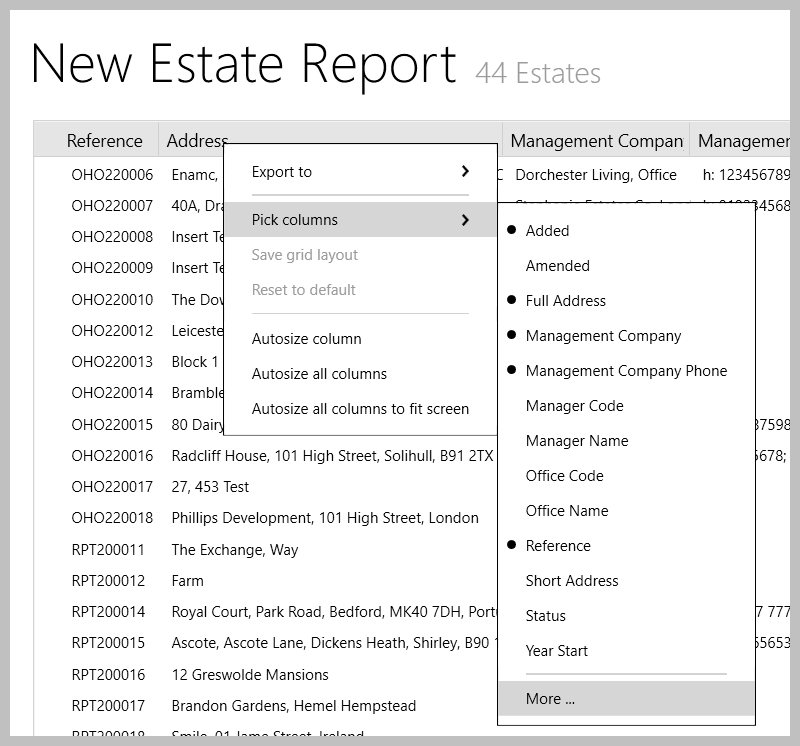 Image Added Image AddedThe following new columns are available: Client Account, Financial Year Start, Pre-Approved Works Limit and Service Charge Invoicing 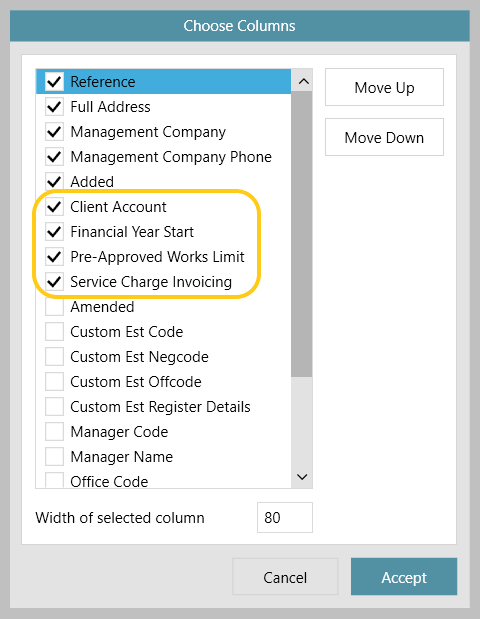 Select required column, use Move Up/Down options to re-order the columns and click Accept
To ensure the columns are shown for all future estates reports, right-click over the grid headings again and select Save grid layout
b. Extra export options are available via a right-click Options for exporting report results have been expanded to include being able to export to a custom grid From the report results grid: Right-click over grid headings and select Export to As well as being able to export to a Standard Excel spreadsheet or XML Document, custom templates can now be selected and new custom templates created/edited
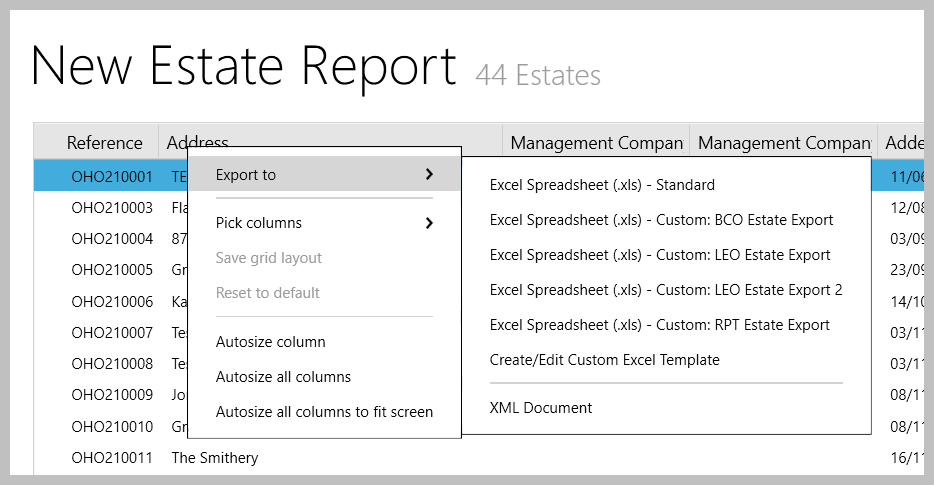 |