Skip to end of metadata
Go to start of metadata
You are viewing an old version of this content. View the current version.
Compare with Current
View Version History
« Previous
Version 3
Next »
This page will explain how to credit paid supplier invoices and the concept of marking a credit as a Recovery payment
1. Go to the payer account either Landlord or Tenant - On the landlord record right click Payments and select Credit Note (For tenants right click Raise Invoice and select Credit Note)
- To find a paid credit note click Filters and untick Only show outstanding invoices to show all invoices ever created against the account
- Select the invoice that needs to be credited by ticking the tick box next to it. Click Next then put in a reason for the credit and click Finish
- If payment has been made to the supplier past the point of BACs and Cheques Run the option to recover supplier payments is offered. As the payer is credited the funds straight away that can be paid out elsewhere from client account funds the system will hold back the credited amount from a future payment to the same supplier if recover is selected
- Example scenario is £69.60 is set to recover, a future works order to the same supplier is raised costing £80.00 and paid the system will only pay out £10.40 to the supplier while the £69.60 is recovered back in to the client account
- Selecting not to recover the supplier payment is dependent on the supplier repaying the funds back to you
| |
Related articles
Filter by label
There are no items with the selected labels at this time.


