From the list of works orders to be booked:
The Preferred Supplier column displays where suppliers have been specified (comma separated)
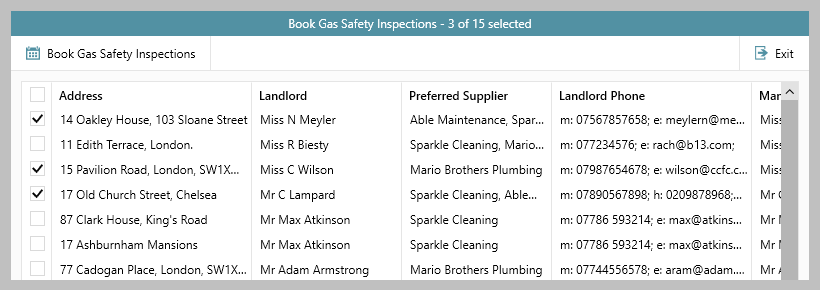
Preferred Suppliers are set-up on the Landlord Financial Details screen
From the landlord record, in the Financial panel: - Click the edit icon (pencil) to access the Landlord Financial Details screen 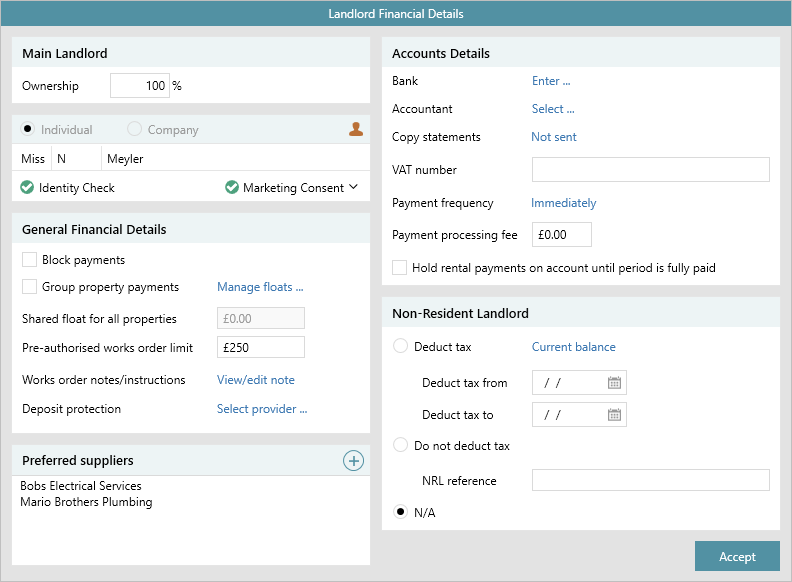 - In the Preferred suppliers panel, click |