The content of the works order cannot be edited, but it is still possible to add notes
In the Activity Feed panel on right:
Click

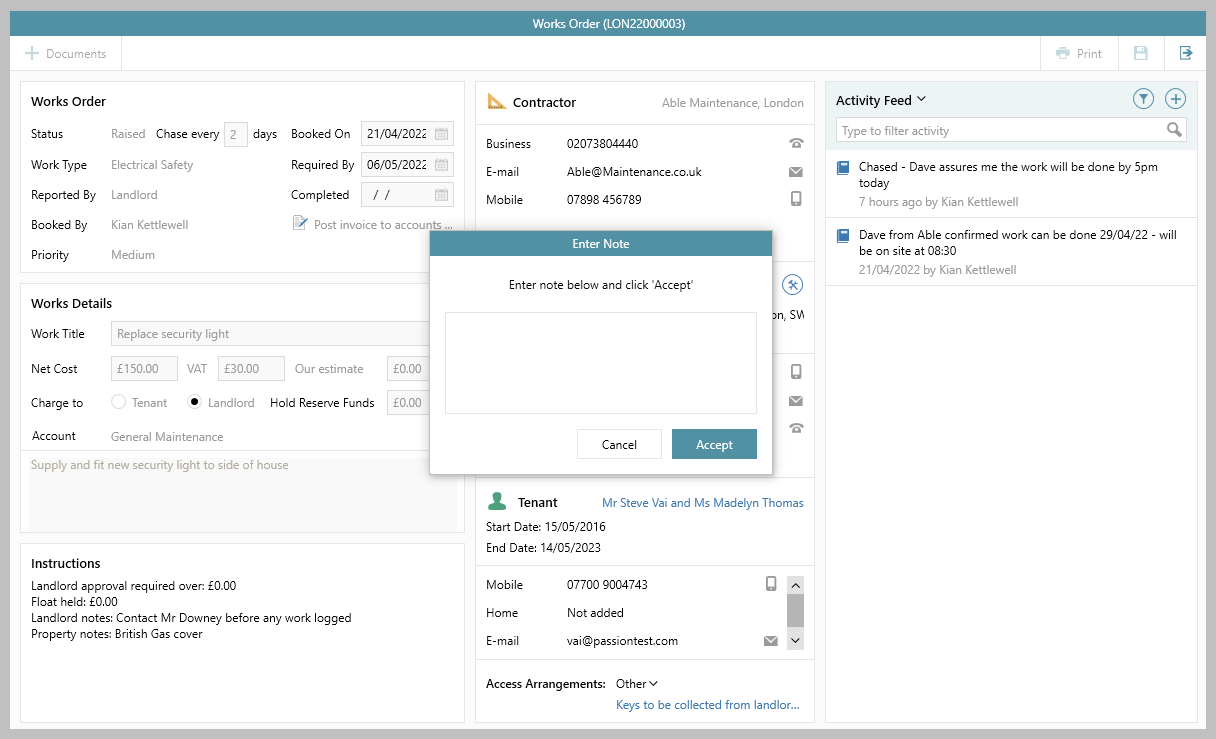
Add note and click Accept
The works order note will be shown in the Activity Feed panel
This guide has been reviewed against our global client base and classed as relevant to all regions |
When configuration is set up to prevent editing a works order (as outlined here) it is now possible to add notes to a works order
The content of the works order cannot be edited, but it is still possible to add notes In the Activity Feed panel on right:
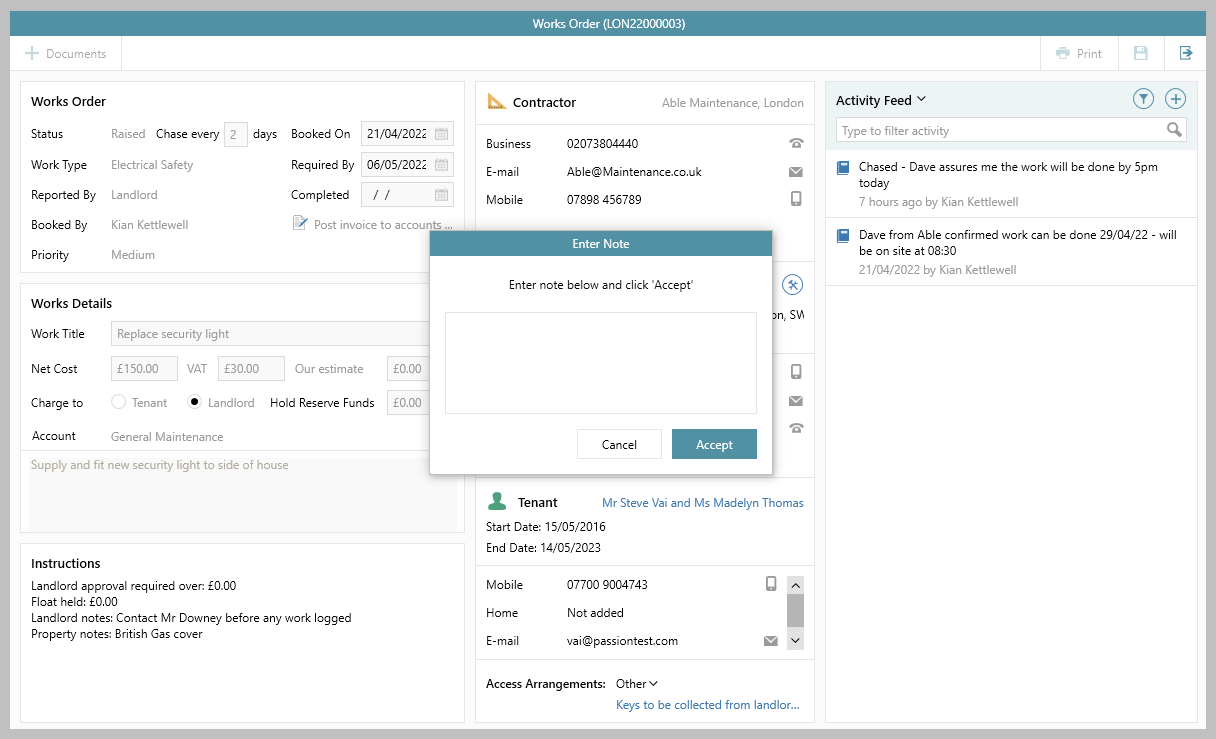
|
Related articles appear here based on the labels you select. Click to edit the macro and add or change labels.
When configuration is set up to prevent editing a works order - from AgencyCloud 12.133+, notes can be added to works orders |