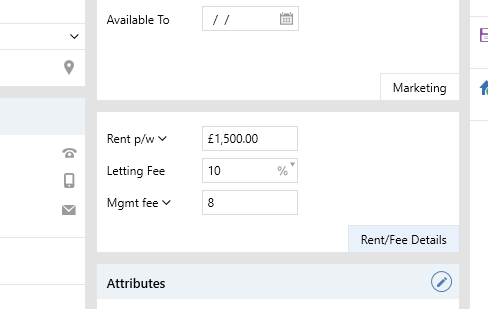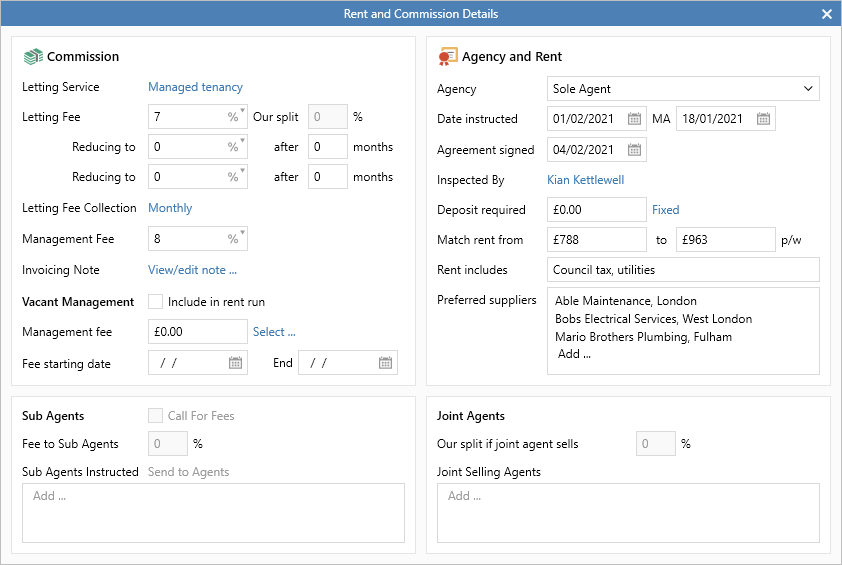This guide has been reviewed against our global client base and classed as relevant to all regions |
An agreement* signed field has been added to the Rent/Fee Details screen on a lettings/rental property record - this is useful for information purposes while also allowing the date to be used on letter/email templates generated within the system
*APAC users: agreement signed is where the Authority Signed date should be entered
1. Rent/Fee Details From a lettings/rental property: | 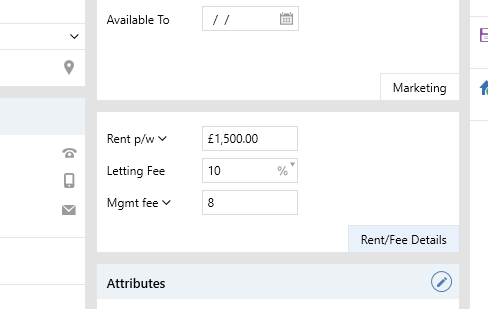 |
2. Agreement signed field In the Agency and Rent panel (on right): |
Related articles
Related articles appear here based on the labels you select. Click to edit the macro and add or change labels.

From AgencyCloud 12.109+, an agreement* signed field has been added to the Rent/Fee Details screen on a lettings/rental property record |