Skip to end of metadata
Go to start of metadata
You are viewing an old version of this content. View the current version.
Compare with Current
View Version History
« Previous
Version 9
Next »
This page describes how to access Reapit Mobile
1. Reapit Mobile link (URL) The following URL should be used (depending on your customer type)
Small Business customers: https://mobile.jetsoftware.co.uk/xxx/live/
Enterprise customers: https://mobile.reapit.co.uk/xxx/live/ |
2. Create shortcut to Reapit Mobile on your device home screen From your device: - Use the URL provided by Reapit to access Mobile (see step 1)
- Follow the usual process on your device to add a shortcut to your home screen
|
3. Log on to Reapit Mobile - Login details are the same as those used when logging into Reapit software on your desktop
|
4. Further resources - Guide
Click here for a guide to using Reapit Mobile
- Videos
Click here to access the Mobile Basics curriculum of videos on Reapit IQ
- Webinars
Click here for details of the Maximising Mobile webinar and upcoming courses on Reapit IQ
|
Related articles