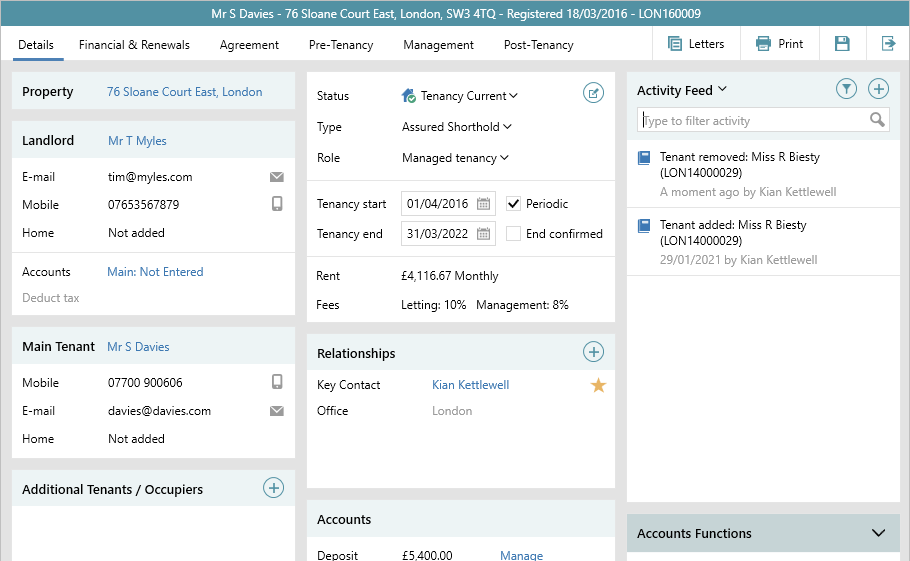| Info |
|---|
This guide has been reviewed against our global client base and classed as relevant to all regions |
When adding or deleting tenants on a current tenancy, a note of this is automatically added to the Activity Feed on the tenancy screen
1. Tenancy Notes On a current tenancy, when a new tenant is added or an existing one deleted:
|
...
| |
2. Show Management Notes If these notes are not showing in the Activity Feed, you will need to remove the Management Note type as a hidden entry type in the Activity Feed, as follows From the Activity Feed panel:
| |
...
Related articles
| Filter by label (Content by label) | ||||||||||
|---|---|---|---|---|---|---|---|---|---|---|
|
...
|
| Excerpt | ||
|---|---|---|
| ||
When adding or deleting tenants on a current tenancy, a note of this is automatically added to the Activity Feed on the tenancy screen |