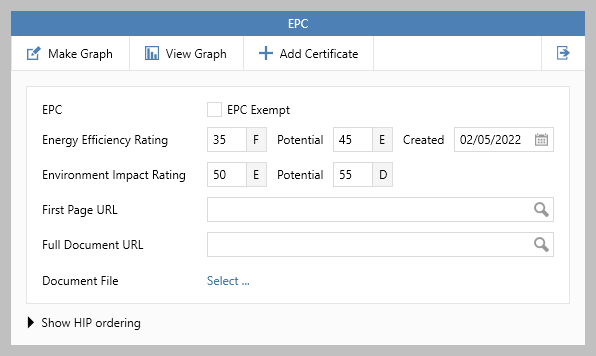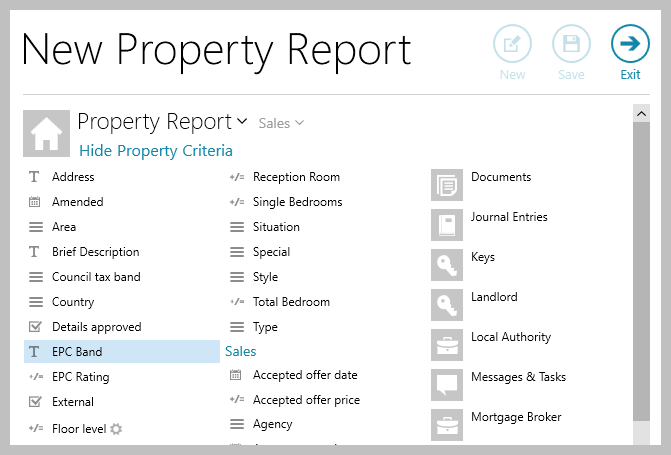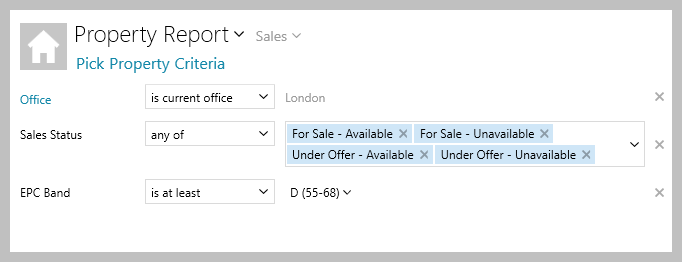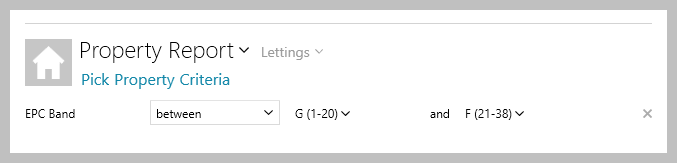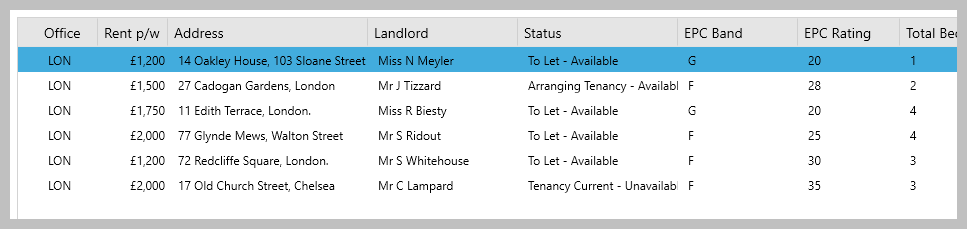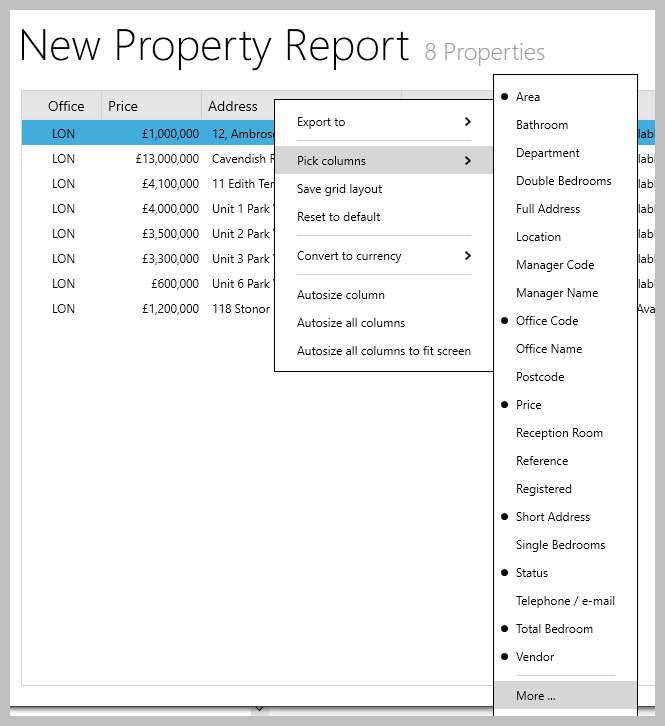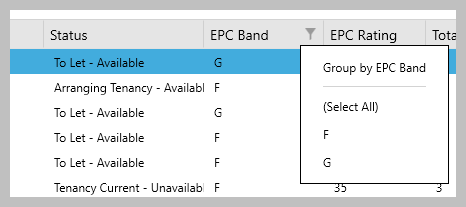...
Currently in the UK, with the exception of listed properties, lettings properties cannot be marketed for rent if the EER is below an E rating (i.e. F or G) - the lettings report example below shows how this report can be achieved
Alongside this, the EPC numeric rating can also be reported on using Power Reports
1. View ratings in EPC screen From property record:
| ||
2. Build Power Report criteria to report by EPC Energy Efficiency Rating band & numeric rating An EPC Band criteria option is & EPC Rating criteria options are available for sales & lettings property reports From Power Reports:
Example report (sales) This report will return sales properties for the current office, that are either for sale or under offer/SSTC and that have an EER rating of Band D and above Example report (lettings) This report will return all lettings properties that have an EER rating of Band G or Band F
| ||
3. View EPC Band & EPC Rating information in report results grid When the report criteria has been built:
The EPC Band and/or EPC Rating information can be shown in the results grid, as shown above, but needs to be added and saved to the grid first, as follows:
|
Related articles
| Filter by label (Content by label) | ||||||||||||
|---|---|---|---|---|---|---|---|---|---|---|---|---|
|
| Excerpt | ||
|---|---|---|
| ||
When adding an EPC Energy Efficiency Rating & Environment Impact Rating, the corresponding letter bands for the rating are shown - the Energy Efficiency Rating (EER) letter band bands & numeric ratings can then be reported on using Power Reports |
...