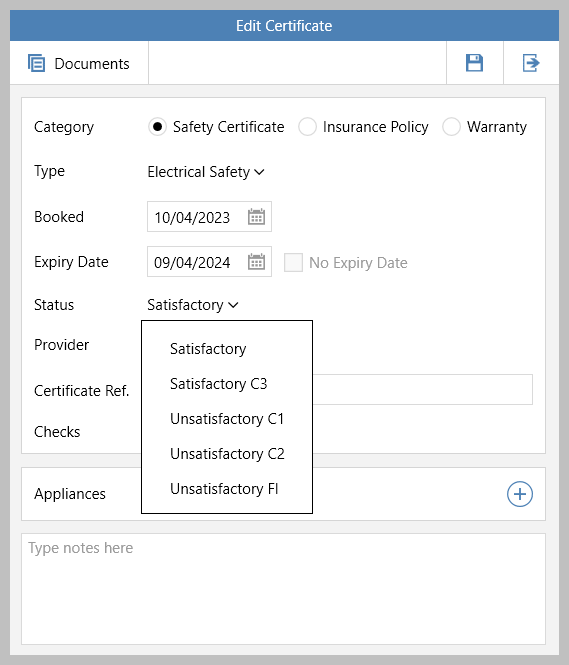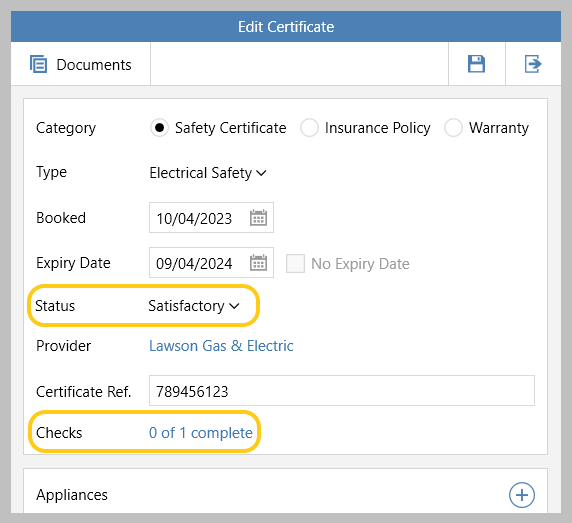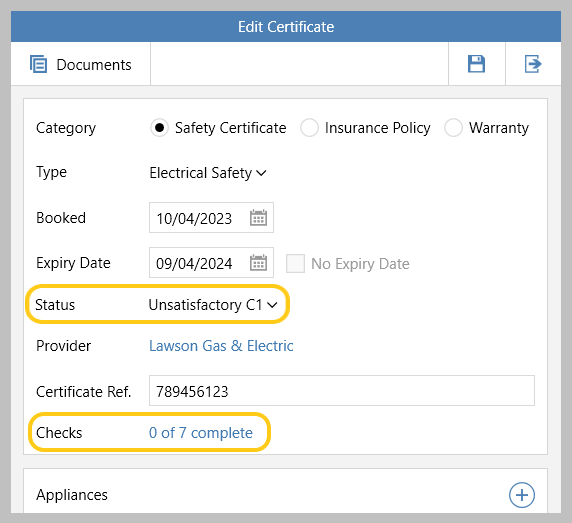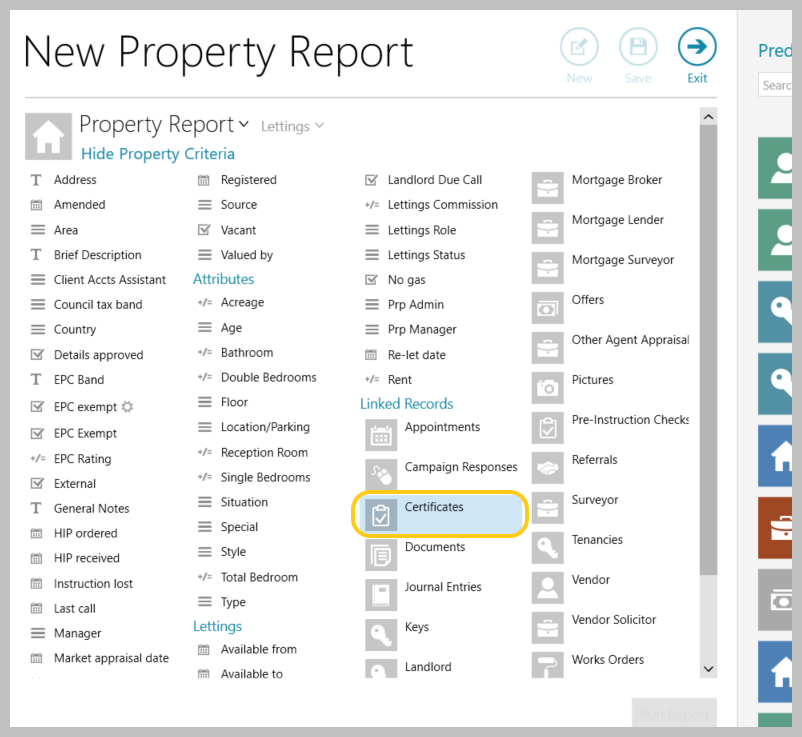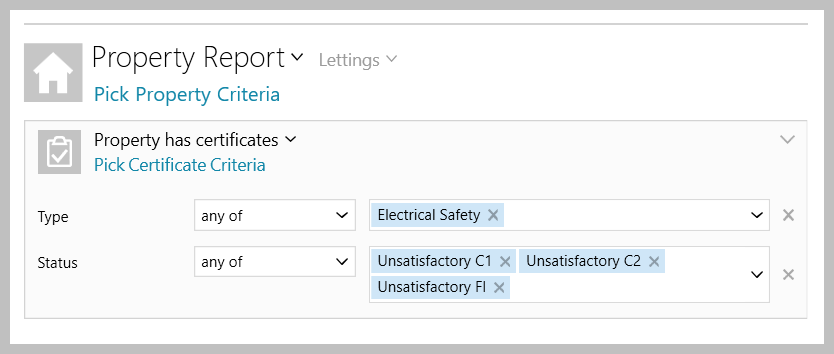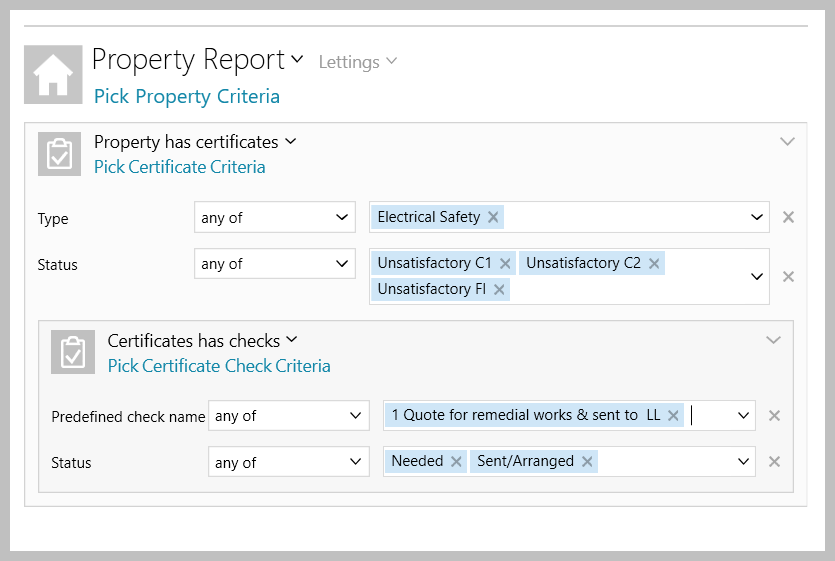...
1. Add status to certificate To add a certificate status:
| ||
2. Status dependent check list items When the status has been selected
Example In this example setup, when the Status of an electrical safety certificate is set as:
| ||
3. Report on certificate status Certificates can be reported on by status From Power Reports:
|
Related articles
...