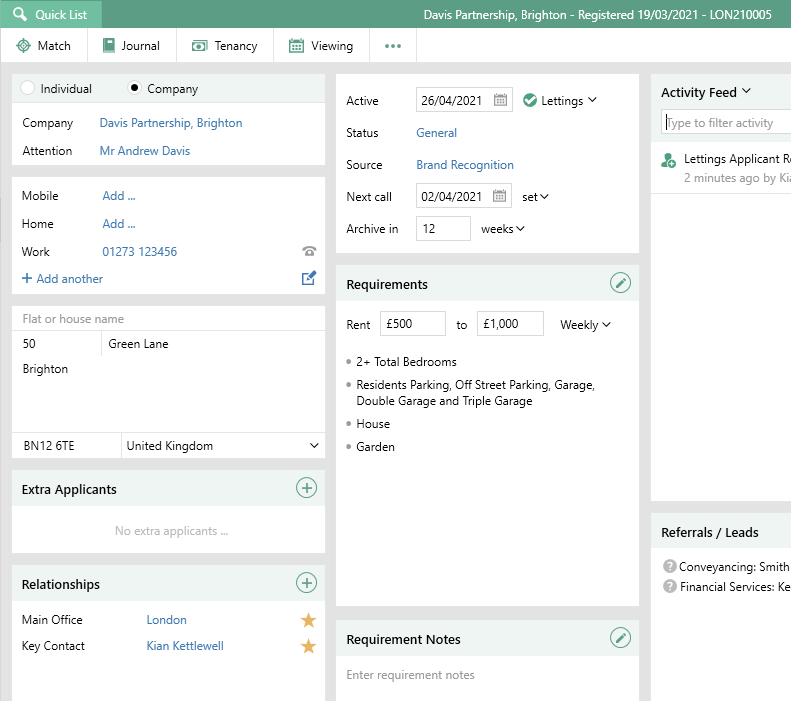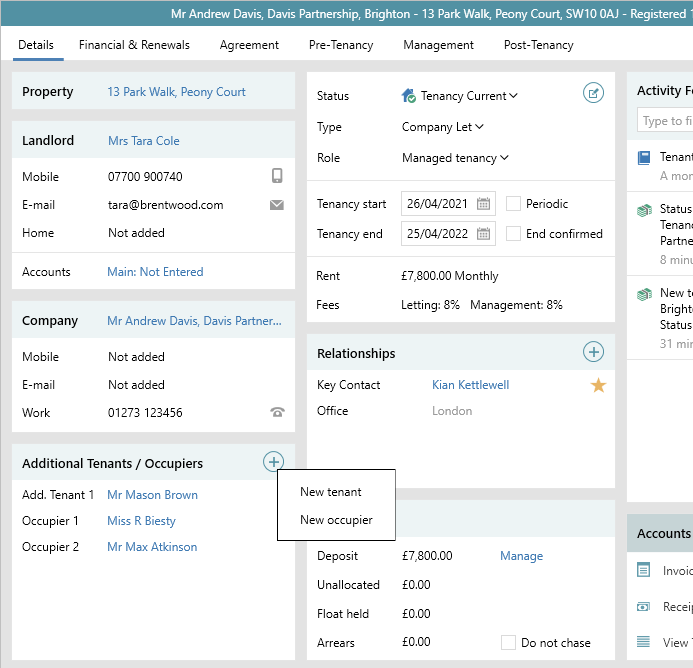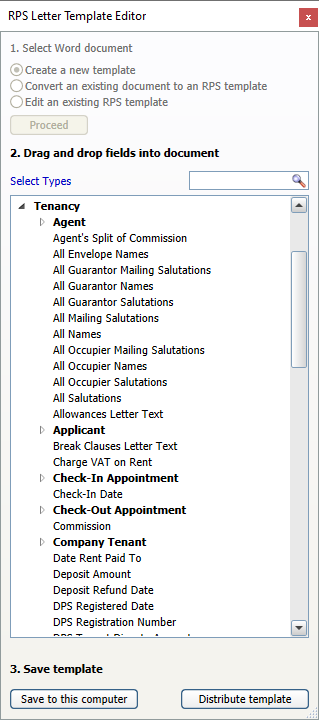| Info |
|---|
This guide has been reviewed against our global client base and classed as relevant to all regions |
...
A licenced occupier is someone whose name is not on the rental agreement, the company that are providing their accommodation are instead.
| Tip |
|---|
For information on adding a permitted occupier to a tenancy (where the main tenant is a person), click here |
...
| Tip |
|---|
: Add permitted occupiers to a tenancy (when main tenant is a person) |
This feature applies when a tenant was added as a company applicant, as shown in the example below:
| Expand | ||
|---|---|---|
| ||
1. Adding a tenant or an occupier to a tenancy
From |
tenancy |
:
To add further occupiers or tenants |
|
|
2. Add occupier details to a letter Merge fields which will pull the occupier names into a letter are available
|
Related articles
| Filter by label (Content by label) | |||||||||||||||||||||
|---|---|---|---|---|---|---|---|---|---|---|---|---|---|---|---|---|---|---|---|---|---|
|
| Excerpt | ||
|---|---|---|
| ||
When a tenant is a company, you can add licenced occupiers to the tenancy |
...