 Image Removed
Image Removed
| Info |
|---|
This guide has been reviewed against our global client base and classed as relevant to |
...
This article explains how to make amendments to fees or rent invoices that have not yet been raised
...
1. Add renewal, alteration or fee option From the tenancy: |
...
 Image Added Image Added
|
2. Select alteration option |
...
|  Image Added Image Added |
3. Enter new amount and date Ensure Alteration is selected
In Rent, enter the new rental amount
Change the date the adjustment is to start from using the From date (top section)
The rent run process will pick up on the new amount from this date
Click Accept
Details of the new rent is shown in the Financial & Renewals tab (as seen in step 1)
|
...
 Image Added Image Added |
Related articles
| Filter by label (Content by label) |
|---|
| showLabels | false |
|---|
| max | 5 |
|---|
| spaces | com.atlassian.confluence.content.render.xhtml.model.resource.identifiers.SpaceResourceIdentifier@a45 |
|---|
| sort | modified |
|---|
| showSpace | false |
|---|
|
...
| reverse | true |
|---|
| type | page |
|---|
| cql | label in ( "invoices" , "corrections" ) and type = "page" and space = "RW" |
|---|
| labels | invoices corrections |
|---|
|
...
...
How to make amendments to fees or rent invoices that have not yet been raised |


