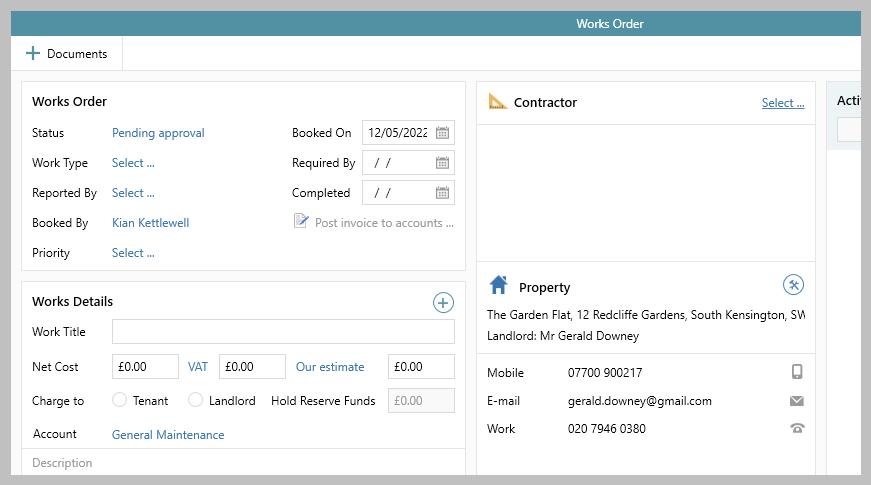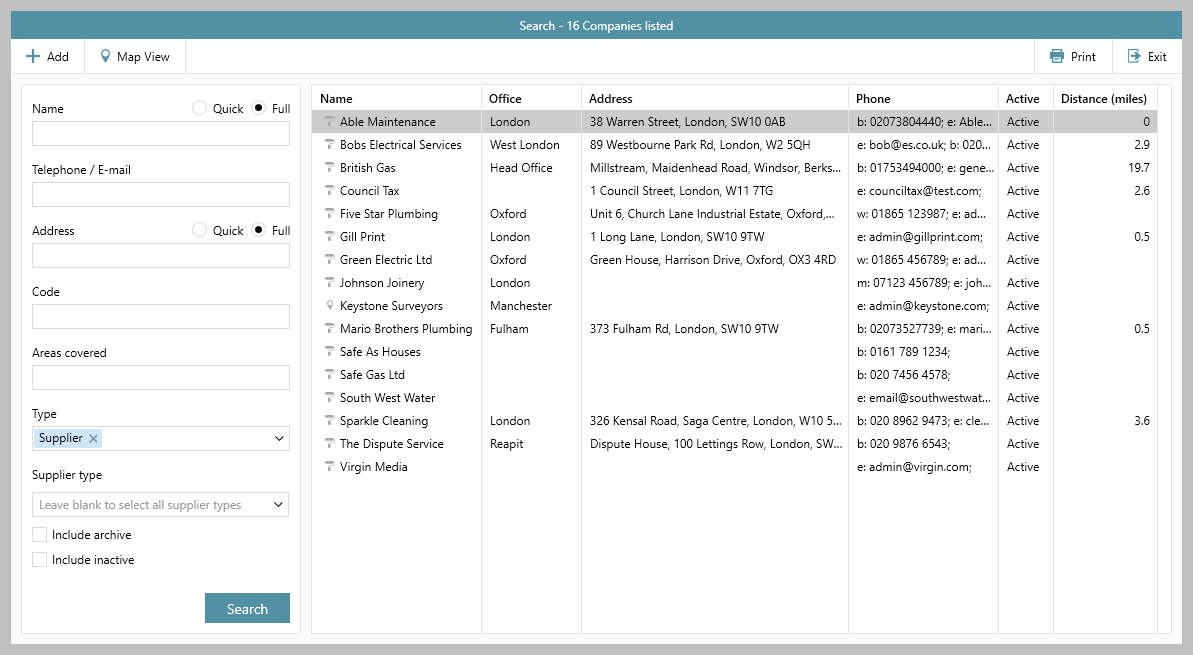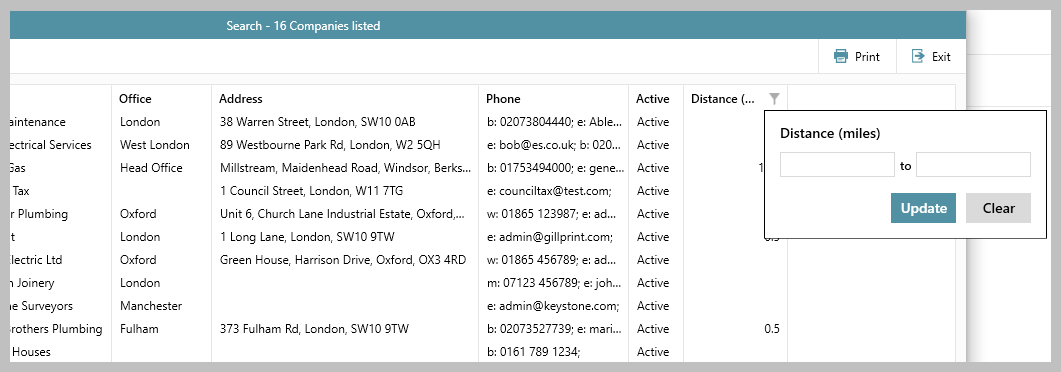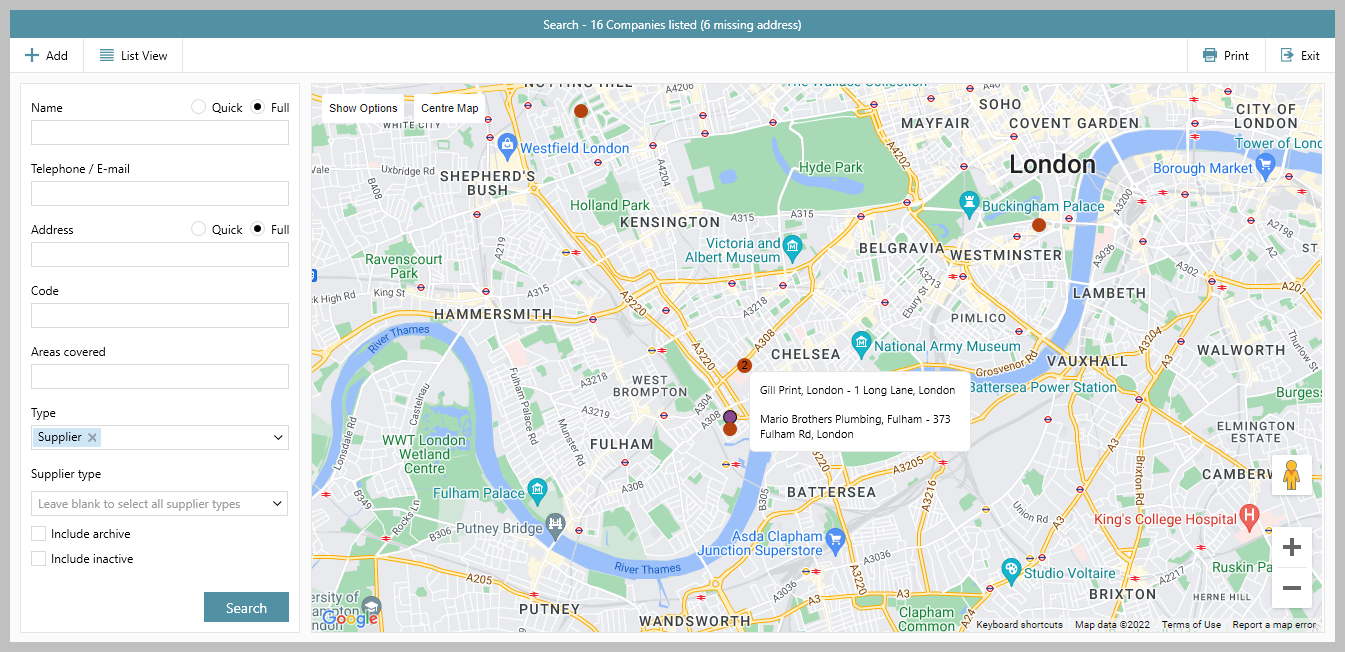...
To enable this configuration option, click here to contact Reapit Support
Lat/Long coordinates
When creating a works order, the property needs to have lat/long coordinates present on the property record - click Checking for Lat/Long coordinates on property record section below for more details
...
1. Create a works order & search for supplier/contractor From a new works order screen: |
2. Supplier/contractor search by distance from property From the company search screen: 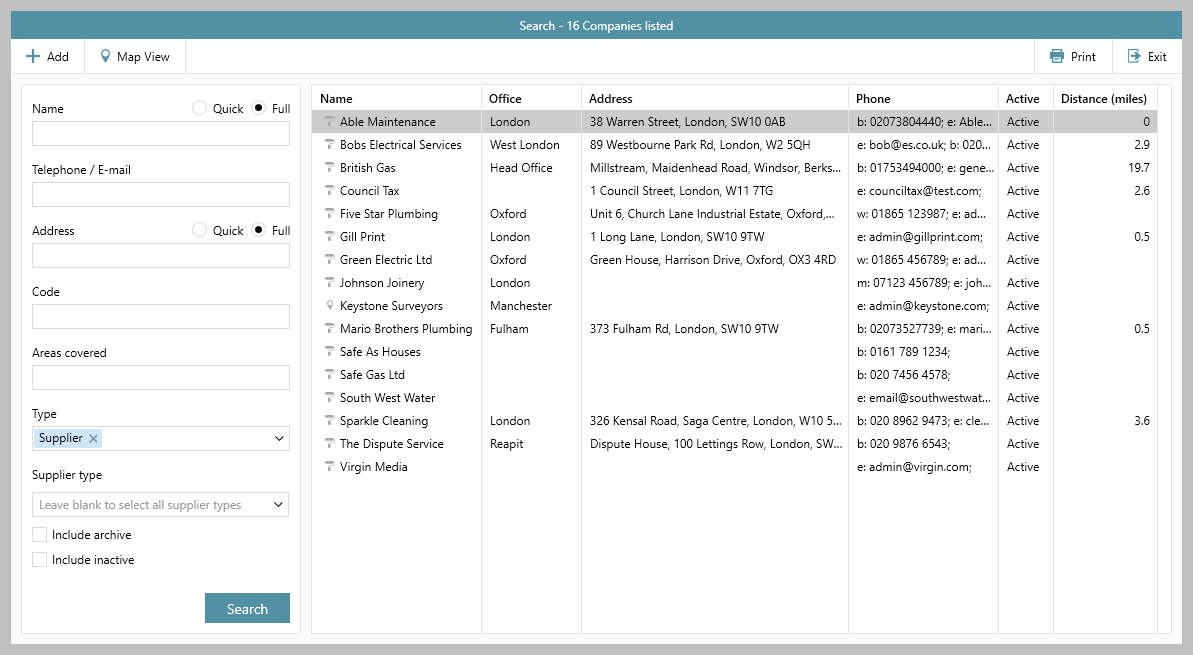 | Infotip |
|---|
Distance is calculated from the property location to the supplier/contractor location (using their postcode), therefore if no address has been added for a supplier, the field will be blank |
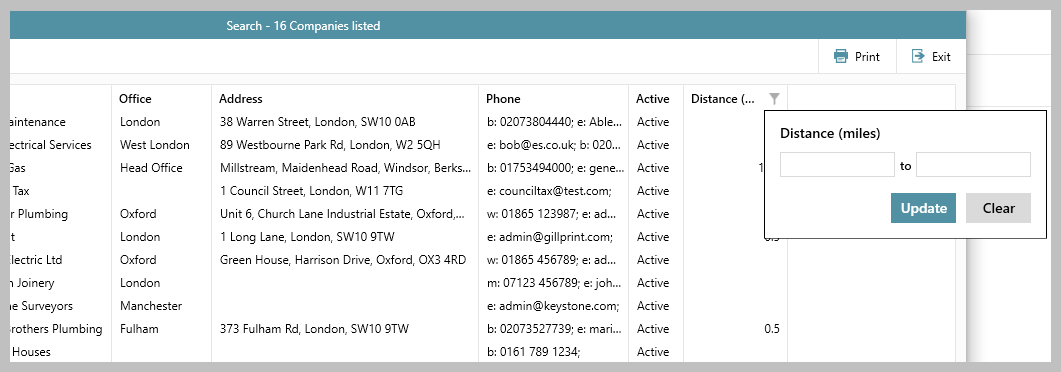 | Tip |
|---|
To remove any blank entries, start your search from 0.1 miles/km to x miles/km (e.g. 0.1 to 2.5)
Click Update to refresh the list |
|
3. Map option Suppliers/contractors can be shown on a map From the supplier/contractor list: 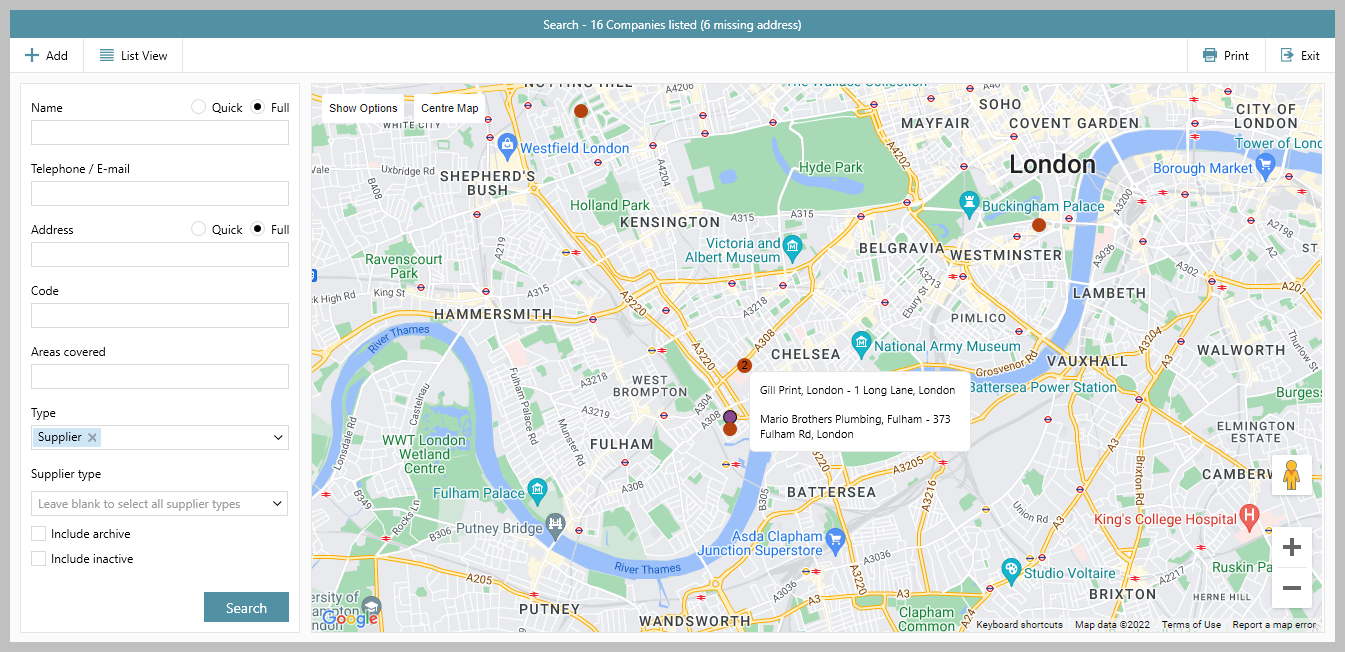 Hover over the markers to see details of the supplier/contractors Click on a supplier/contractor to add them as the Contractor in the works order Or, click List View (top left) to return to the grid list shown in step 2
|
| Tip |
|---|
Distance can be shown in either kilometres or metres, this is set in configuration (by Reapit Support) |
Related articles
| Filter by label (Content by label) |
|---|
| showLabels | false |
|---|
| max | 5 |
|---|
| spaces | com.atlassian.confluence.content.render.xhtml.model.resource.identifiers.SpaceResourceIdentifier@a45 |
|---|
| sort | modified |
|---|
| showSpace | false |
|---|
| reverse | true |
|---|
| type | page |
|---|
| cql | label = "worksorder" and type = "page" and space = "RW" |
|---|
| labels | sales_lettings_rnote_12_127 12_127 propman |
|---|
|
...