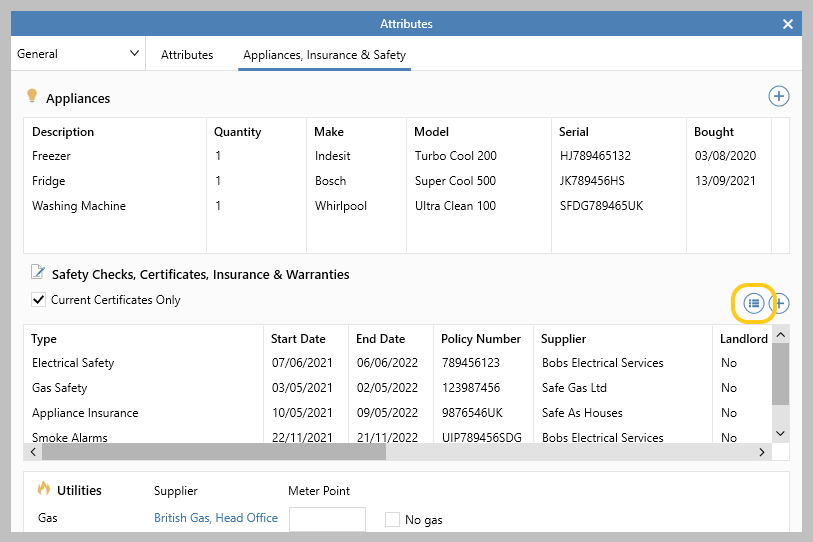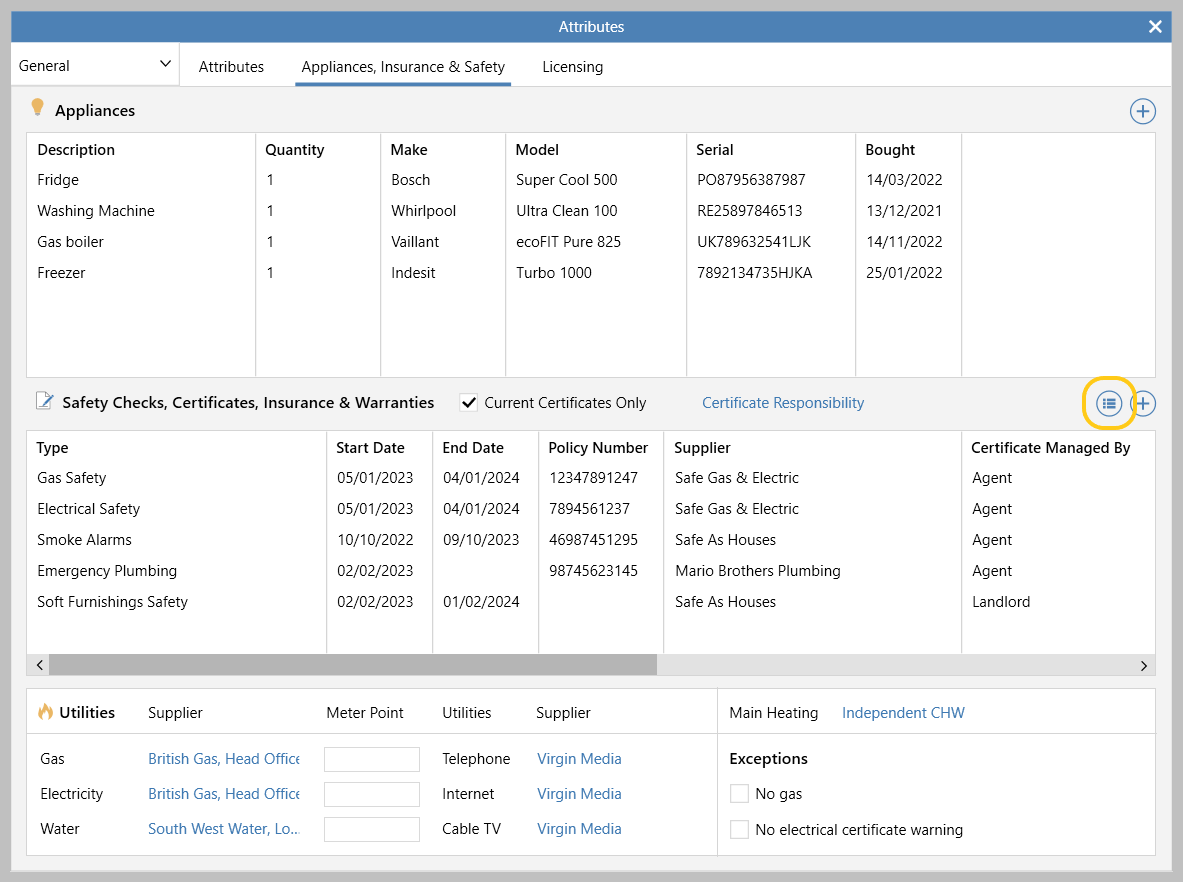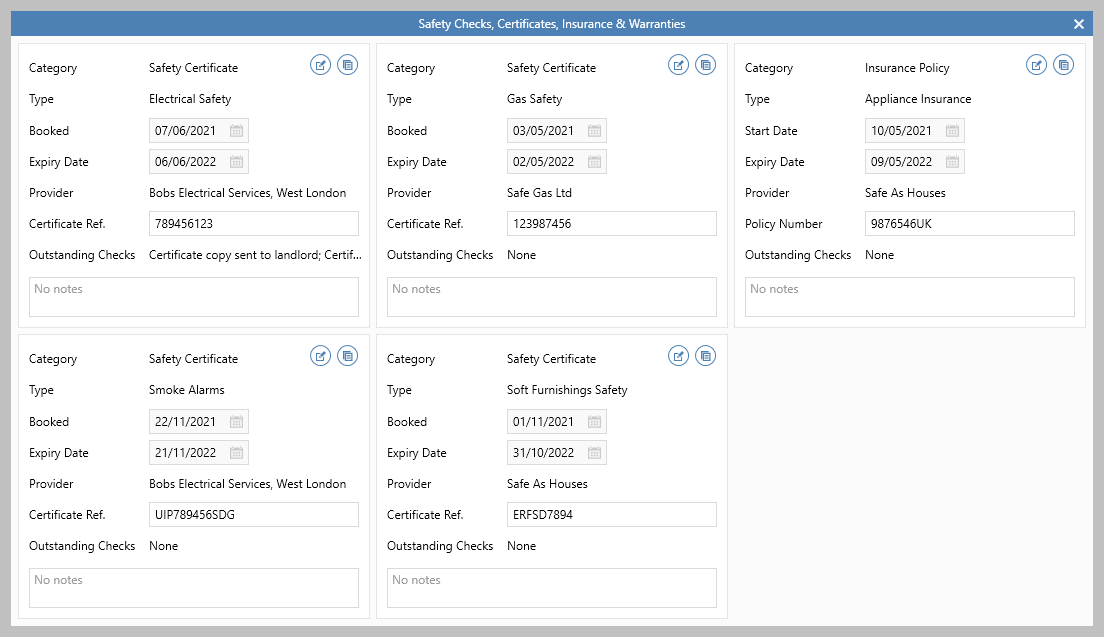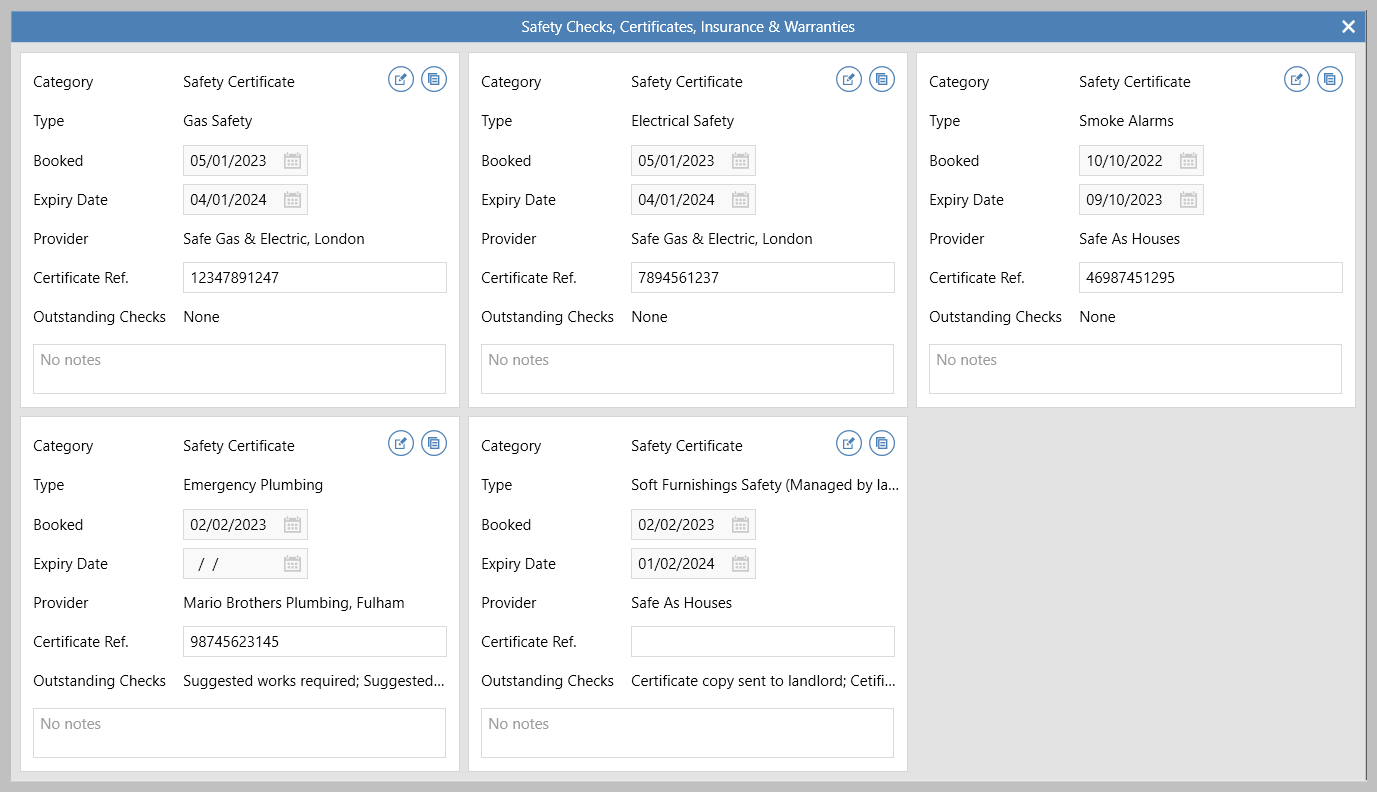...
When three or more certificates are displayed on the Attributes attributes screen on a lettings property, an option to view all certificates is available - this provides a method to easily view/update certificates for a property in one screen
1. Launch screen from property Attributesattributes From property attributes panel: :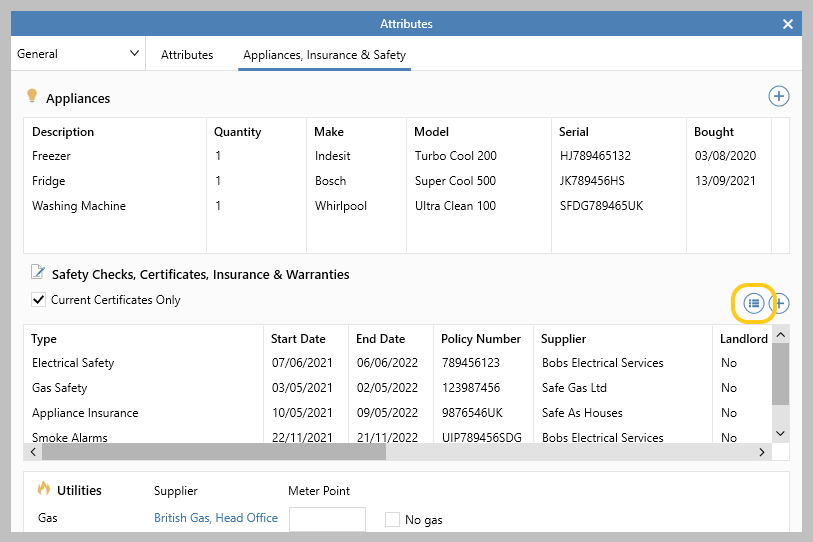 Image Removed Image Removed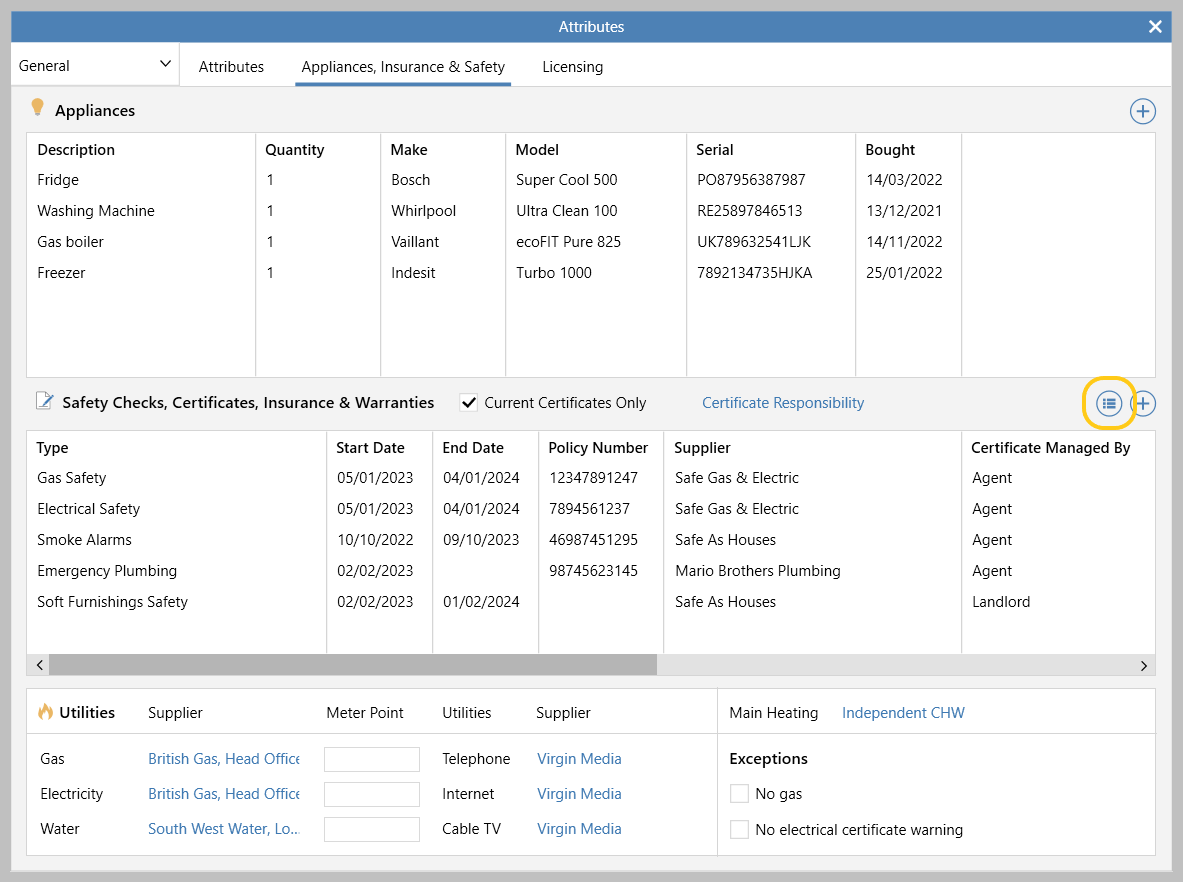 Image Added Image AddedIn the Safety Checks, Certificates, Insurance & Warranties panel, click the button to the right beside the add button (highlighted above)
All certificates currently on view will be shown in a separate window, see next step
| Infotip |
|---|
If the Attributes screen is set to show Current Certificates Only, that is what will be shown in the certificate view screen
To show expired certificates, untick the Current Certificates Only box before launching the certificate view screen |
|
2. Certificates shown in one screen 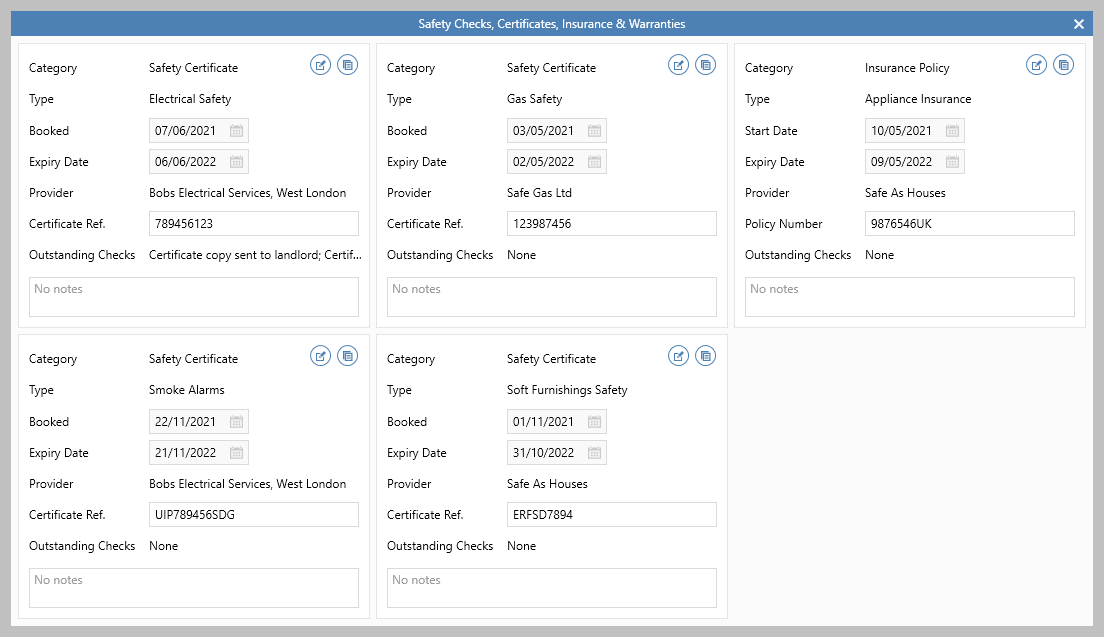 Image Removed Image RemovedThe screen is read only Certificates can be updated by clicking the Edit button shown top right of each certificate on display The other button shown top right of each certificate provides access to the Documents screen for the selected certificate
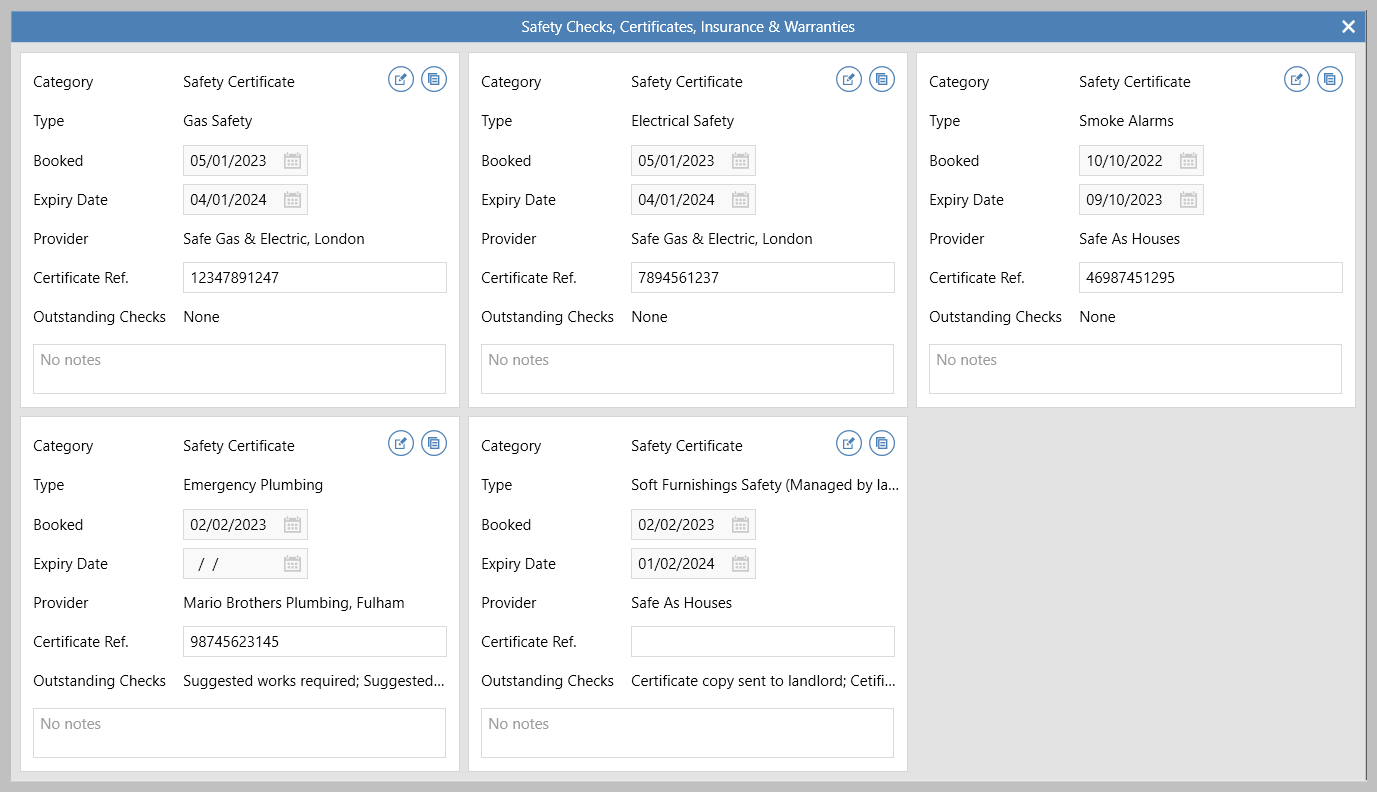 Image Added Image Added |
Related articles
| Filter by label (Content by label) |
|---|
| showLabels | false |
|---|
| max | 8 |
|---|
| sort | modified |
|---|
| showSpace | false |
|---|
| reverse | true |
|---|
| cql | label = "certificates" |
|---|
|
| Excerpt |
|---|
|
An option to view all certificates in one screen is available from the property Attributes attributes screen on a lettings property |
...