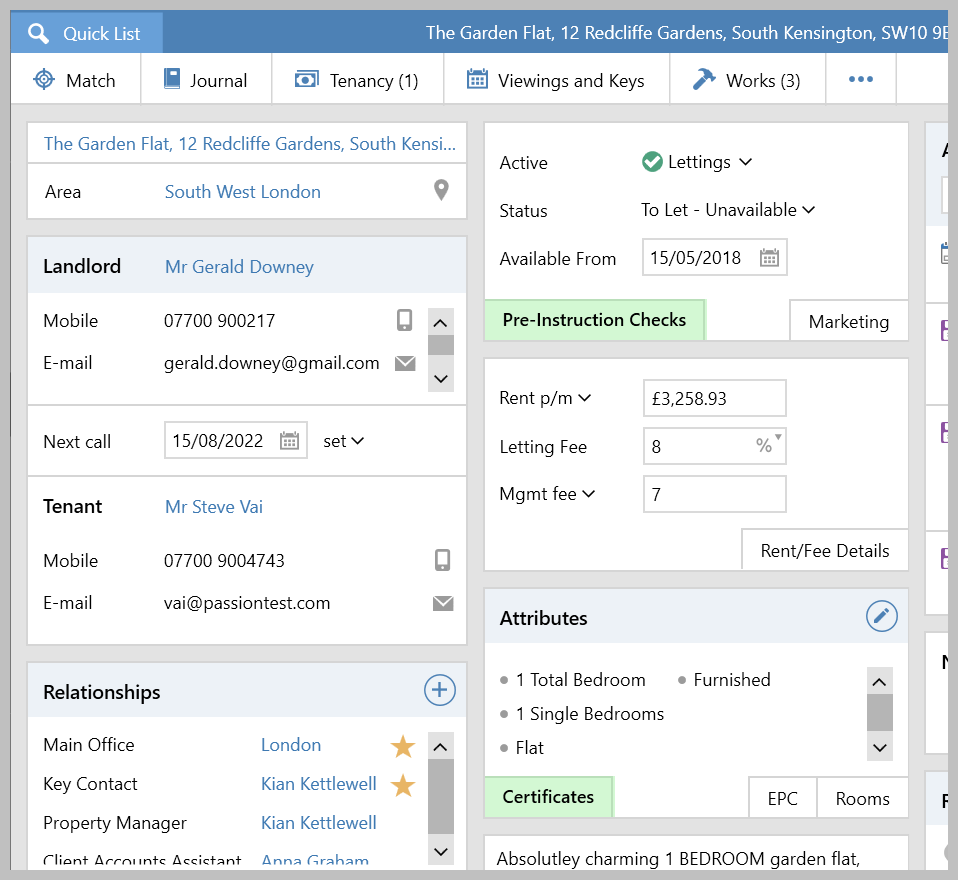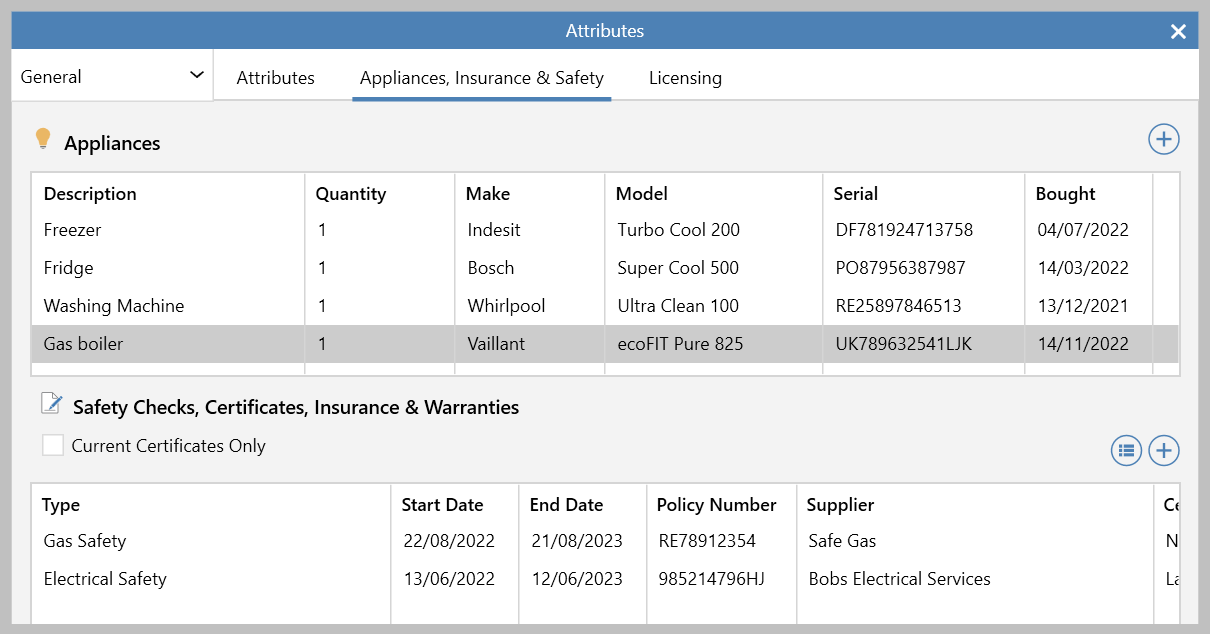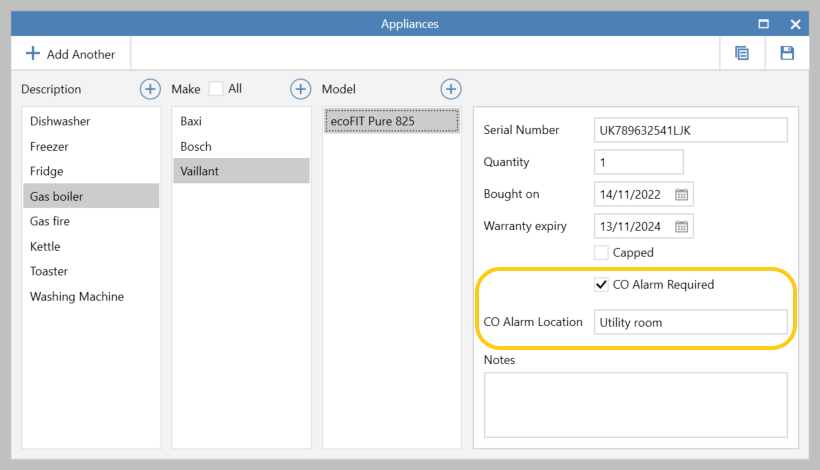...
1. Access appliances screen From lettings property, Attributes panel:
| ||
2. Add CO alarm requirement & location From Appliances panel:
|
| Tip |
|---|
From AgencyCloud 12.159+, the add/edit appliance screen uses the new format, as outlined here: For more information on using the appliances screen, click here: Appliances |
...