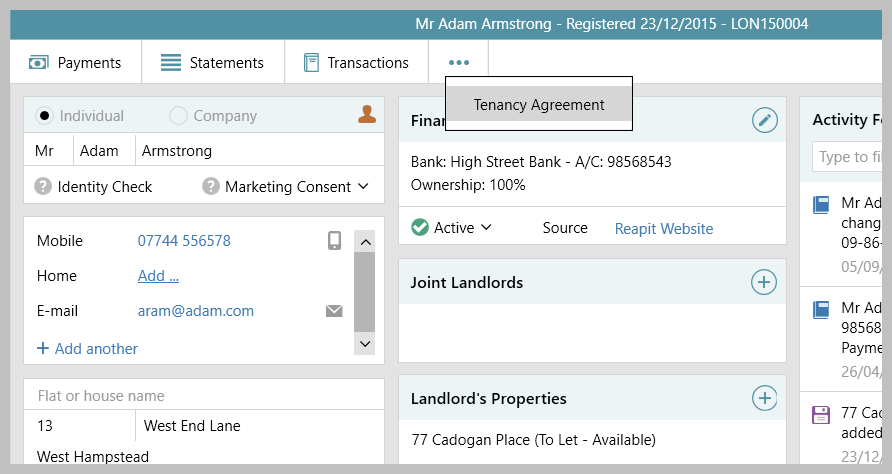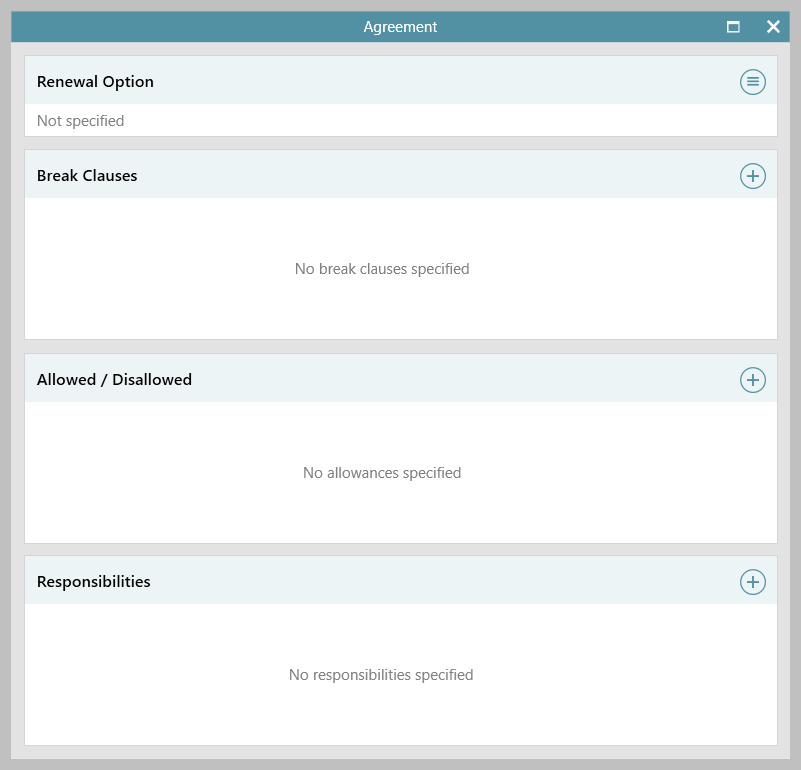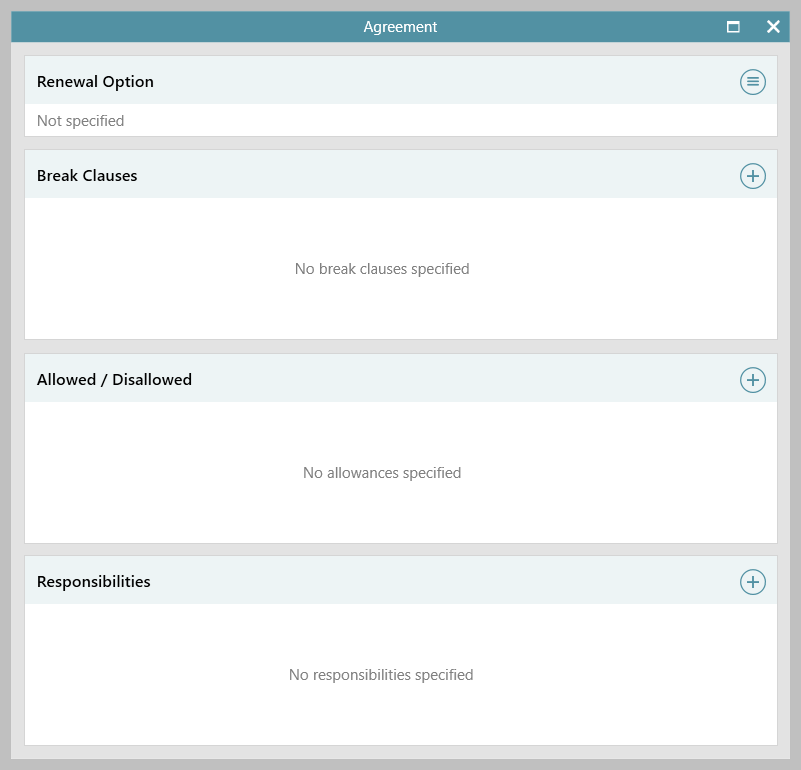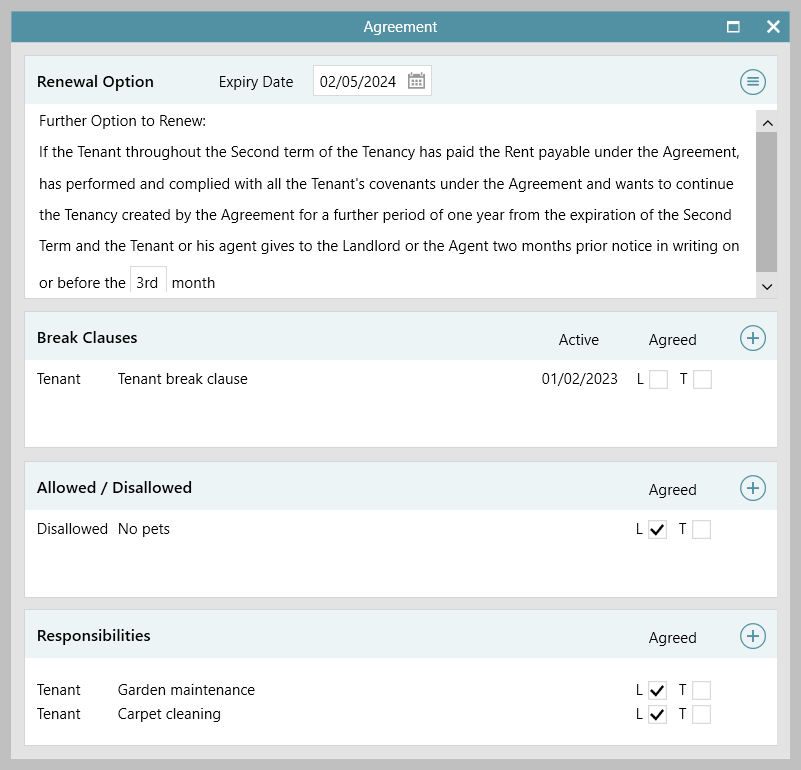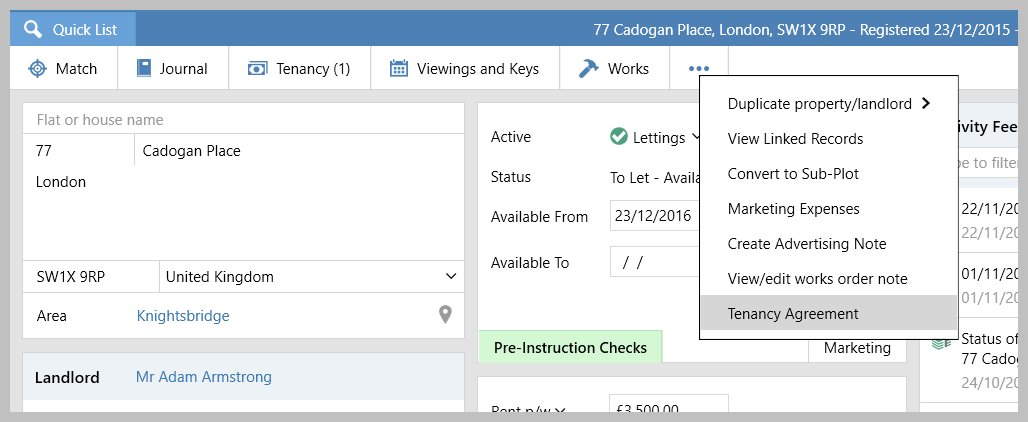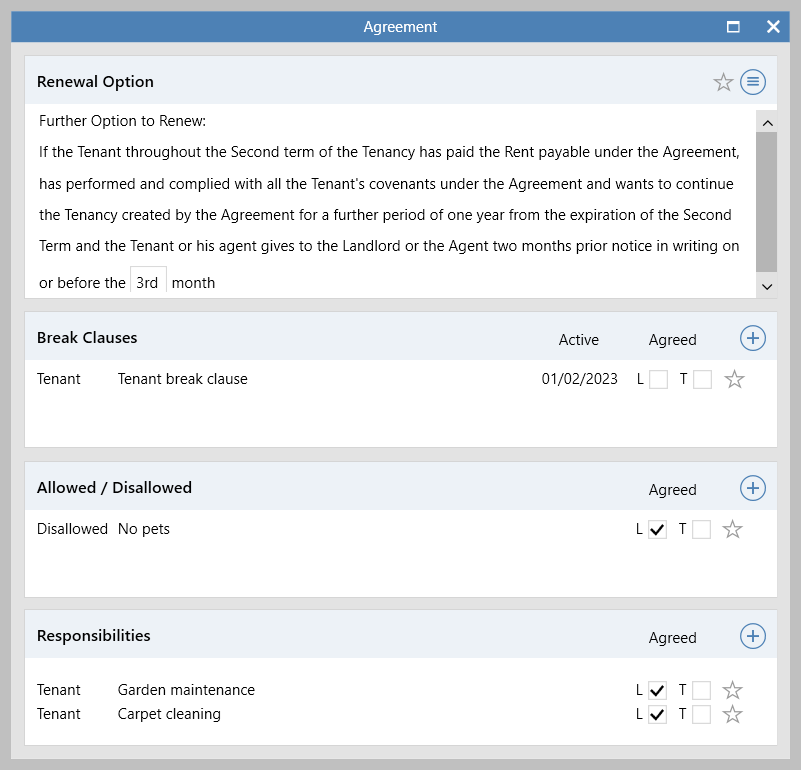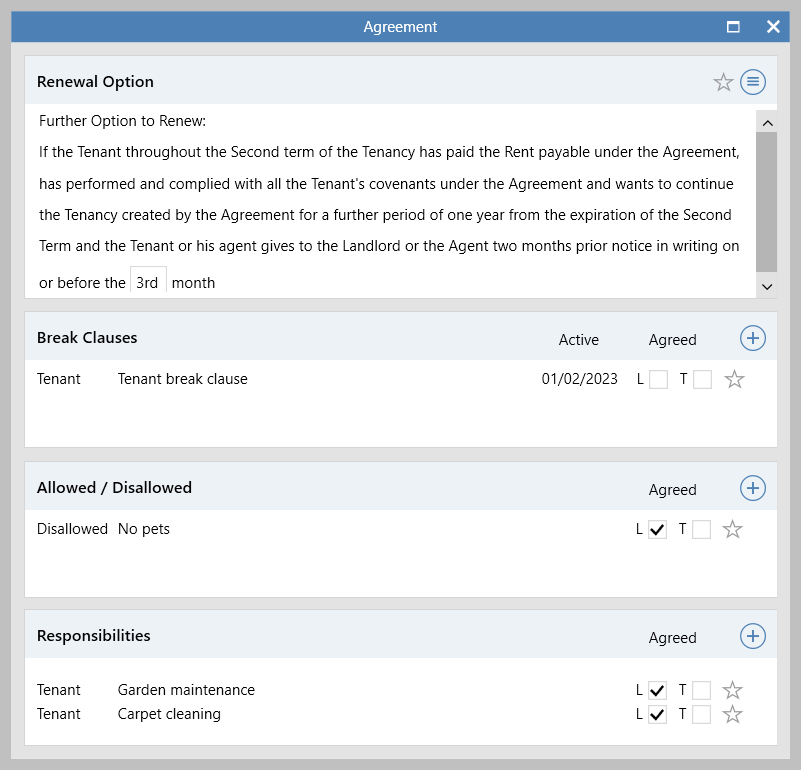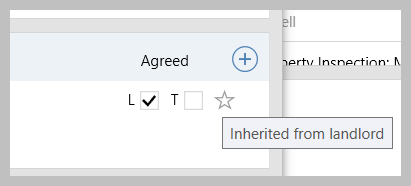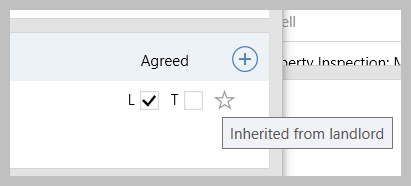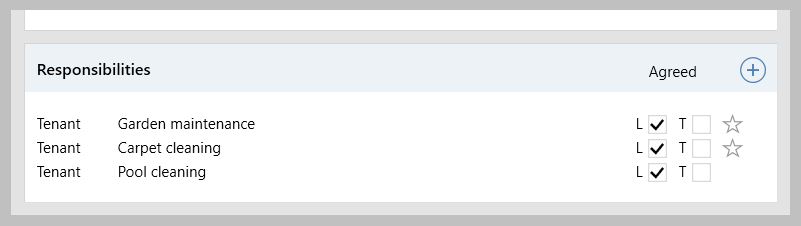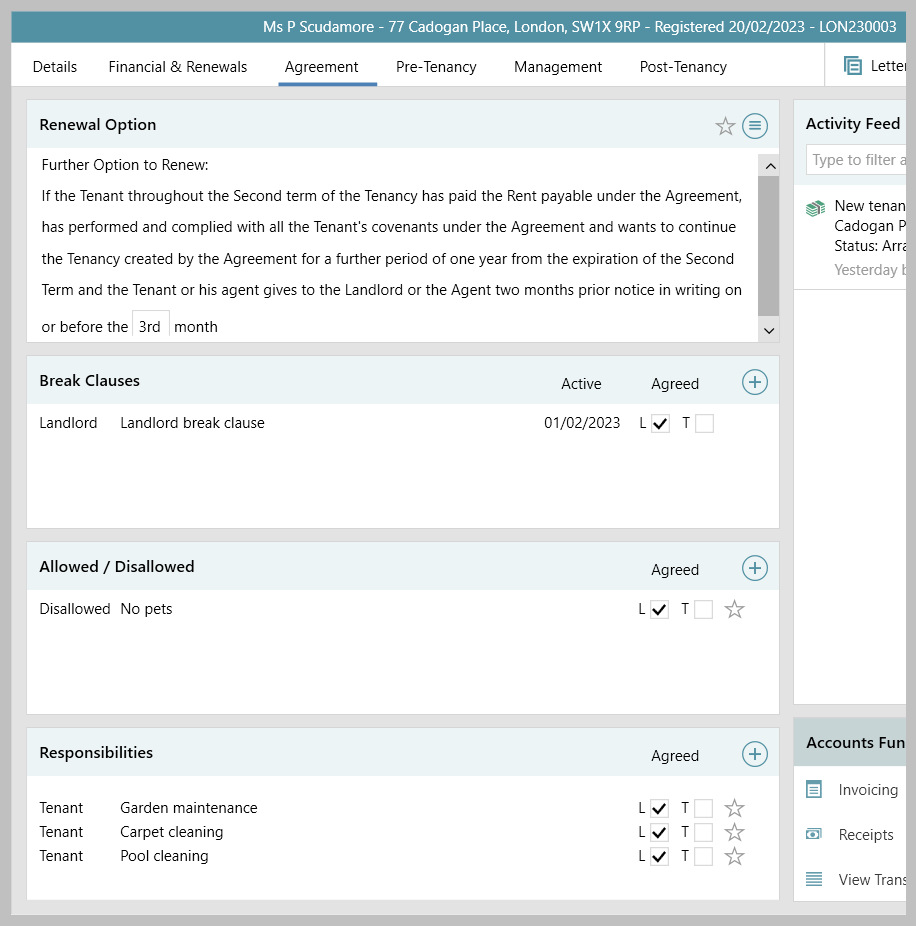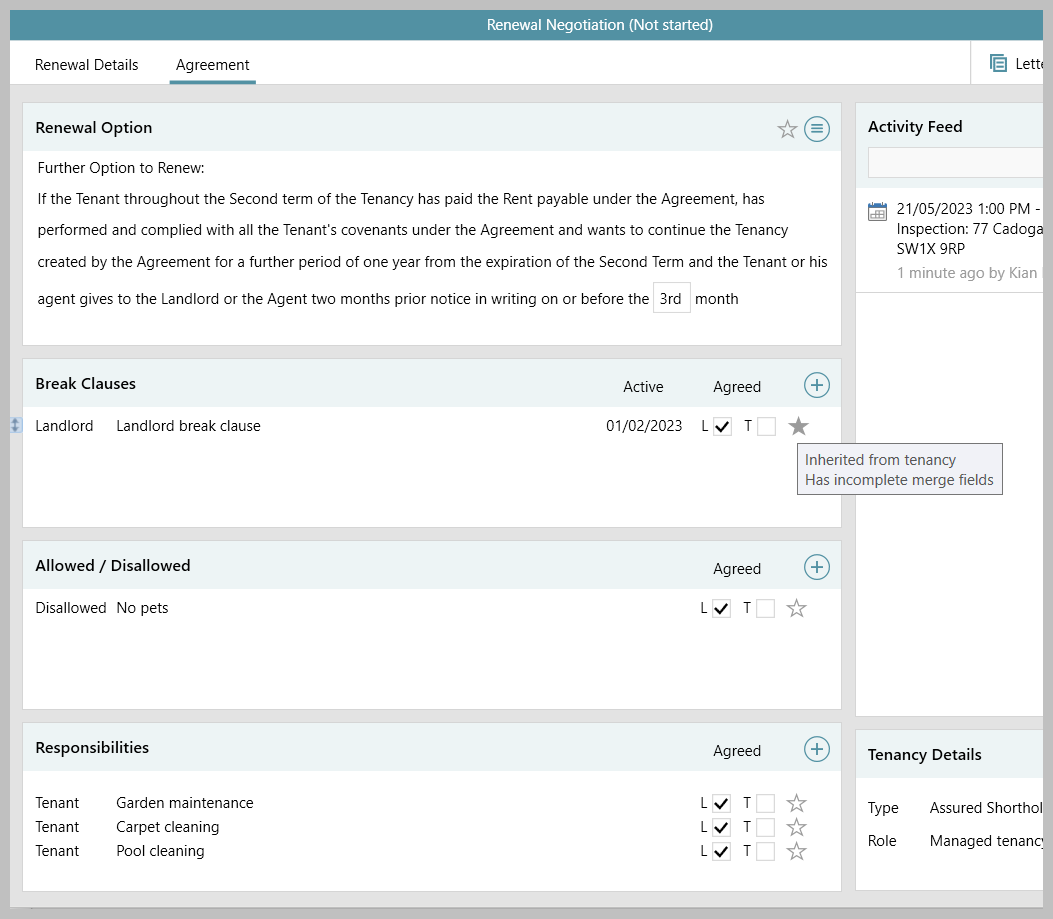...
1. Set landlord agreement clauses Any clauses set at landlord level will be automatically inherited by the landlord’s properties and any new tenancy or renewal created for the landlord From landlord:
Example The landlord default agreement clauses have been set up, these clauses will be inherited by the landlord’s properties , and tenancies and for the initial renewal (and can also be added to at any of those levels)
| ||
2. Set property agreement clauses Property-specific agreement clauses can also be added in addition to the inherited landlord clauses From property:
| ||
3. Set tenancy level agreement clauses When adding a new tenancy, inherited agreement clauses will be displayed From tenancy:
| ||
4. Set renewal agreements clauses When creating a renewal negotiation on a tenancy, the renewal agreement will inherit all of the clauses set on the tenancy - therefore this could include clauses set at landlord, property and tenancy agreement levels Initiate the renewal negotiation, as usual:
|
...