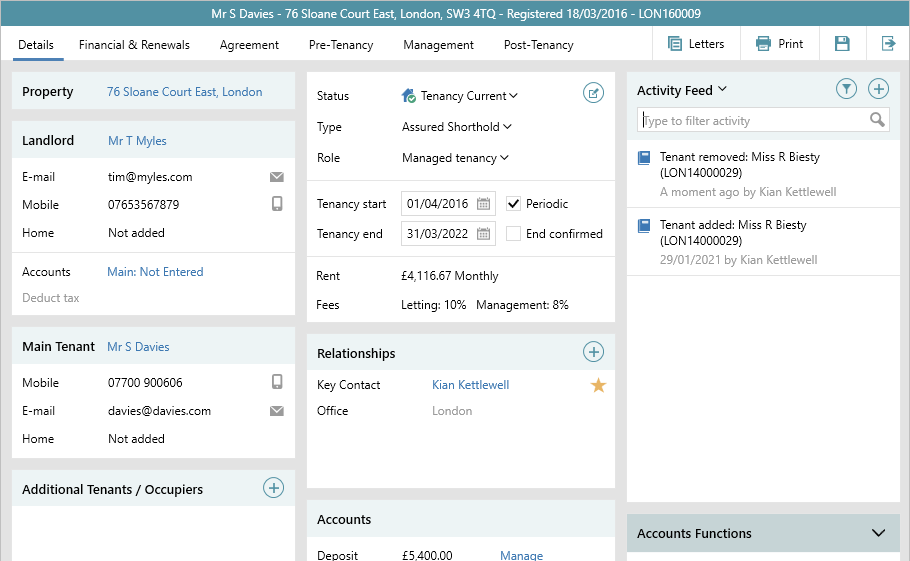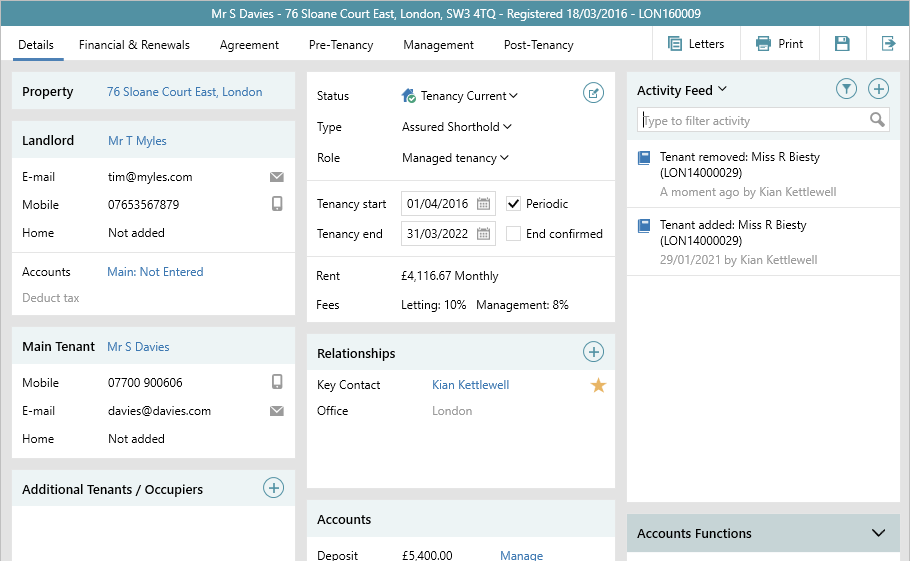...
1. Tenancy Notes On a current tenancy, when a new tenant is added or an existing one deleted:
| |
2. Show Management Notes If these notes are not showing in the Activity Feed, you will need to remove the Management Note type as a hidden entry type in the Activity Feed, as follows From the Activity Feed panel:
| |
Related articles
| Filter by label (Content by label) | ||||||||||||||||||
|---|---|---|---|---|---|---|---|---|---|---|---|---|---|---|---|---|---|---|
|
...