Skip to end of metadata
Go to start of metadata
You are viewing an old version of this page. View the current version.
Compare with Current
View Page History
« Previous
Version 11
Next »
A FocalPack is a product offered and created by FocalAgent containing marketing assets - such as photos, videos, virtual tours and floorplans.
When FocalAgent integration is set up for FocalPack ordering within Reapit, a pack can be ordered via Reapit Agency Cloud, with the resulting pack being returned and available to use within the Reapit CRM product.
This article outlines how to get set-up with FocalAgent integration - for information on using the FocalAgent integration within Reapit Agency Cloud, see the Related Articles section below
- A Reapit approved key contact can click here to raise an approved integration request via the Reapit Service Portal
The following form will be displayed

- From the Approved Integrations menu, select FocalAgent
- Complete all other required fields as far as possible:
- Client/Customer: enter customer name
- Branch/Office: if the integration is only required in specific offices, enter the names of the offices that require the integration
- Summary: enter Set-up FocalAgent integration for the purpose of ordering FocalPacks
- Description: see points 4 & 5
- Product categorisation: select Integrations and, in the field below, select FocalAgent
- FocalAgent IT will provide you with the following two pieces of information which you need to enter into the Description field on the form:
- Unique login credentials (to connect to the FocalAgent API)
- Branch URL
- Use the Description field to request that the following is carried out by Reapit:
- Reapit to provide API access and credentials
- Property reporting custom criteria fields are set-up by Reapit to ensure that the following fields are made available:
- Pack name
- Pack price
- Pack receipt number
- Click Create
|
Related articles
