Skip to end of metadata
Go to start of metadata
You are viewing an old version of this content. View the current version.
Compare with Current
View Version History
« Previous
Version 4
Next »
This page outlines how to transfer a float amount to a different landlord's property.
1. Select transfer option From the landlord record: - Click Financial and select Manage Floats
- Beside the property you wish to transfer funds from, click Transfer
Select: - Transfer float from another property to the property selected
or
- Transfer float to another property from the property selected
The Transfer Float screen is displayed, as shown in step 2
|  |
2. Select the property to transfer to From the Transfer Float screen: - Depending on your selection in step 1, select either the Transfer From or Transfer To option
- Right-click Select and select Transfer to another landlord property
The property search screen is displayed to allow you to search for the property that the float amount is to be allocated to
- Double-click the property when found
| |
3. Transfer complete
The transfer details will be displayed on the Transfer Float screen - Check the transfer details are correct
- Click OK
The float will now be removed from the original property it was allocated to and will now be shown on the new property just selected
| |
Related articles
Filter by label
There are no items with the selected labels at this time.





