Skip to end of metadata
Go to start of metadata
You are viewing an old version of this page. View the current version.
Compare with Current
View Page History
« Previous
Version 3
Next »
You may find that you have an applicant that won't match to a property, or vice versa. There is always a good reason as to why this is happening; this article explains the steps to work through to resolve a matching issue.
1. Remove match filters - From the property/applicant record, click Match
- From the match filter screen, remove each filter tick box, one by one, leaving each box un-ticked after every match attempt
This allows you to see which filter is preventing the records from matching, as you un-tick each one
- First remove Rural/Acreage/Keywords filter then click Accept to run the match
- Check for the required record
- If not shown, return to the match filter screen
- Remove the next filter, and repeat
| |
2. Example - The Rural/Acreage/Keywords filter was removed first, but clicking Accept to run the match did not show the expected applicant in the match result
- The Location filter was then removed and Accept clicked to run the match
The expected applicant appeared in the match results
- This check then pinpoints that the property/applicant Location is affecting the match
|  |
Related articles
Filter by label
There are no items with the selected labels at this time.