Skip to end of metadata
Go to start of metadata
You are viewing an old version of this content. View the current version.
Compare with Current
View Version History
« Previous
Version 2
Next »
This article will explain how to receive an unknown receipt of funds from the Import Receipts from Bank Statement
1. Import your bank statement file in Import Receipts from Bank Statement. - Highlight the unknown fund amount entry and then click Unknown at the bottom of the screen which will then mark the entry as Unknown Tenancy then click Post to complete this step.
| |
2. Enter the Bank Reconciliation and reconcile the unknown amount.
| |
3. The unknown amount will stay within the Import Receipt from Bank Statement - Here the amount can stay until the funds are to be allocated to a tenancy or reversed.
| |
Related articles
Filter by label
There are no items with the selected labels at this time.


