This guide has been reviewed against our global client base and classed as relevant to all regions |
Conversion ratios are often regarded as a top level barometer toward the success of a company, office or an individual regarding Market Appraisals. However, the Market Appraisal Analysis dashboard report provides a much deeper analysis into the management of your appraisals in a given month
Why and how is this useful?
This report can really get beneath the skin of your Market Appraisals conducted for the given month.
As with other MI reports, make sure you have reviewed and are happy with the settings enabled for your dashboard, via the Settings option, in particular which office data you wish to view.
Use the Office Scope Includes field to set this, see below
From the Market Appraisal Analysis dashboard: |
Understanding your company/office conversion ratio should be a desired figure to understand, although there are other top level statistics to be aware of too. You may well have a company/office standard regarding the following up of a Market Appraisal appointment, i.e. 1 day, 2 days, 3 days etc. The MAs Not Contacted in 3 Days metric allows you to examine any appointments that have perhaps fallen outside of that standard. The same applies with the Lost MAs Not Contacted metric alongside it.
Both of these settings can be amended in the Settings screen (above), via the Not contacted MA period and No contacted Lost MA period fields.
Each statistic may tell a story, but it is also important to ask:
If my MAs or Lost MAs are not being contacted within my agreed timeframe, are we using the Next Call mechanism on the system?
Are we subsequently managing the Vendors to Call list and calling our contacts on the agreed date?
Why am I consistently losing instructions to a particular agent?
Utilise this report as a management tool for your Market Appraisals, but also use your findings to consider if elements of the system are being used to their optimum to give yourself the best chance of converting your Market Appraisals.
Understanding the metrics
Each metric listed below refers to each panel of the dashboard

The date range picker at the top of the report offers a 12 month back date review - make sure you have selected the required date range first. |
It is important to understand that the headline % statistic is calculating the number of properties, within the calendar month selected:
1. That have had a market appraisal appointment carried out
and
2. The property status has moved from Market Appraisal to For Sale – Available
This is regardless of the property's live status on running the report. Click the % figure within the graphic, to see a grid view detailing the instructed properties, along with useful data such as MA date and date instructed.
|
As mentioned above, the MAs Not Contacted in 3 Days period can be changed in the Settings screen to reduce or extend your expectations of contact after the MA appointment It is important to appreciate that you are looking at MAs carried out within the selected month period, the expression contact, means any of the following: By clicking into the headline % ratio you can access the raw data and expand into staff level statistics by clicking the + icon next to the office. Clicking onto a number result will open up the result and offer grid options, such as First Contact Type and First Contact Date. It is, of course, hopeful to assume that some of the property results in this section will have been converted to instructions. However, this section can reveal inconsistencies in the following-up of appointments within your office/organisation, along with gaining an understanding of how your team are making first contact post Market Appraisal.
|
As outlined in the MAs Not Contacted section, the Settings screen allows you to set the number of weeks this metric uses, along with contact types considered. The Lost MA feature is sometimes overlooked – however, it is a key process towards understanding your conversion ratios. Leaving Lost MA properties at Market Appraisal status results in an unmanageable stockpile of Lost MA properties in amongst properties that have yet to come to market at all. It is important to review each record and examine if all correct information has been input, such as: Who the instruction was lost to Notes regarding why/how Setting a future Next Call date to revisit a conversation with the vendor, particularly if you feel the property has been overvalued and is likely to remain on the market for a considerable time.
|
This metric is a very useful review of the number of properties appraised within the calendar month that have been converted to instructions, along with the average time between both actions. If you are seeing a high number in a 3-4+ week result, why are instructions generally taking this long to convert? Understanding the reasons can go a long way to improving your conversion ratios.
|
Hover over any part of the timeline to get an interesting overview as to the ratio of MAs converted to instructions. Click the expand icon top right of the panel to display an even more useful chart showing an office-by-office comparison of the same conversion ratios, as well as number of appraisals carried out.  Click the Showing drop down menu (top left) for options to provide individual counts or the conversion rate as a percentage.
|
As outlined above, using the Lost MA functionality, provides subsequent visibility of who you have lost instructions to and why. The data within both of these columns can be clicked to provide the raw property data. It is encouraged to input all your MA detail (such as appraisal price, vendor estimated price etc.) within the Financial screen of each property record to ensure as much useful information as possible is available. If you were to look back through your Lost MA records and review the financials regarding your MAs, ask yourself: Are you valuing too high, or too low? How do your fees compare to your competitors? Are you sending the most suitable valuer on each instruction, particularly when up against a competitor?
|
While it is common to spend time, effort and money to attract potential new business, this section provides a really useful appreciation of whether your properties registered for the month have arrived from existing clients. The Contact record is key to understanding a clients existing relationship with your business - if they have an existing role, such as an applicant or tenant record, this section will provide visibility of clients that have a new additional property record alongside their past or present relationship.
|
Related articles
Related articles appear here based on the labels you select. Click to edit the macro and add or change labels.
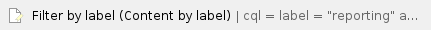
The Market Appraisal Analysis dashboard report provides a deep analysis into the management of your appraisals in a given month |

