Skip to end of metadata
Go to start of metadata
You are viewing an old version of this content. View the current version.
Compare with Current
View Version History
« Previous
Version 2
Next »
Bank details can be entered against individual tenants, as outlined below
1. Access tenant record On the tenancy screen: From the tenant record:
| |
2. Enter bank details - Enter bank details
- Select Payment method
e.g. BACS
- Payment Reference should be completed if the bank requires a specific reference to be given to allocate funds
If your system is set to group tenant payments, ticking the Do not group payments option will result in this setting overriding the system setting for the current tenant
- Click Save
| |
Related articles
-
Page:
-
Page:
-
Page:
-
Page:
-
Page:

