Skip to end of metadata
Go to start of metadata
You are viewing an old version of this content. View the current version.
Compare with Current
View Version History
Version 1
Next »
This article will explain how to transfer a float amount to a different landlord property.
Initial explanation goes here <delete this text>
e.g. On the RPS main menu, click Reports and select Power Reports:
1. Go the the landlord record and select Financial and then Manage Floats - Click Transfer for the property you wish to transfer funds from.
- Here you can either Transfer float from another property to the property selected or Transfer float to another property from the property selected.
|  |
2. On the Transfer Float screen select either the Transfer From or Transfer To depending on your selection in step 1 - In the Transfer float screen right click on Select then click Transfer to another landlord property.
- Search for the property the float amount is to be allocated to and double click on the property.
| |
3. After selecting the property for the float to go to click ok - The float has left its original property is was allocated to and now appears on the other landlord property.
| |
Related articles
Filter by label
There are no items with the selected labels at this time.





