Where configured, branch receipts can be allocated to invoices. While this is possible, funds cannot be paid out by circuitous routes.
This is a configuration option which is setup by Reapit Support.
1. Allocate/Branch Receipt When you have a tenant with an outstanding invoice: - Click Allocate/Branch ReceiptClick Yes
|  Image Added Image Added
|  Image Removed Image Removed
|
2. Enter receipt details - Enter receipt details
- Click Create Postings
When not using this configuration option, invoice details remain greyed out and the receipt remains unallocated until it is reconciled
|  Image Removed Image Removed Image Added Image Added
|
Related articles
| Filter by label (Content by label) |
|---|
| showLabels | false |
|---|
| max | 5 |
|---|
| spaces | com.atlassian.confluence.content.render.xhtml.model.resource.identifiers.SpaceResourceIdentifier@a45 |
|---|
| showSpace | false |
|---|
| sort | modified |
|---|
| reverse | true |
|---|
| type | page |
|---|
| cql | label = "clientaccounts_rnote_12_108" and type = "page" and space = "RW" |
|---|
| labels | clientaccounts_rnote_12_108 |
|---|
|



