 Image Removed
Image Removed
Missing property or details not feeding across to the Portal or your website are a common reason to contact the Reapit Service Desk - follow the short steps below and you will be able to address these quickly and easily.
Please note changes to how a property is presented (Format) and the sending of additional status will not be addressed by the Service Desk. If you wish to change which properties / how they are presented your Key contact will need to raise a request for change
| Info |
|---|
The Internet Check tool carries out a basic check of the chosen property record. |
...
| title | Is your property not on the Portal ? |
|---|
...
| title | Issue is missing property on the Portal |
|---|
...
| title | Complete the Internet Check |
|---|
- Most queries are explained by completing this very simple check
1. Locate property
Locate the property that is missing from the portal:
...
 Image Removed
Image Removed2. Use Internet Check function
...
| Info |
|---|
This guide has been reviewed against our global client base and classed as relevant to the UK only |
This guide contains a series of checks to follow if you find that your company website or portals you upload to are missing properties and/or property details aren't feeding across correctly
Property missing from a portal? (e.g. Rightmove, Zoopla etc)
| Expand |
|---|
| title | Carry out an Internet Check in AgencyCloud |
|---|
|
The Internet Check function in AgencyCloud performs an examination of the current property record in order to identify any |
...
 Image Removed
Image Removed...
issues 1. Access Internet Check From the property record in AgencyCloud Click Marketing
Click Internet Check
|  Image Added Image Added | 2. Issue(s) identified |
|
...
Potential upload problems for |
|
...
the property will be listed | Tip |
|---|
Your property should now upload to the relevant property portals or your company website |
|
|
...
This may not be immediate due to scheduled feed times |
|
|
...
 Image Removed
Image Removed- Common errors - all of which can be addressed by the agent and not Reapit Service Desk
 Image Added Image Added |
|
...
...
...
| message stating 'Agency is |
|
...
...
|
Ensure that a relevant agency type |
...
...
selected for the property - it should not be blank On a sales property: On a lettings property: |
| Expand |
|---|
| title | Is the property status correct in AgencyCloud? |
|---|
|
|
...
...
...
...
| Is your property on OnTheMarket (OTM) but not others? |
|
|
...
...
- this could well be correct behaviour - it is often the case that feeds to the other portals are set on a delay of at least 24 hours (could be up to 48 hours) Upload timing is agreed by the key contact for your business
Contact your local key contact for more information on this
|
...
| Is your property missing from Rightmove, Zoopla |
|
...
|
If no issue is flagged by the Internet Check (as outlined above) and your property is still missing from |
...
- Go to the marketing screen for the property
- Click on Update Portals
- Select Portal to send to
...
 Image Removed
Image Removed
...
Rightmove, Zoopla or OTM - you may need to update the portal, as outlined below 1. Update the portal From the property Marketing screen: | Info |
|---|
You may see different wording here such as Update Rightmove or Update Website
These options will still update your property record |
|  Image Added Image Added | 2a. Confirmation message: sending successful If this message is displayed, the property has now been sent to the |
|
...
portal It can take 15-30 minutes for the |
|
...
portal to process the submission |
|
...
|  Image Added Image Added | 2b. Confirmation message: no update required |
|
...
see this message then AgencyCloud sees that the property is with the portal and no changes are required If you don't believe this is the case, make a
|
|
...
...
...
|  Image Added Image Added |
|
Property details on portal/company website not the same as
...
those shown in AgencyCloud?
| Expand |
|---|
| title | For Rightmove, Zoopla & OTM |
|---|
|
Feeds to the main |
...
property portals (i.e. Rightmove, Zoopla and |
...
On The Market) are fed by a Real Time Data Feed, |
...
| title | Rightmove, Zoopla or OTM ? |
|---|
...
ensure that changes have been been submitted |
...
by using the update option outlined below 1. Update the portal From the property Marketing screen: |
|
...
| Info |
|---|
You may see different wording here such as Update Rightmove or Update Website
These options will still update your property record |
|  Image Added Image Added | 2a. Confirmation message: sending successful |
|
...
|  Image Added Image Added | 2b. Confirmation message: no update required |
|
...
...
...
...
...
|  Image Added Image Added |
|
| Expand |
|---|
| title | For company website & other portals |
|---|
|
|
...
...
Check portal upload reports in AgencyCloud
...
| Click here for more information |
|
You can |
...
access upload reports for each portal via AgencyCloud From the main menu: |
...
| title | Completed checks and still think something is wrong ? |
|---|
...
| title | Missing / Incorrect on your own Website ? |
|---|
...
Next steps
If you have completed all checks above & still have an issue…
| Expand |
|---|
| title | If the issue is with your company website |
|---|
|
|
...
...
...
...
...
...
...
...
| If the above does not apply and you still have an issue |
|
Access the Reapit Service Desk portal and log a ticket, making sure you include: |
...
...
...
| Tip |
|---|
Changes to how a property is presented on a portal and what is sent to a portal/website needs to be requested via your Reapit key contact A key contact can click here to complete the Set-up / Amend Portal Feeds form to progress this |
Related articles
| Filter by label (Content by label) |
|---|
| showLabels | false |
|---|
| max | 5 |
|---|
| spaces | com.atlassian.confluence.content.render.xhtml.model.resource.identifiers.SpaceResourceIdentifier@a45 |
|---|
| sort | modified |
|---|
| showSpace | false |
|---|
|
...
| | reverse | true |
|---|
| type | page |
|---|
| cql | label = |
|---|
|
...
...
| and type = "page" and space = "RW" | | labels | self service amend user negotiator employee details |
|---|
|
...
...
Checks to follow if properties are missing or not feeding correctly to the company website or property portals, such as Rightmove, Zoopla, OnTheMarket |









