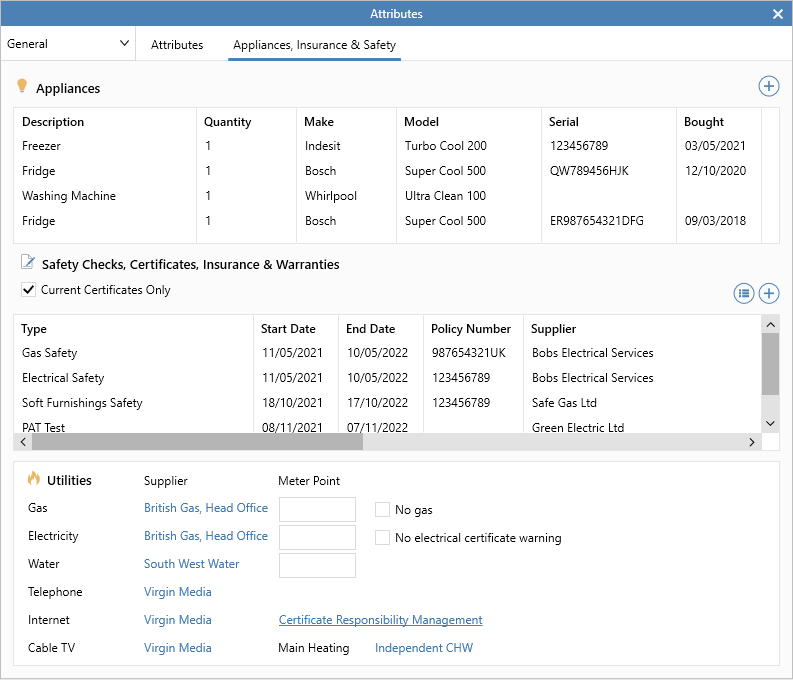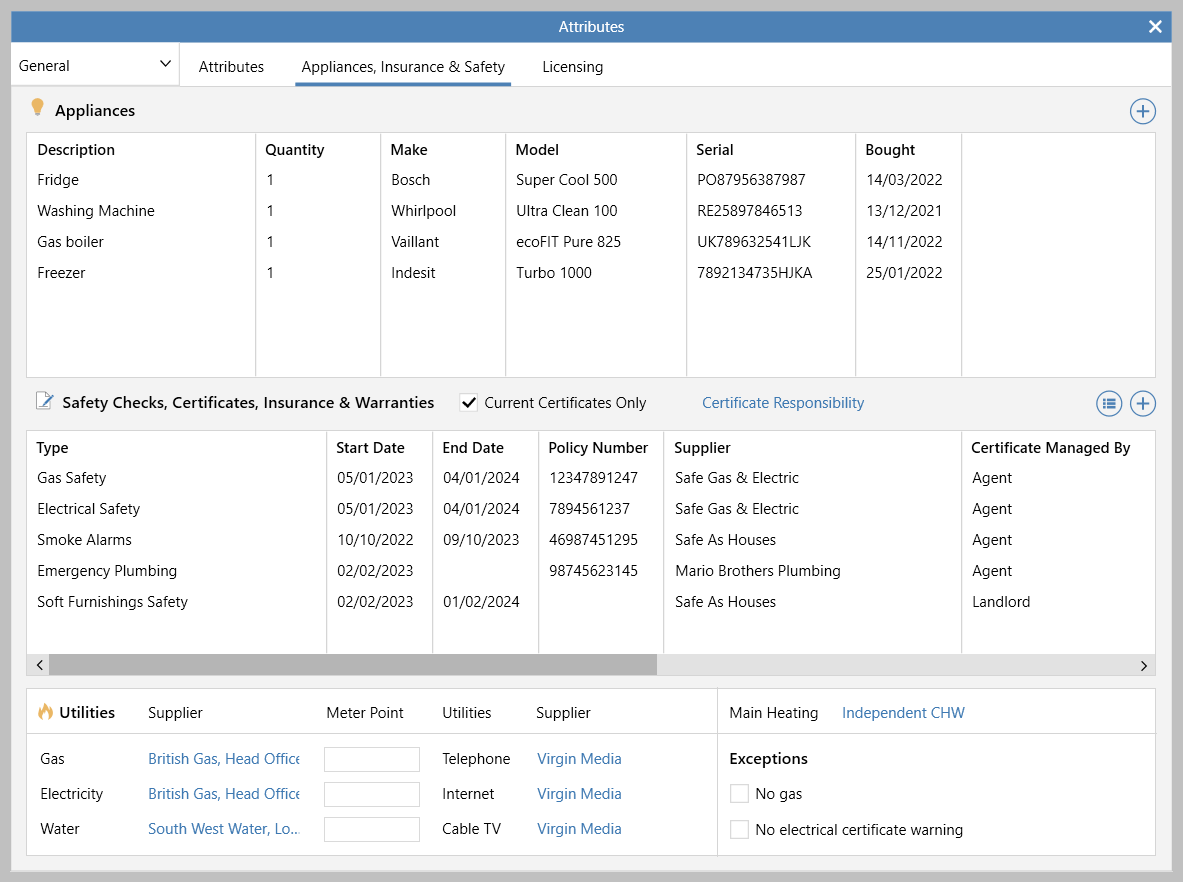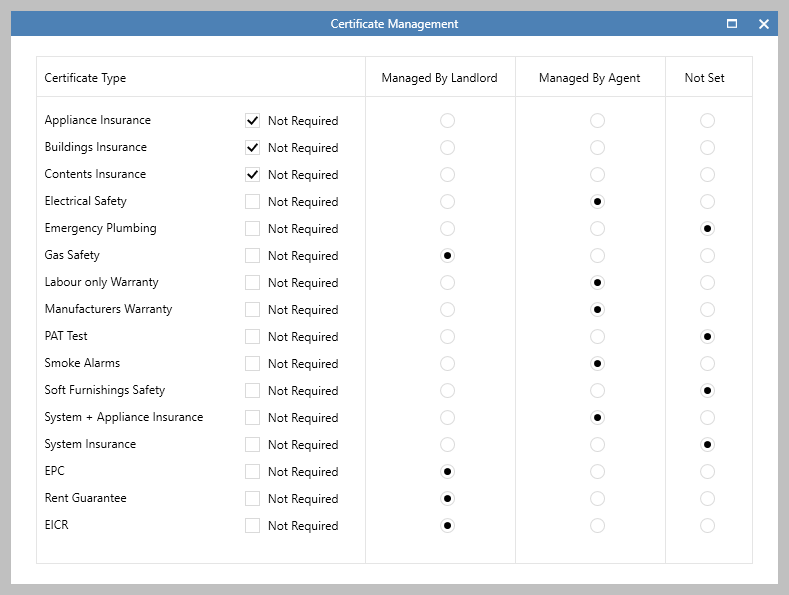...
1. Access certificate management screen From a lettings property, in the Attributes attributes panel:
|
2. Certificate management screen settings Each certificate type is listed If a certificate type is required, to the right of the relevant certificate type:
If a certificate type is not required, to the right of the relevant certificate type:
|
| Infotip |
|---|
When a certificate type is marked as ‘not required’ it will not appear in any certificate-related options on the Property Management panel on the Organiser |
...