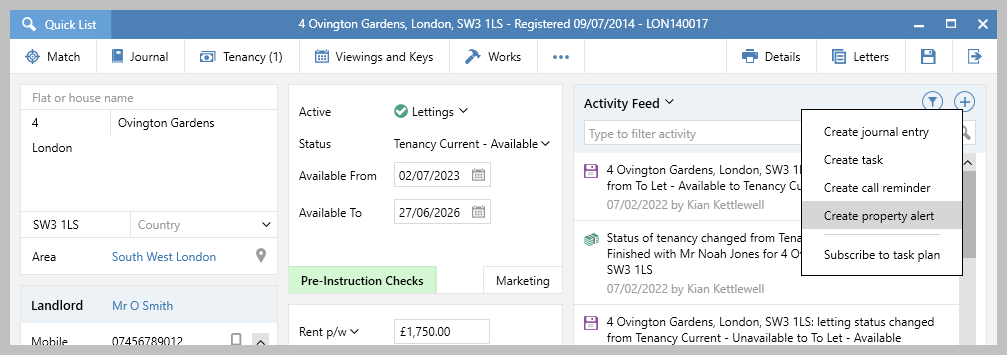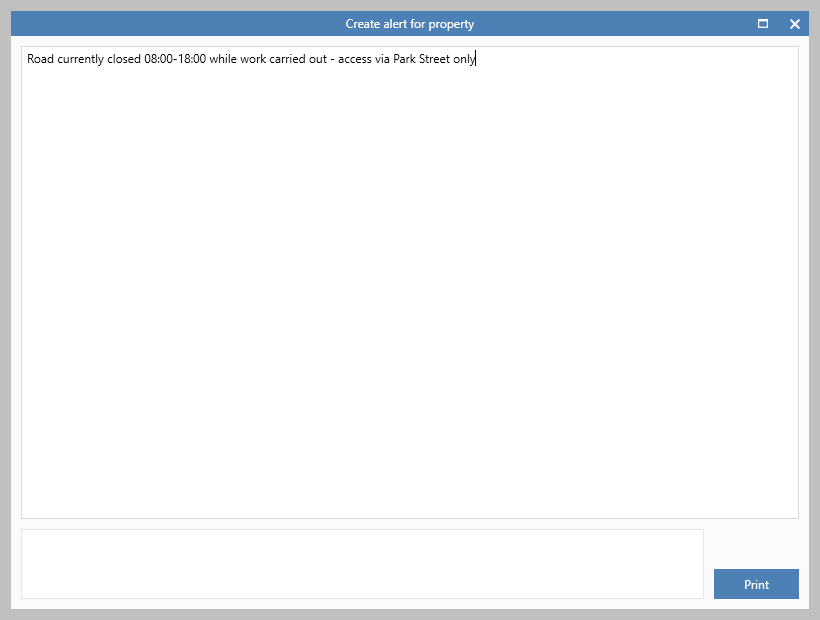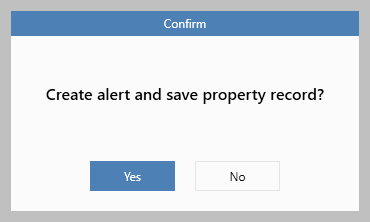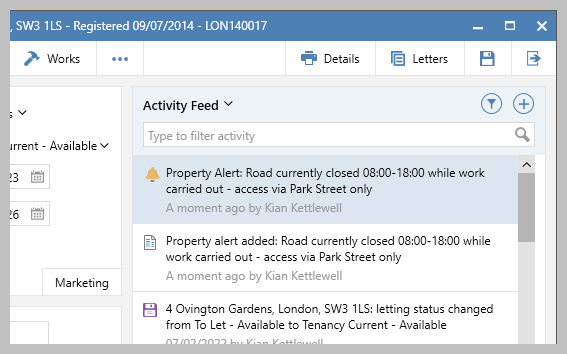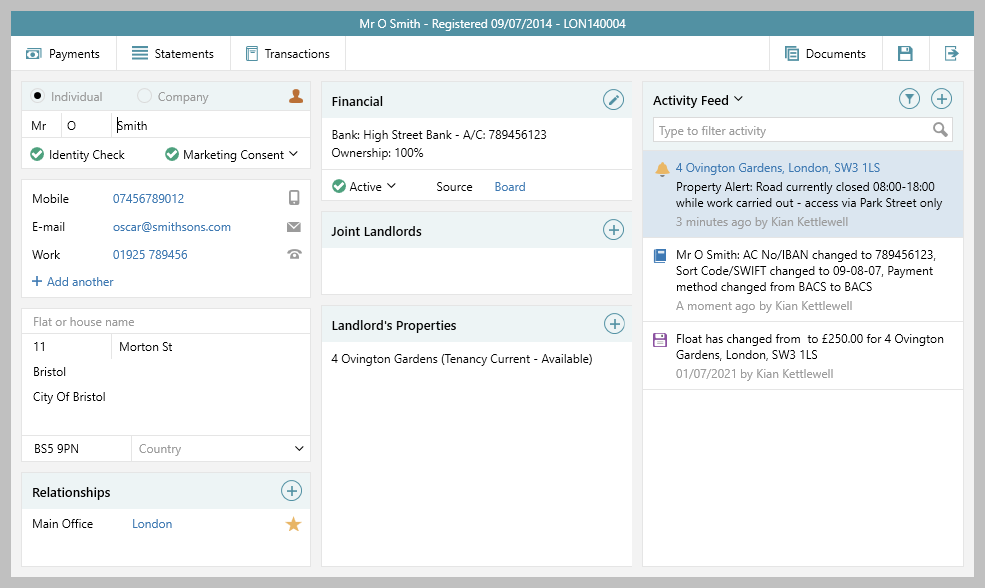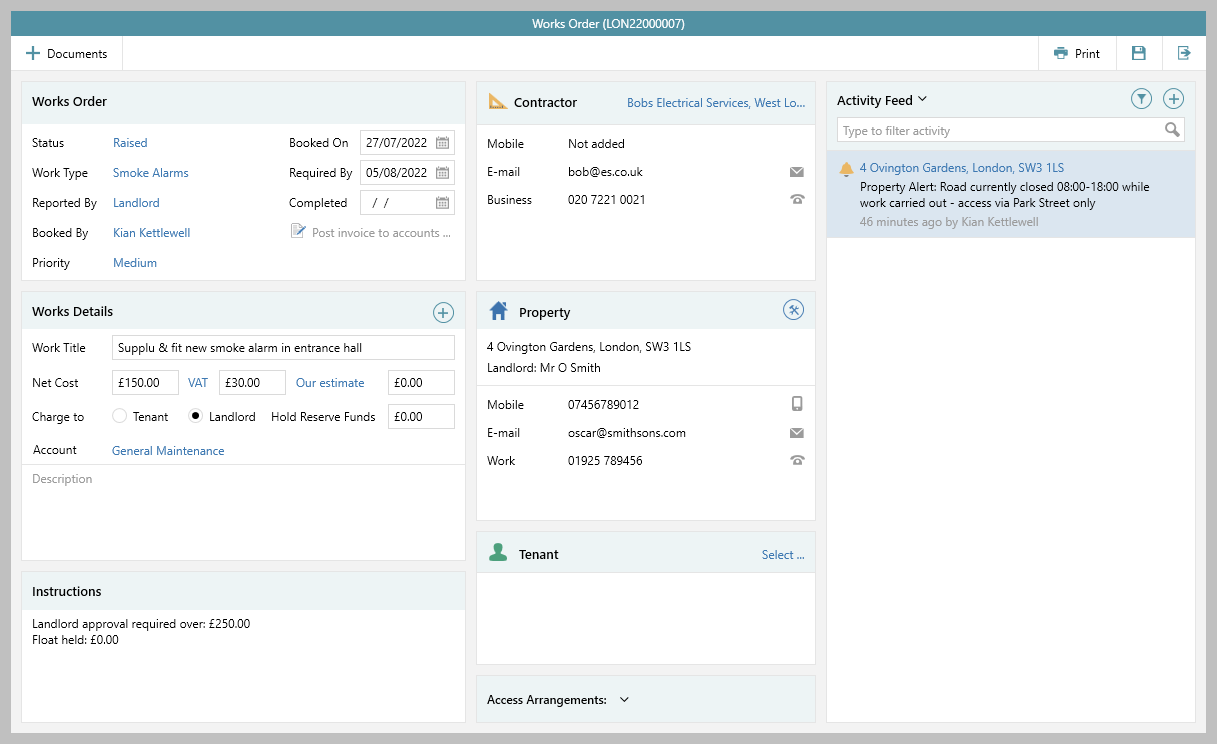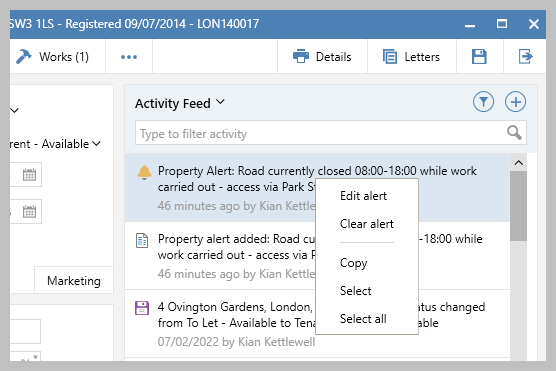...
An alert can be created on a property record - this alert displays on the property Activity Feed and the associated contact record - for lettings properties, it also displays on the landlord record and any works orders for the property
AgencyCloud From version 12.152+ also allows applicant alerts to can be added: Add an applicant alert
Pre-Agency Cloud Prior to version 12.152, alerts can also be created from a contact record & a tenancy record, see guides:
Add a tenancy alert Add a contact alert
| Tip |
|---|
One property alert can be added |
1. Create property alert Open the property record where the alert is to be added From Activity Feed panel:
| |||
2. View alert
| |||
3. Property alert on landlord record & works orders The alert is also displayed on:
| |||
4. Edit/clear alert From the property alert:
| |||
| Tip |
|---|
Where configured, alert changes can be added to the Activity Feed, click here for more information: Add alert changes to Activity Feed - configuration option |
Related articles
| Filter by label (Content by label) | ||||||||||||
|---|---|---|---|---|---|---|---|---|---|---|---|---|
|
| Note |
|---|
Need more assistance? No problem! Just log a ticket on the Reapit Service Desk Portal at https://reapitsupport.refined.site/ and a member of our Support Team will be happy to help |
| Excerpt | ||
|---|---|---|
| ||
An alert can be created on a property record - this alert displays on the property Activity Feed and the associated contact record - for lettings properties, it also displays on the landlord record and any works orders for the property |
...