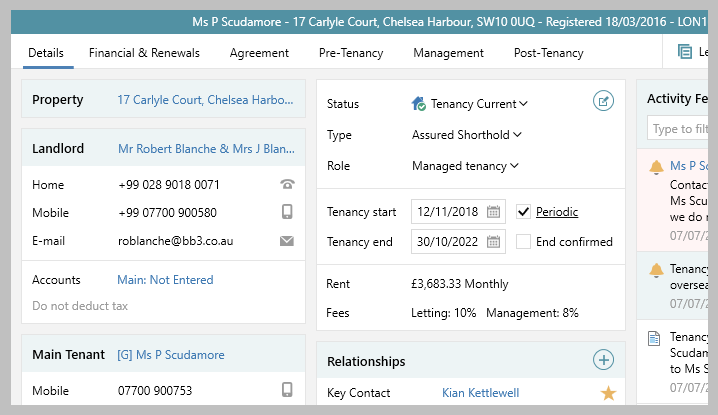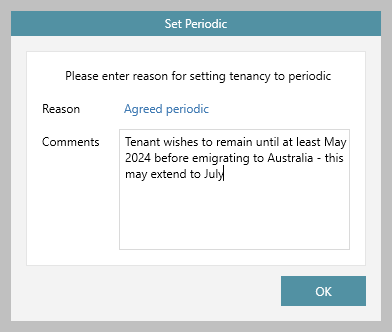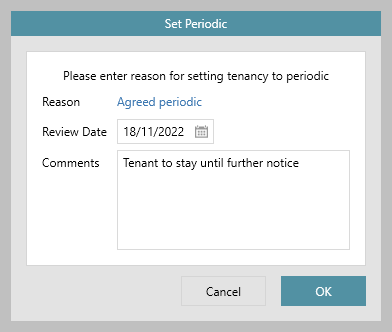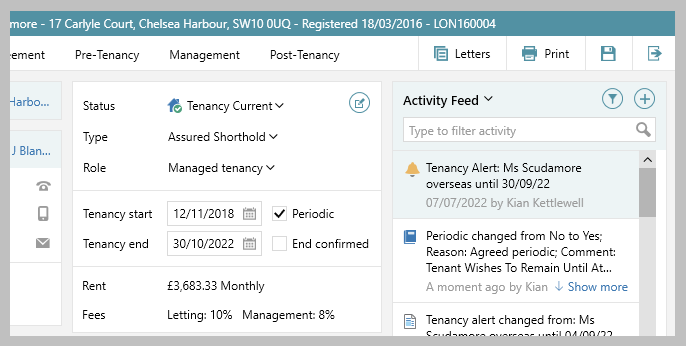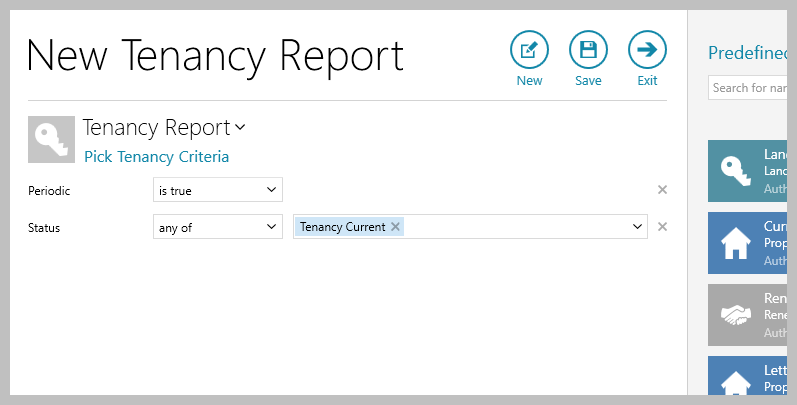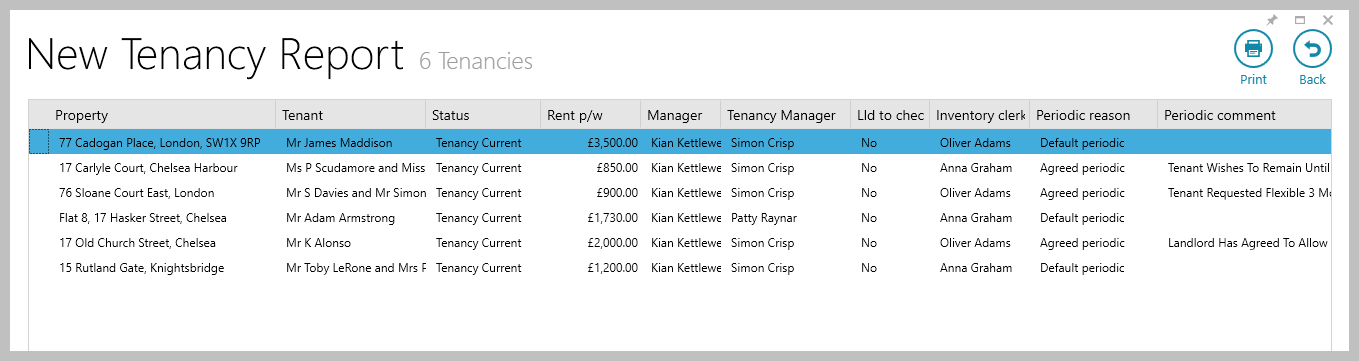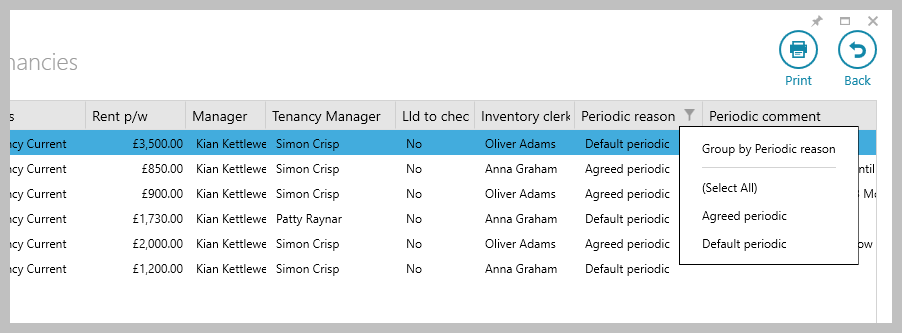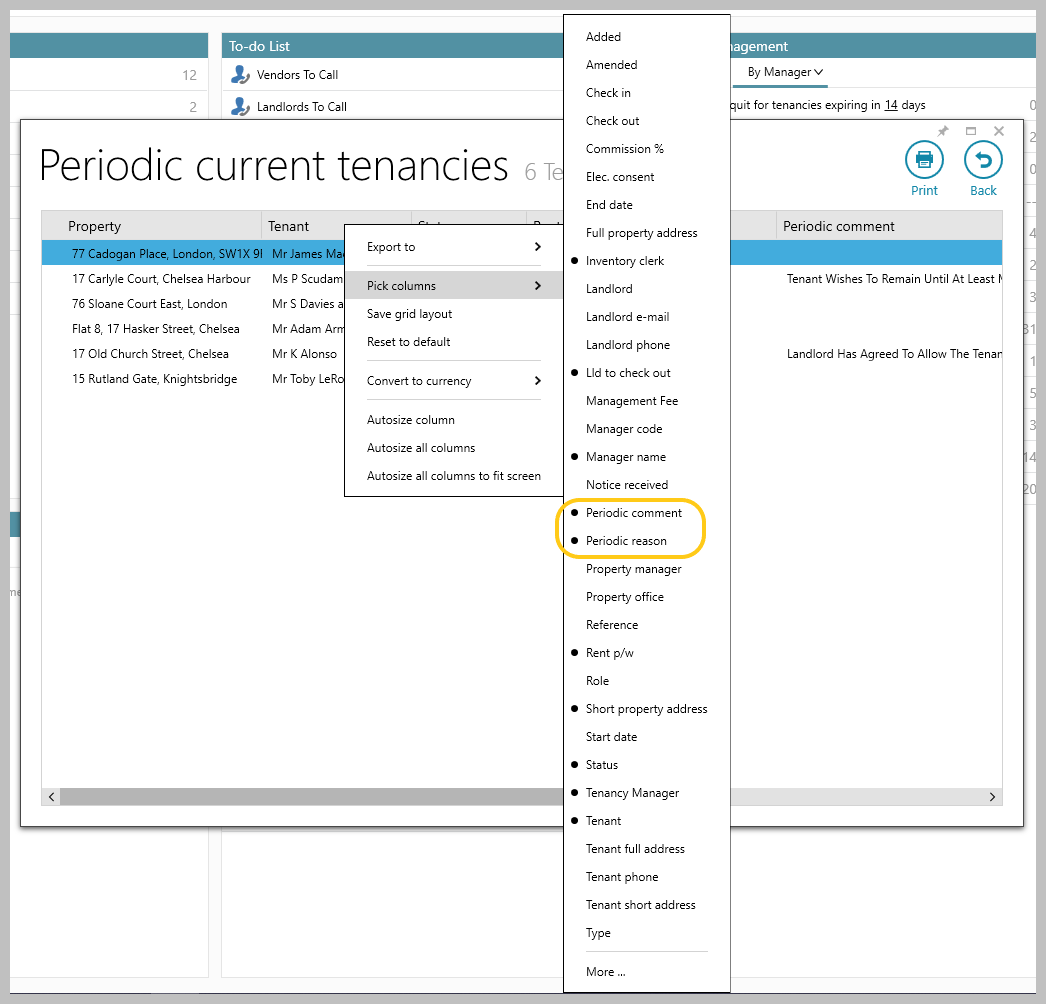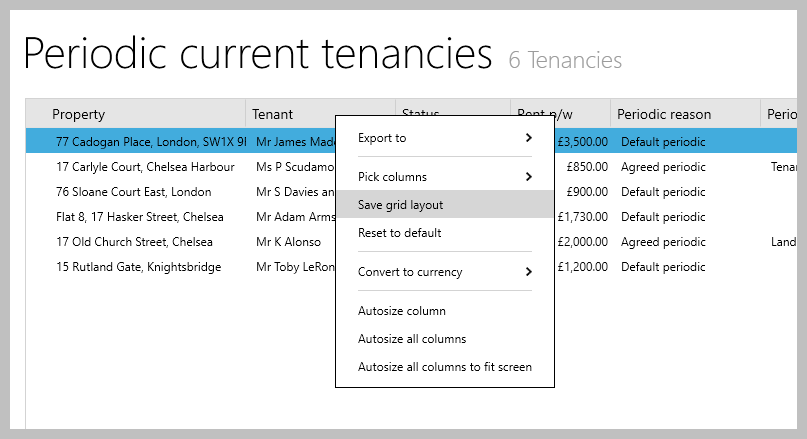...
1. Make tenancy periodic From tenancy:
| |||
2. Enter periodic tenancy reason Pre-set reasons will be offered - the (options offered are dependent on configurationbusiness requirements)
|
| ||
3. Reason logged in Activity Feed The periodic tenancy reason is logged in the Activity Feed
| |||
4. Periodic tenancy reasons in Power Report results grid When running a tenancy report or renewal negotiations report, periodic tenancy reasons & comments can be seen in the results grid (but first need to be added, see 4a below) For example, when running a tenancy report on current tenancies that are periodic:
| |||
4a. Add reason & comment columns to grid Once added and saved, both columns will always be displayed on a tenancy report grid
| |||
...