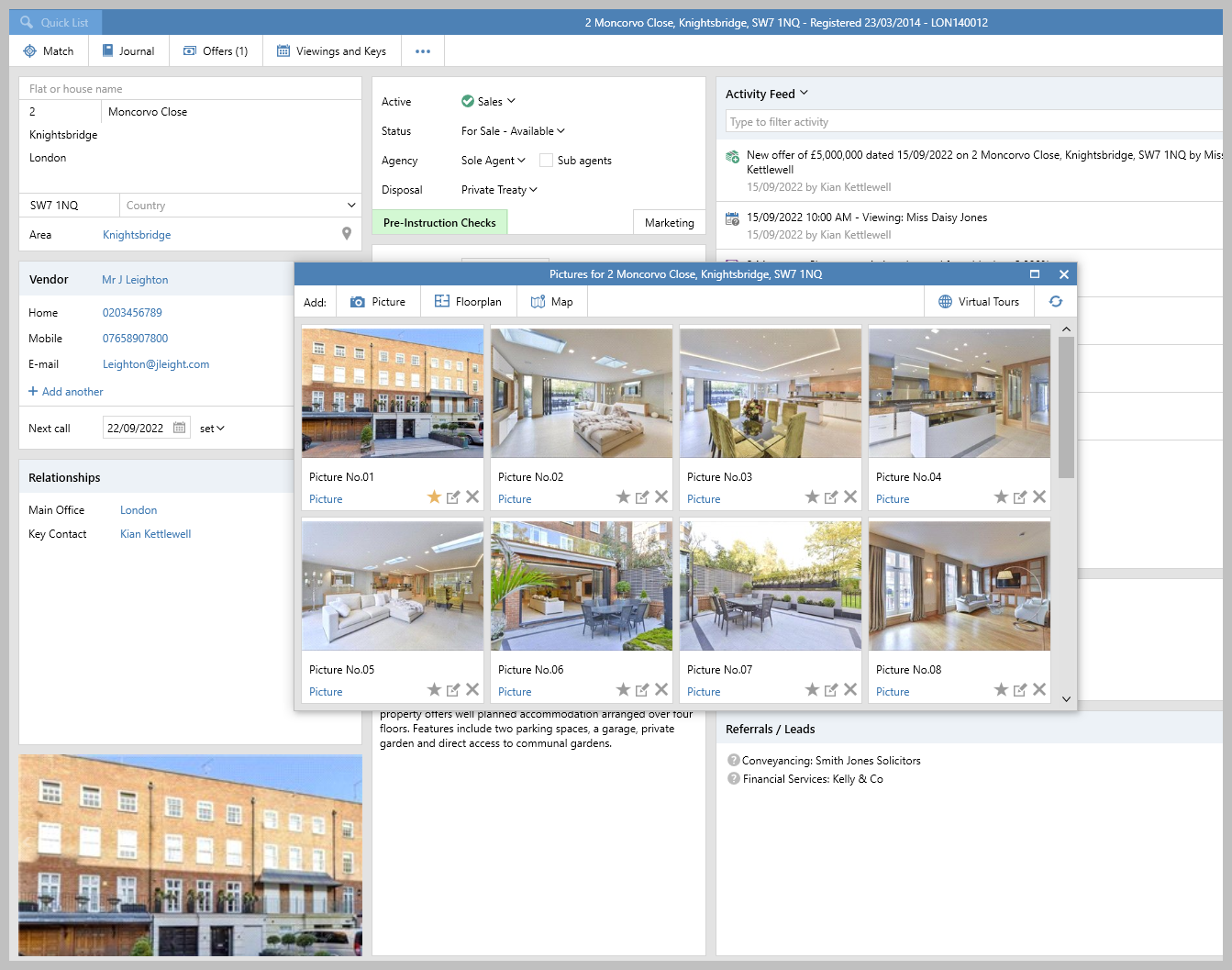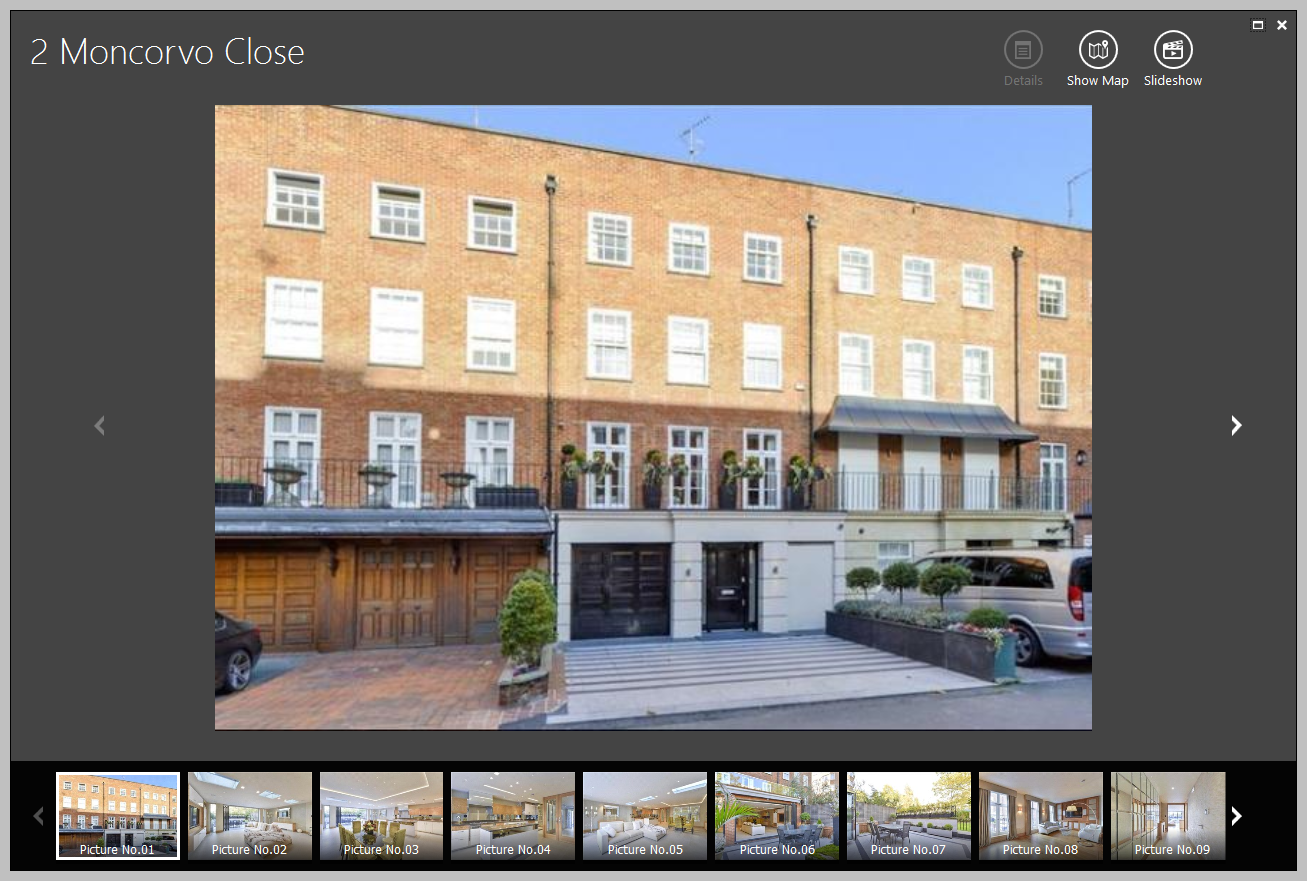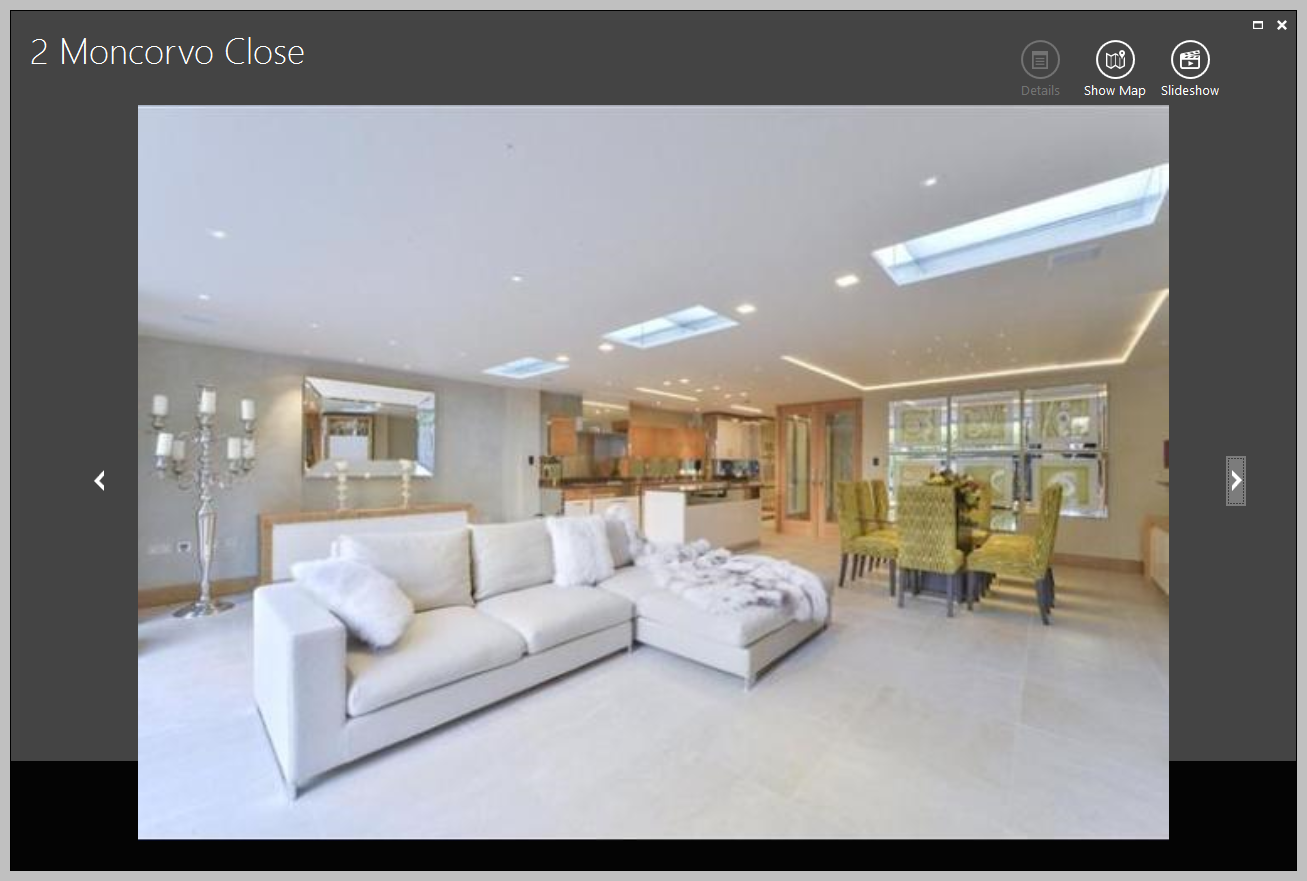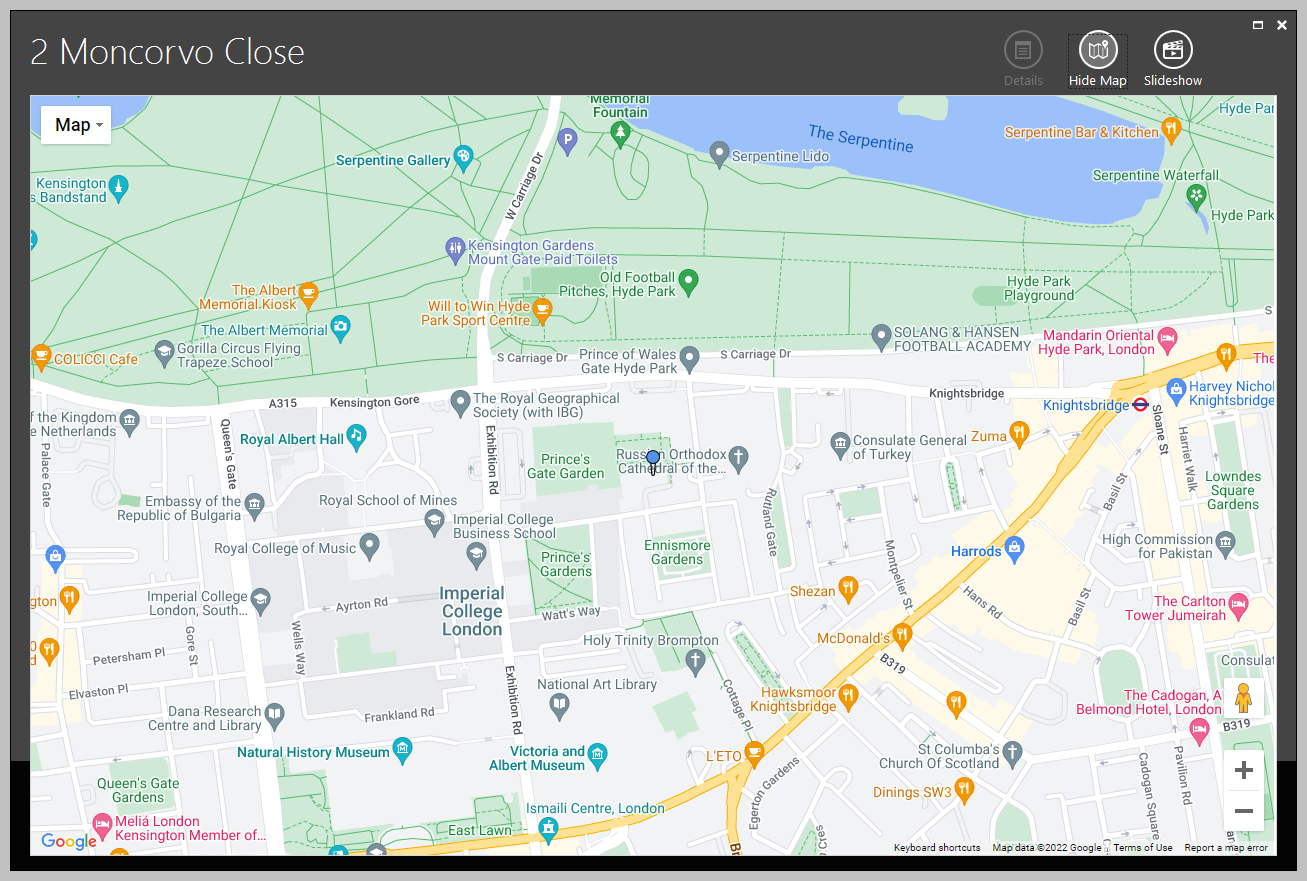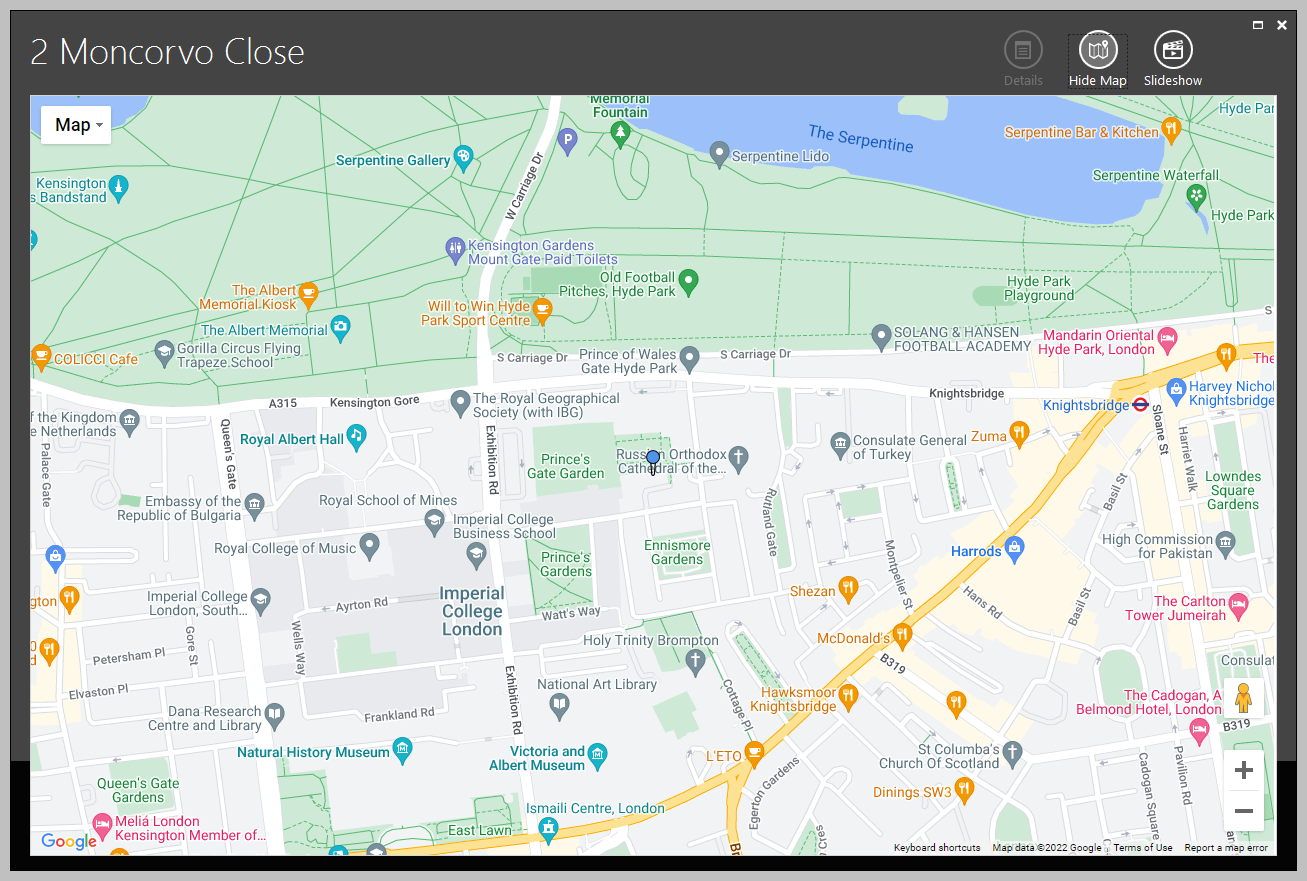...
The gallery view enlarges images to your full screen, allowing you to scroll through each one, access a slideshow function and , open the property details/brochure & display the property location on a map
1. Open pictures window on property record From property record:
|
2. Access & use gallery view From pictures window (shown in step 1 above):
|
3. Slideshow & , Show Map & Details functions Use buttons top right to access Slideshow & , Show Map & Details functions:
|
...
|
| Info |
|---|
See this guide Preparing a property for marketing for more information on:
|
Related articles
| Filter by label (Content by label) | ||||||||||||
|---|---|---|---|---|---|---|---|---|---|---|---|---|
|
| Excerpt | ||
|---|---|---|
| ||
A gallery view is available when viewing property pictures on a property record - this view enlarges images to your full screen, allowing you to scroll through each one, access a slideshow function and , open the property details/brochure & display the property location on a map |
...