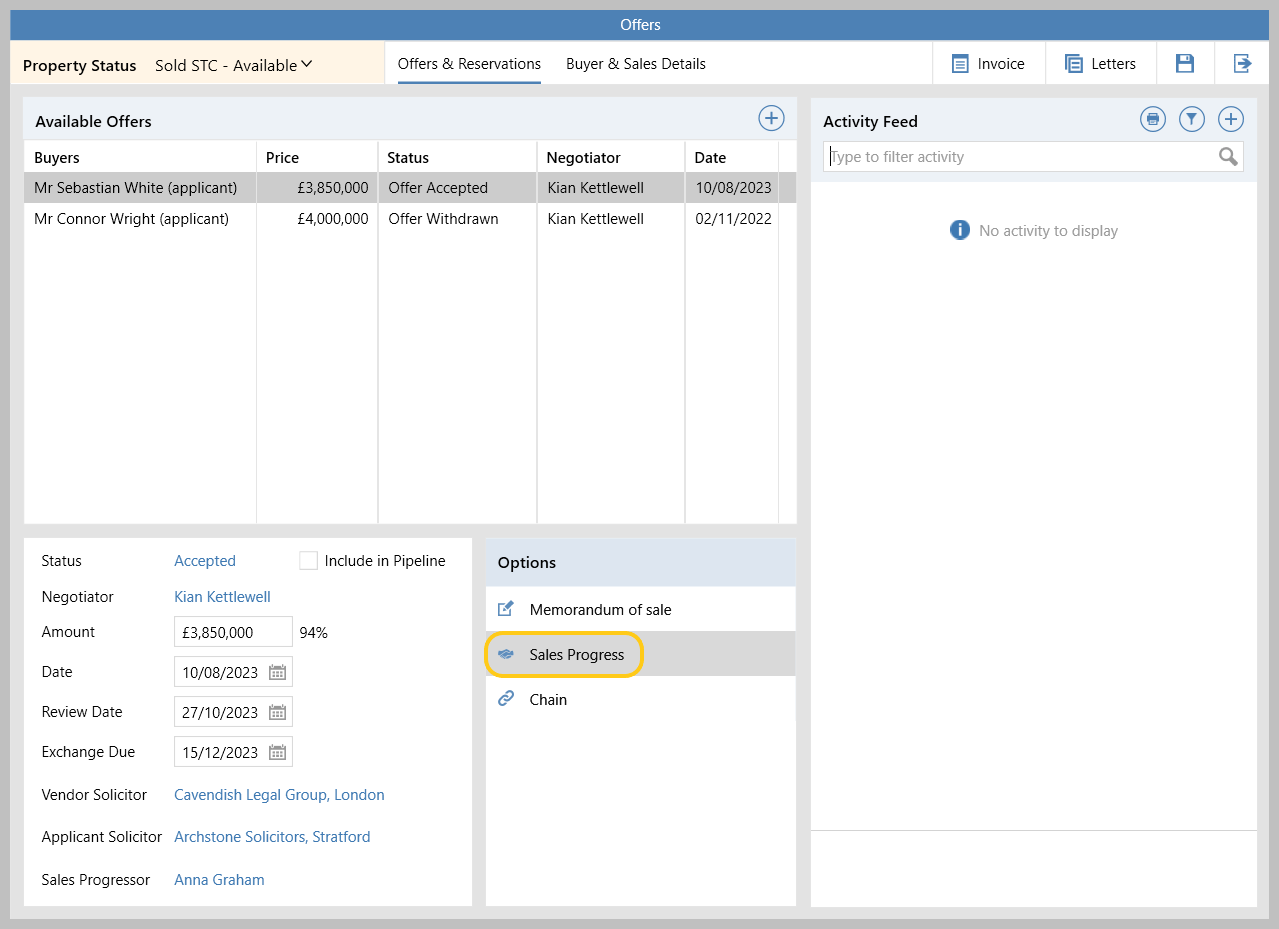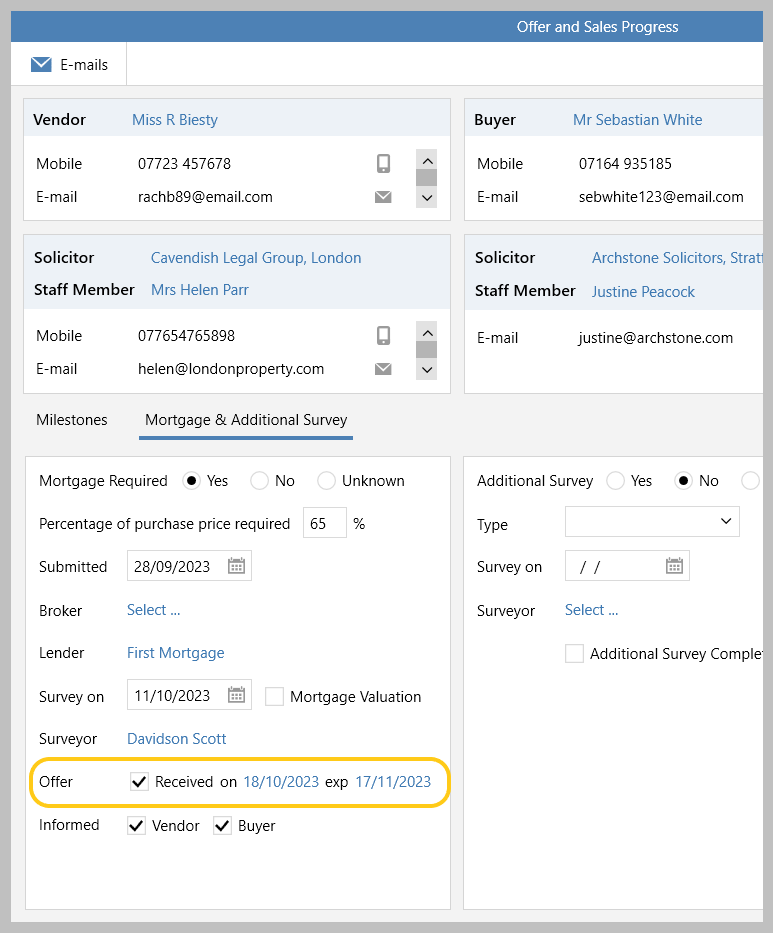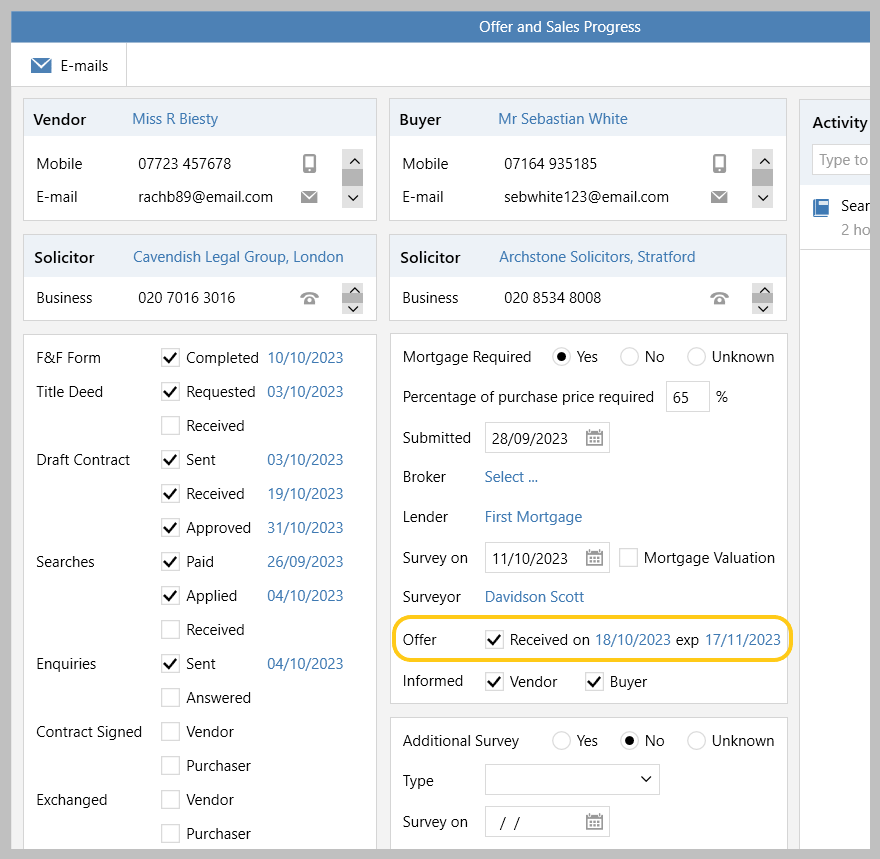...
1. Access sales progress screen From property Offers screen:
| ||
2. Log mortgage offer received plus its expiry date When the mortgage offer has been received - when using version 12.177+
| ||
Pre-version 12.177 Follow the instructions in the section above - except no need to click a tabbed option the Mortgage & Additional Survey tab to enter the mortgage offer dates |
...