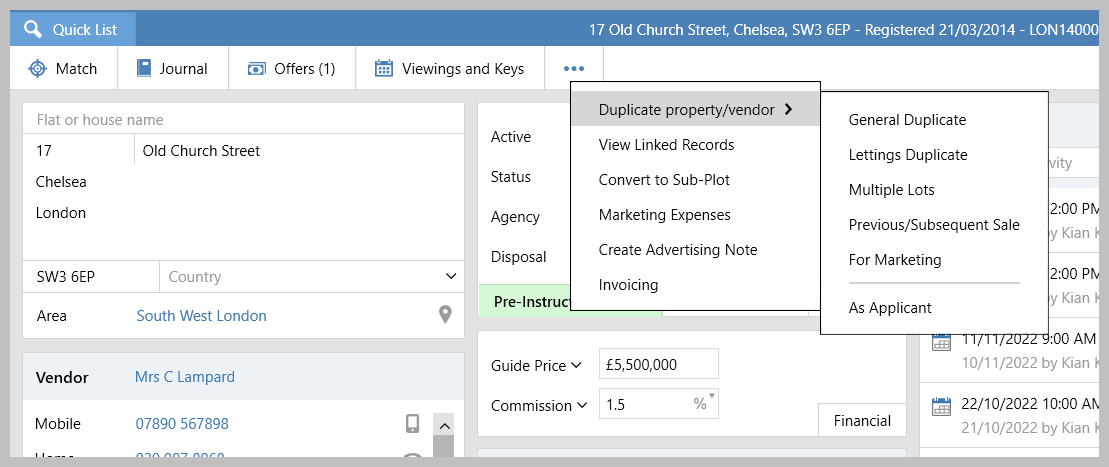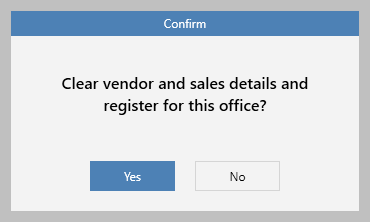| Info |
|---|
This guide has been reviewed against our global client base and classed as relevant to all regions |
...
| Note |
|---|
If you need to dual market a property (i.e. market as both sales and lettings) or you wish to change a sales property to a lettings property and vice versa, you might not need to create a duplicate property record, click this link for more information: |
1. Access duplicate options From property record:
| |
2. Duplicate property/vendor options explained
|
| |||
3. Confirmation prompt When choosing most of the duplicate options, you will be presented with this prompt:
| |||
Related articles
| Filter by label (Content by label) | ||||||||||||||||||
|---|---|---|---|---|---|---|---|---|---|---|---|---|---|---|---|---|---|---|
|
| Excerpt | ||
|---|---|---|
| ||
Property duplication can be used for various reasons and is an easy way to copy the information from one record to another, rather than having to manually re-add the property details |