Skip to end of metadata
Go to start of metadata
You are viewing an old version of this content. View the current version.
Compare with Current
View Version History
« Previous
Version 7
Next »
This page outlines how to change your screen resolution / scaling from within Reapit Agency Cloud. Changing the screen scaling setting is an individual setting to suit your preferences and/or screen size.
1. Access Edit My Details option - Click your user name / office at the top left of the main screen
- From the expanded System menu, click Edit My Details
| |
2. Changing screen scaling / resolution settings - Click the menu beside Screen Scaling and choose your preferred scale
- Click Save
| |
Related articles
-
Page:
-
Page:
-
Page:
-
Page:
-
Page:

