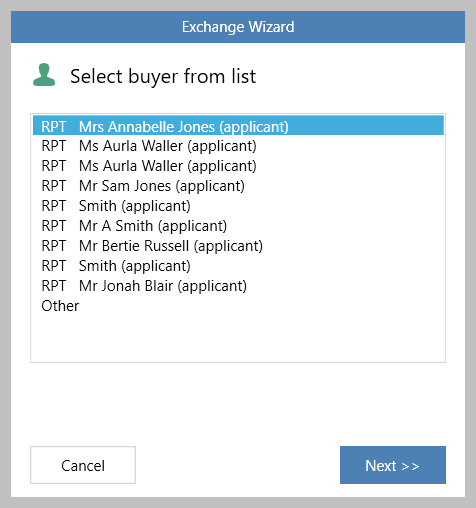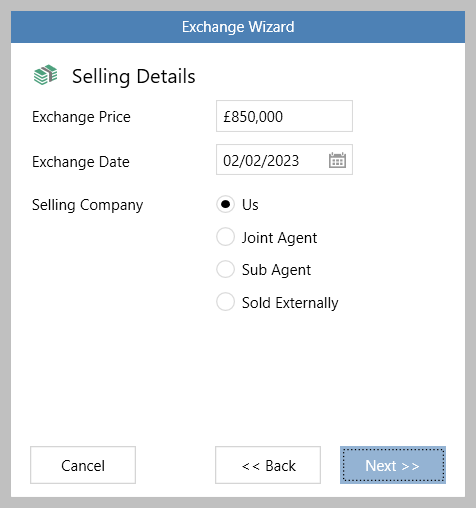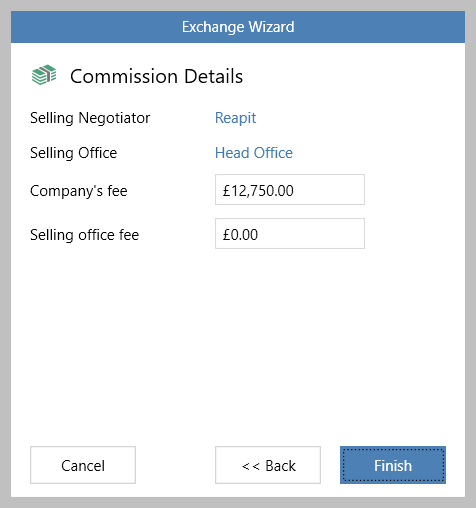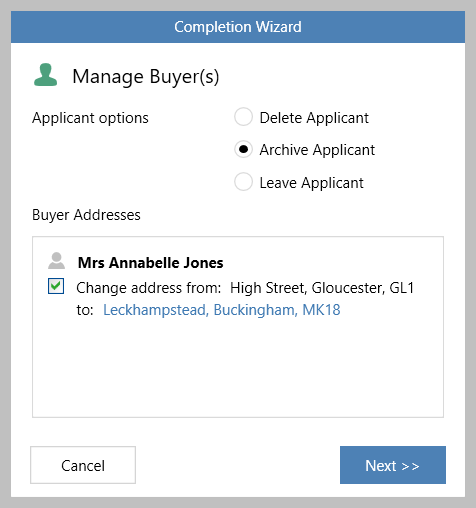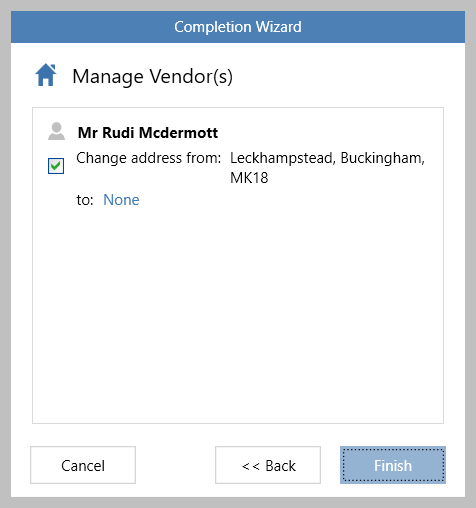...
As part of the new user interface (UI) project, the following screens have been redesigned or elements changed in 12.160 to bring them in line with previously redesigned screens
1. Company screen
...
In this version, changes have been made to:
| Table of Contents | ||||
|---|---|---|---|---|
|
Company screen
| Tip |
|---|
This screen has been on gradual roll-out for several months, therefore may already be live on your system |
The Company screen now uses the new UI format - all existing functionality exists but with a refreshed look and feel
|
Lettings property attributes - utilities panel
The utilities panel, at the bottom of a lettings property attributes screen, has been re-organised for ease of use - all existing functionality remains
From lettings property, to view the Appliances, Insurance & Safety tab of the attributes screen:
|
Exchange & completion wizard
The
...
exchange &
...
completion wizard screens, seen when changing a sales property status to Exchanged and Completed, now uses the new UI format - all existing functionality exists but with a refreshed look and feel
Exchange wizard After changing |
the property status to Exchanged:
|
|
|
Completion wizard After changing |
the property status to Completed:
|
|
| |||
| |||
3. Lettings property attributes - utilities panel
The utilities panel, at the bottom of a lettings property attributes screen, has been re-organised for ease of use - all existing functionality remains
From lettings property, to view the Appliances, Insurance & Safety tab of the attributes screen:
Click Certificates
The re-designed Utilities panel can be seen at the bottom of the screenAll previously available options can still be found in the Utilities section, except for Certificate Responsibility which has moved to the certificates panel above
Related articles
| Filter by label (Content by label) | ||||||||||||
|---|---|---|---|---|---|---|---|---|---|---|---|---|
|
...