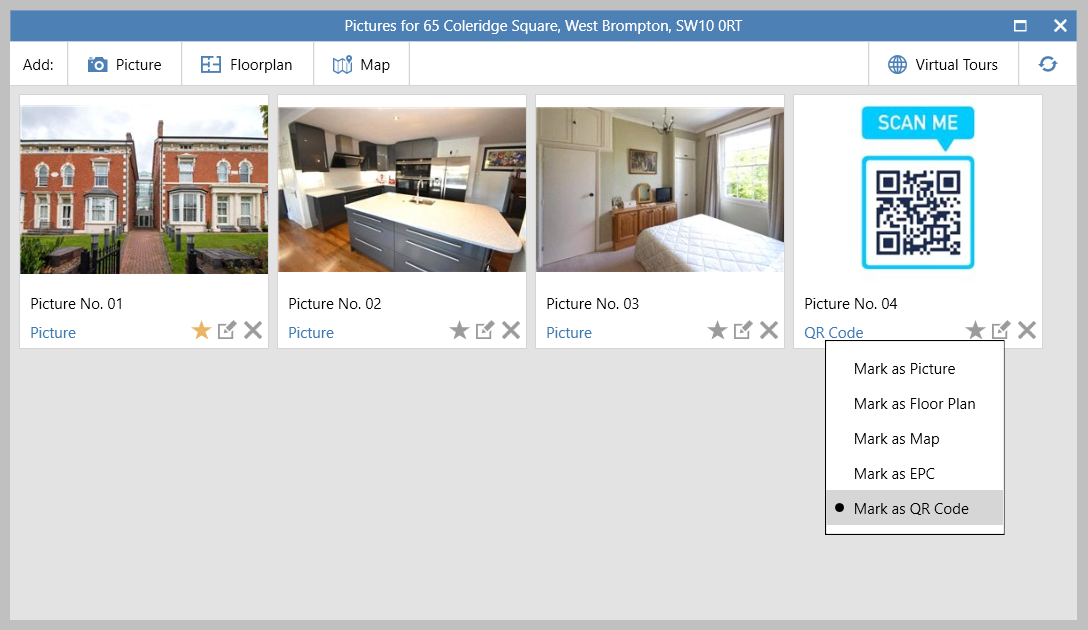...
| Note |
|---|
QR code image types are not sent to any property portals (i.e. Rightmove, etc.) |
1. Add image and mark as QR code From property pictures (bottom left):
| ||
2. Add QR code image to window cards/brochures In order to include the QR code in your marketing materials, the QR code merge code is required, which is: <QR>
|
| Tip |
|---|
Marking the image type as QR Code identifies it for use when generating property details/brochures/window cards - more information on adding images and preparing property details is available here: Prepare a property for marketing Properties with/without QR codes can be reported on, click here for more information: |
...