Skip to end of metadata
Go to start of metadata
You are viewing an old version of this page. View the current version.
Compare with Current
View Page History
« Previous
Version 6
Next »
Where payments are to be made by Direct Debit, these are setup by unit and are processed within the Daily Accounts Processes menu.
For information on how to setup Direct Debit payments, click here
1. Access option from main menu & select client account From the main menu: - Click Estate
- Select Daily Accounts Processes
- Click Process Direct Debits
- Select the appropriate client account from the list and click Accept
| |
2. Process Direct Debit payments Leaseholders who are due to be charged will be displayed If you don’t need to charge any particular leaseholder, un-tick entries to remove them from the run 
|
3. Saved files Direct debit files are automatically saved - In Display mode, select Report
- Right-click over an entry for further options (shown right)
- Double-click to open the file
- Right-click over grid headings for other options, such as Export to Microsoft Excel Spreadsheet
| |
Related articles
-
Page:
-
Page:
-
Page:
-
Page:
-
Page:


