Skip to end of metadata
Go to start of metadata
You are viewing an old version of this content. View the current version.
Compare with Current
View Version History
« Previous
Version 6
Next »
Adding an alert should be used to display important information against a specific record
This page outlines how to add an alert to the contact record - this then writes the alert across to any role associated to the contact (e.g. property, applicant, landlord, tenant)
1. Add an alert Open the contact record for the person you need to add an alert to: In the Activity Feed section, click + and select Create contact alert
In the box displayed, enter your text - see 1a
| 
1a. Adding the alert - Add the alert text
 - Click the cross (top right corner) to close the alert window
- A prompt will be displayed
 - Click Yes
|
2. View an alert Once saved, the alert is displayed at the top of the contact Activity Feed section
The alert will also be shown on any other role that the contact has, e.g. if they are a vendor, the alert will be displayed on their property record too
| |
3. Edit/remove an alert Open the contact record for the person you need to edit/remove an alert for: In the Activity Feed section, click + and select Edit contact alert
Click the cross (top right) to close the alert window then click Yes to save
| |
Related articles
-
Page:
-
Page:
-
Page:
-
Page:
-
Page:




