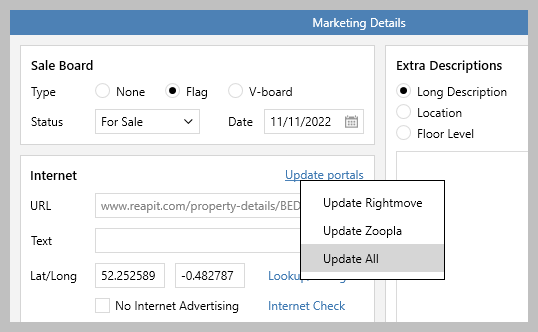This guide has been reviewed against our global client base and classed as relevant to UK only
From AgencyCloud 12.157+, the property marketing screen allows all property portals to be updated in bulk - this is in addition to existing options which allow portals to be updated individually
This update will help increase efficiency, reducing the number of clicks and resulting time taken both when uploading a new property and when making amendments to existing properties and uploading/updating each property portal
Update all portals From property:
A confirmation message is displayed to confirm that all portals have been updated |