Skip to end of metadata
Go to start of metadata
You are viewing an old version of this page. View the current version.
Compare with Current
View Page History
« Previous
Version 8
Next »
This page outlines how to use keywords when matching
Keywords should be used to identify key/potential features for a property or land type that is not recognised as a defined property classification - such as an investment property (as this is subjective)
1. Select your keyword
From an applicant record - In the Requirements section, click the pencil icon to edit
- In the Keywords field at the top, start typing your keyword then select from the list

From a property record - In the Attributes section, click the pencil icon to edit
- Click Keywords & Charges at the top of the screen
- In the Keywords section at the bottom, start typing your keyword then select from the list

|
2. Matching using keywords - When matching, ensure you have the Keywords option ticked in the matching criteria screen

If a property and applicant have the same Keyword and the other criteria also correspond, the applicant and property will match
|
Related articles
-
Page:
-
Page:
-
Page:
-
Page:
-
Page:


