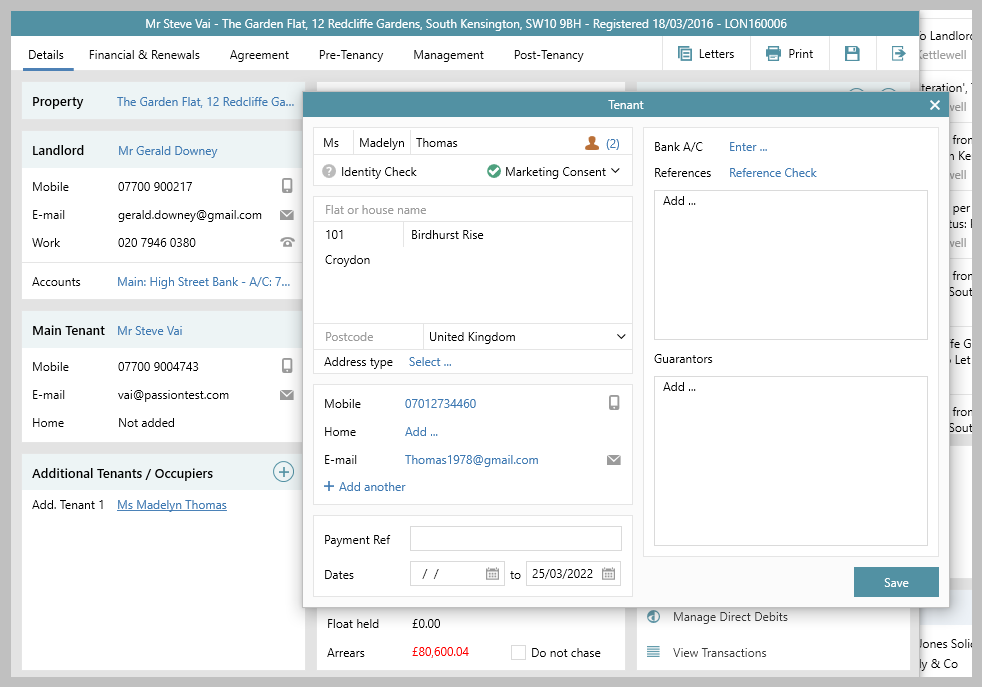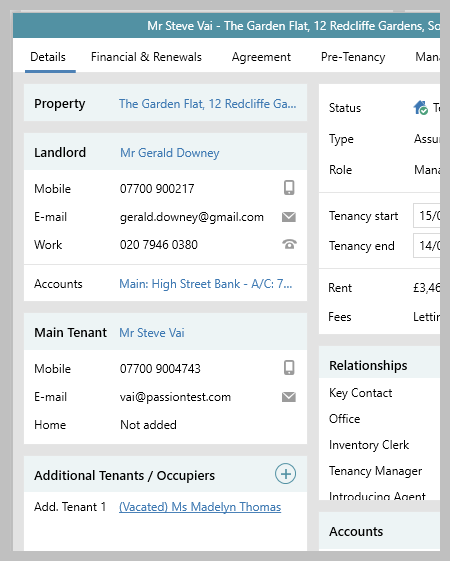...
In this example, Ms Thomas is leaving but no one is taking her place From the tenancy, Additional Tenants / Occupiers panel:
|
| Tip |
|---|
This functionality is also available via the Tenant Change wizard, which also allows tenants to be swapped, as well as removed from a current tenancy, click here for more information |
Related articles
| Filter by label (Content by label) | ||||||||||||
|---|---|---|---|---|---|---|---|---|---|---|---|---|
|
...