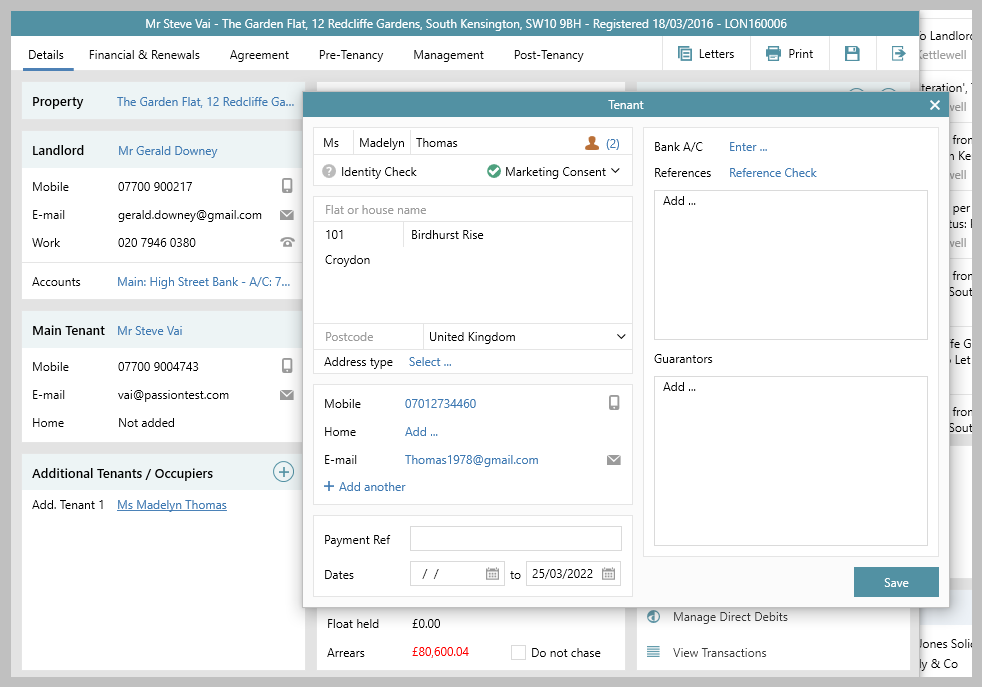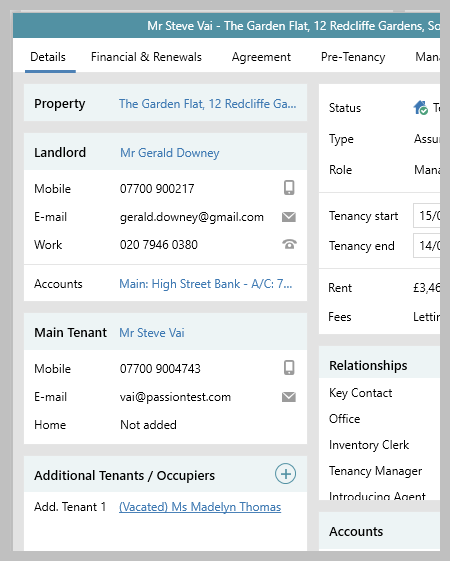This guide has been reviewed against our global client base and classed as relevant to all regions
When an additional tenant is leaving a current tenancy, no one is taking their place and the tenancy is continuing with the main tenant, the vacating tenant name can be removed
In this example, Ms Thomas is leaving but no one is taking her place From the tenancy, Additional Tenants / Occupiers panel:
|